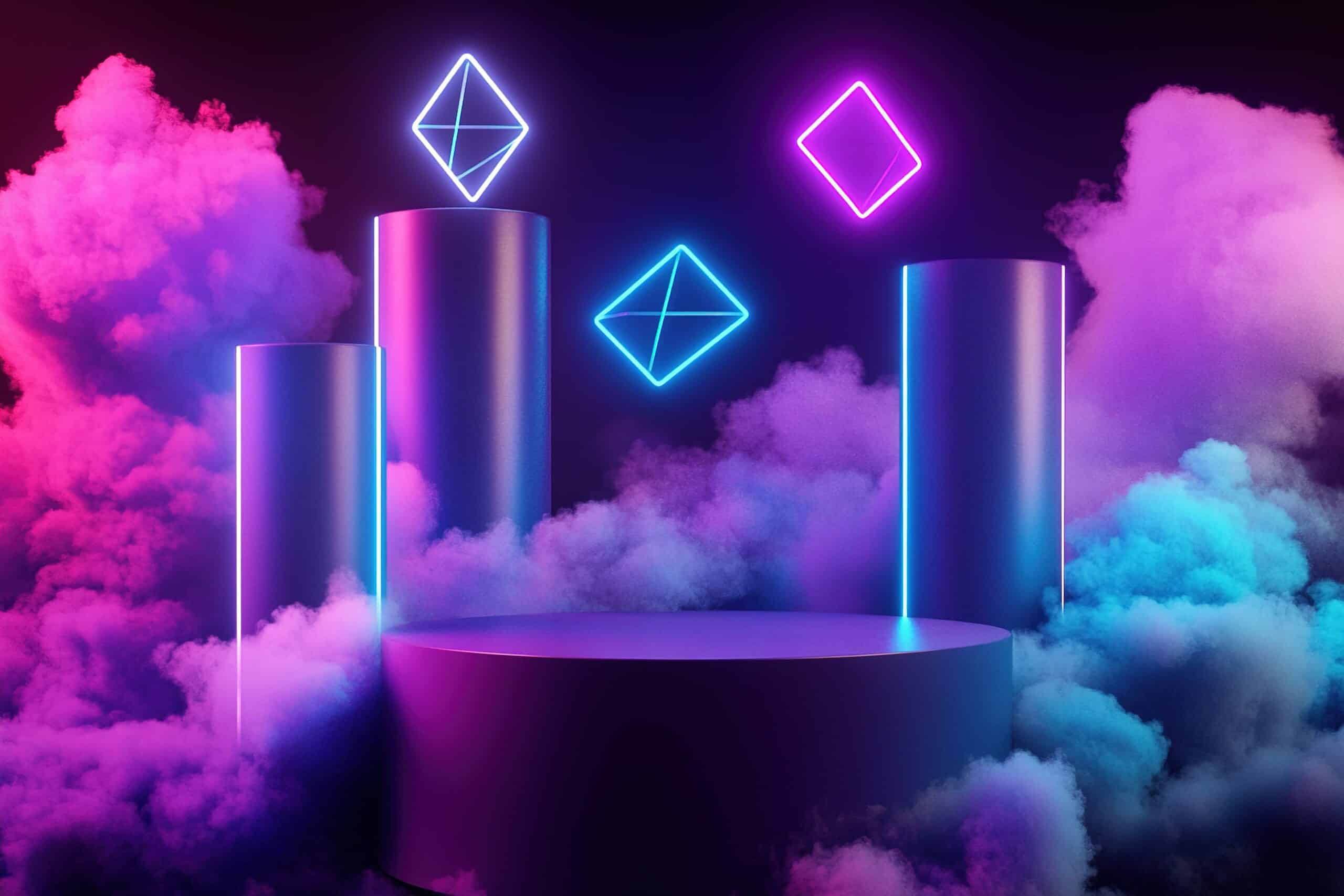Container scanning plays a key role nowadays in securing infrastructures. This article explains everything you need to know about Container Scanning in simple terms:
– its basic principles,
– how it works,
– its benefits,
– the tools available.
In addition, some concrete examples are provided that highlight the challenges involved in implementing this method in a professional environment. This article shows how the given method enhances container security by identifying weak points and proposing appropriate solutions, while being easily integrated into CI/CD pipelines to comply with the recommendations of recognised standards such as NIST or CIS
Benchmarks.
What is Container Scanning?
Definition
Container scanning involves analysing container images in order to identify known vulnerabilities and configuration errors. In practice, this method involves breaking down an image, such as a Docker image, into its various layers, in order to conduct a detailed examination of its components, including the base image, libraries, dependencies and configuration files. These components are then compared with vulnerability databases such as CVE or NVD. This approach, which relies mainly on a signature search, facilitates the rapid identification of vulnerabilities that have already been documented. It is in line with the DevSecOps approach, which aims to incorporate security into the earliest stages of software development.
Why is container safety essential?
The increasing uptake of containers brings with it significant flexibility and portability, while also engendering new risks. Indeed, the frequent sharing of the same kernel between containers and host means that a vulnerability within a single container could affect the entire system. Furthermore, the complexity of images, which are often made up of multiple layers and dependencies, increases the likelihood that vulnerable components will be incorporated into the software. Against this backdrop, container security is essential, both to counter potential threats and to meet the recommendations of international standards such as NIST and CIS Benchmarks. Thanks to the regular image audits it entails, container analysis helps to limit the risk that environments will be compromised, while consolidating stakeholder confidence.
What types of vulnerabilities can be detected?
Container scanning can be used to identify several categories of vulnerability:
- Vulnerabilities in the base image and in system packages: Image analysis reveals vulnerabilities in the base image or in installed packages, which could lead to unauthorised access or the increasing of privileges.
- Vulnerabilities in application dependencies: Containerised applications often rely on libraries and frameworks that may present known security vulnerabilities.
- Configuration errors: It is also possible to detect inappropriate configurations, such as running as root or the presence of ports that are exposed unnecessarily, posing a significant risk if left uncorrected
- Detection of passwords, secrets and malware: Some analysis tools examine image content for sensitive data, such as API keys or passwords, as well as malicious binaries.
With these different forms of analysis in its armoury, container scanning can provide a comprehensive view of the risks associated with a container image, enabling informed decisions to be made prior to deployment.
How does Container Scanning work?
Step 1: Analysis of container images
This step consists of extracting the container image and breaking it down into its various layers. Each layer represents the modifications made, or components added, during the creation of the image. Once the layers have been extracted, the analysis tool examines them, to identify the packages, libraries and configuration files they contain.
These elements are then compared with vulnerability databases, so that possible matches with known vulnerabilities can be identified. This signature-based method enables vulnerable components to be analysed rapidly and accurately.
Although some more advanced tools incorporate dynamic or behavioural analysis, the main focus is on this static approach as an essential first line of defence.
Step 2: Checking configurations
In addition to examining the software components, the security of a container is, to a large extent, based on its configuration. This phase aims to check that the Dockerfile and orchestration files, such as YAML files for Kubernetes, comply with security best practices.
This includes checking that a non-root user account is used, that container capabilities are restricted, and that secrets are managed securely. In this way, configuration inspections can identify errors which, even in the absence of software flaws, could create exploitable vulnerabilities.
Step 3: Remediation
Detecting weaknesses is all well and good, but it is only of value if accompanied by corrective action.
Once the analysis report has been drawn up, DevOps teams can prioritise vulnerabilities depending on their level of severity. Remediation usually involves:
- Updating vulnerable elements, by updating packages or modifying dependencies, for instance;
- Adjusting configurations – changing a user, for instance, or correcting the Dockerfile;
- Applying alternative measures when immediate correction is not feasible.
The incorporating of container scanning within the CI/CD pipeline transforms this process into an iterative cycle. Once patches have been applied, the image is rebuilt and re-scanned in order to confirm that the vulnerabilities have been resolved. This continuous remediation approach reinforces security and ensures that only reliable images are deployed in the production stage.
The benefits of Container Scanning
Proactive detection of vulnerabilities
One of the main advantages of container scanning is its ability to identify vulnerabilities in advance.
By examining each image as soon as it is created, this tool enables vulnerabilities to be detected before deployment. This early detection offers several benefits:
- Reduced risk: with vulnerabilities corrected upstream, the risk of compromise is greatly reduced;
- Cost reduction: solving problems during development is less costly than emergency interventions on systems that have already been deployed;
- Quality enhancement: regular evaluations encourage you to keep your dependencies and configurations up to date, thus reinforcing software quality,
When incorporated into the DevSecOps process, this proactive approach makes container analysis an essential barrier against attacks, and guarantees an optimum level of security throughout the application lifecycle.
Building confidence in deployments
The regular application of container scanning in deployment processes significantly enhances reliability. It guarantees the robustness of applications by thoroughly checking each image before deployment, providing assurance to the internal teams, customers and partners alike. What’s more, detailed reports and audit evidence make it easy to demonstrate compliance with security standards and regulatory requirements, satisfying audit needs and underlining the company’s commitment to protecting data and critical infrastructures. In short, container scanning goes beyond its role as a mere technical tool and becomes a trusted asset for security-conscious companies.
Automation and integration into CI/CD pipelines
One of the main advantages of modern container scanning is the way it can be seamlessly integrated into CI/CD pipelines. The presence of automated scanning at every stage of development guarantees continuous security, without the need for frequent manual intervention. This offers several key advantages:
- Automated scans: each new construction automatically triggers an image analysis, ensuring systematic verification;
- Time-saving for developers: the tool runs in the background and provides accurate reports, enabling interventions to be made rapidly without disrupting workflow;
- Centralised reporting: integration into platforms such as GitLab or
Jenkins consolidates analysis results and ensures that vulnerabilities can be monitored continuously.
As such, this method aligns perfectly with a DevSecOps approach, guaranteeing verified security at every stage without slowing down deployments.
The most popular Container Scanning tools
How to choose a tool
With so many solutions to choose from, it’s crucial that you define clear criteria, so that you can select the container analysis tool best suited to your environment.
Here are the key points to bear in mind:
- Speed of analysis: the tool needs to examine images quickly, without slowing down CI/CD pipelines;
- Compatibility: it must integrate easily with existing systems (Docker, Kubernetes, GitLab Cl, etc.) via suitable APls or plugins;
- Accuracy: it must offer accurate detection, with a low false alarm rate, to avoid overloading teams;
- Ease of use: the intuitive interface and the clarity of the reports make it easy to recognise and correct problems;
- Maintenance: the tool must benefit from a regularly updated vulnerability database and ongoing support, whether open source or commercial;
- Functional scope: some tools focus on software flaws, while others include configuration analysis, secret detection or verification of compliance with security standards.
With these criteria in mind, it’s important to choose a solution that can be seamlessly integrated with existing workflows and meet the company’s security requirements.
Some examples of effective tools
Below are some of the most popular and reliable container scanning tools:
- Trivy (Aqua Security) An open-source tool renowned for its simplicity and speed. It detects vulnerabilities in packages and libraries, and also configuration errors and exposed secrets.
- GitLab container analysis: Integrated into the GitLab CI/CD pipeline, this tool offers a practical solution for GitLab users, with automatic image analysis during each build.
- Wiz: A commercial platform specialising in cloud-native security, offering a comprehensive view of security in cloud environments, including container image review and compliance verification.
- CrowdStrike (Falcon Cloud Security): A solution designed for businesses, combining image analysis with real-time monitoring of containers in production, for continuous protection from build to runtime.
These examples demonstrate the diverse range of approaches available, from simple open source tools to comprehensive cloud security solutions. They underline the importance of choosing a tool tailored to the specific needs and scale of the infrastructure.
Case studies and examples of use
Implementing container scanning offers a wide range of practical applications that can be incorporated into day-to-day operations, enhancing security and enabling a high level of responsiveness in the face of threats.
Here are three practical examples:
Case study 1: Integration into the CI/CD process
For a company using encapsulated microservices, each commit triggers the creation of a container image, which immediately undergoes automated verification.
If a vulnerability is detected, the process stops and an alert is sent to the developers. The developers then correct any dependencies or adjust the configuration, before restarting the process. This approach ensures that only secure, validated images are deployed, reducing risks at the earliest stages of development.
Case study 2: Audits and regulatory compliance
In strictly regulated sectors, such as finance, the systematic analysis of production images enables detailed reports to be produced for security audits. Regular scans highlight how vulnerabilities have changed over time, and demonstrate to auditors that the company is complying with the recommendations set out in standards such as PCI-DSS or NIST.
This process enhances transparency and ensures ongoing compliance with regulatory requirements.
Case study 3: Monitoring the security of container images
For a company that is developing a product deployed in the form of a container, container scanning enables the security of images stored in the registry to be verified over time. This approach makes it possible to check, on a regular basis, whether the images in the registry still meet the security criteria defined by the company.
Only images that meet the required level of security can be added to and retained in the registry, while images that have become non-compliant can automatically be identified and removed from the registry.
These examples show how container scanning can be effectively incorporated into day-to-day procedures, improving a company’s security posture and fostering an agile response to threats. This makes it a key tool when it comes to securing environments and meeting modern cybersecurity requirements.
Challenges associated with container scanning
While the benefits of container scanning are manifold, it also brings with it a number of challenges that you need to anticipate in order to get the most out of it.
Here is a run-through of the main obstacles, along with some solutions on how to overcome them:
1. False positives and false negatives
Container scanning tools can produce irrelevant alerts (false positives), overloading teams with unnecessary reports. Conversely, they may miss real vulnerabilities (false negatives), compromising security.
> The solution? By fine-tuning the tool and adapting the rules, these errors can be minimised. This helps teams to focus on the risks that are truly critical.
2. Variable scope of analysis
Not all tools offer the same level of coverage. Some are limited to system packages, while others also analyse application dependencies or configurations.
> The solution? It’s important to be aware of the limitations of the tool you’ve chosen and, if necessary, to complement it with other solutions, to ensure that your analysis is comprehensive.
3. Effect on performance and scale
Analysing a large number of images, particularly in large environments or with large databases, can consume a lot of resources and slow down applications.
>The solution? Optimise scans by adopting methods such as differential analysis (where you only scan the changes) or by distributing the load over several instances.
4. Maintaining the vulnerability database
A tool’s effectiveness depends on how fresh its vulnerability database is. An obsolete database will fail to detect new vulnerabilities, putting systems at risk.
> The solution? Ensure that the tool is regularly updated so that it remains useful in the face of emerging threats.
5. Organisational adoption
The success of container scanning depends on it being accepted by the teams involved. Poor understanding or inadequate configuration can lead to frustration and a loss of productivity.
> The solution? Training and awareness-raising for developers, Ops teams and security teams, to ensure that the tool is used effectively and harmoniously.
These challenges show that successful implementation of container scanning requires a well thought-out strategy and a gradual roll-out. If you anticipate these obstacles with a suitable level of readiness and continuous process improvement, it is possible to maximise the benefits of this technology while minimising its drawbacks.
Our best practices for Container Scanning
To make the most of container scanning and enhance deployment security, here are a number of recommendations drawn from field experience:
- Integrate scanning from the outset and at every stage of the lifecycle:
Adopt a “Shift Left” approach by initiating scanning at the development phase, then continuing it throughout the CI/CD pipeline.
This enables vulnerabilities to be identified and corrected before they reach production. A high scanning frequency, combined with automated notifications, guarantees optimum responsiveness for your teams.
- Automate scans in CI/CD pipelines:
Configure your tools to run automatic scans on every build. In the event of a critical vulnerability, block the image from being added to the registry and deployed until it has been corrected. This automation reduces human error, ensures continuous security and centralises reporting, for simplified monitoring.
- Keep tools and databases up to date:
Ensure that your scanners and vulnerability databases are regularly updated, so that they can detect new threats. Follow the latest news on security and promptly conduct scans for emerging vulnerabilities, ensuring proactive protection.
- Opt for minimal, validated base images:
Use lightweight images made up of essential components only. This reduces the attack surface, limits the number of vulnerable packages and facilitates update management and security audits.
- Prioritise the correction of critical vulnerabilities:
Establish a remediation policy that is based on vulnerability severity.
Correct critical and high-level vulnerabilities quickly, and draw up a schedule for correcting less severe ones. This approach concentrates your efforts on major risks and avoids the accumulation of technical debt.
- Apply security standards and benchmarks:
Use references such as the CIS Benchmark or NIST recommendations to define strict configuration rules. Configure your tools to verify these standards, ensuring ongoing compliance and facilitating audits.
- Continuous monitoring of the containers deployed:
Complement static image analysis with real-time monitoring of the containers deployed. Tools such as Falco or CrowdStrike detect abnormal behavior, enabling rapid intervention in the event of an incident.
- Train teams in best practices:
Make developers, Ops and security teams aware of how to use tools, interpret reports and take corrective action. A strong DevSecOps culture integrates security at every stage and prepares teams to manage vulnerabilities.
- Evaluate and continuously improve:
Define performance indicators (number of vulnerabilities detected mean time to fix, etc.) to measure scanning effectiveness. Regularly analyse the results and adjust your processes so that you keep pace with evolving threats
If you apply these practices, container scanning becomes a strategically important lever for securing your deployments. It enables vulnerabilities to be detected and corrected proactively, while helping to maintain a secure, agile development approach.