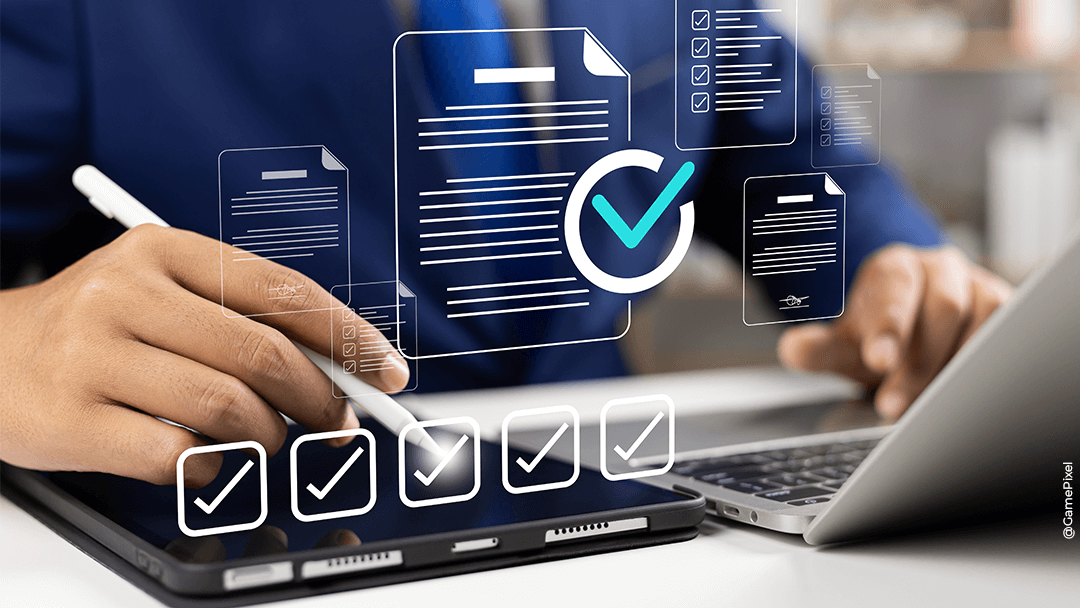What is continuous performance testing (CPT) and why is it essential?
In a digital environment where application performance determines user experience and competitiveness, being late with your performance testing is like leaving all your marathon training until the eve of the race. It can completely undermine the project’s chances of success
Imagine an Olympic runner neglecting to check his or her physical condition until the day before the Games. Inconceivable, isn’t it?
If you only test an application’s performance shortly before it goes into production, you are doing the same thing: you’re running the risk of failing to achieve your goal.
Just as with elite athletes, Continuous Performance Testing is based on ongoing discipline: monitoring, adjusting and progressing with each iteration. The aim? To detect issues early, correct them quickly, and guarantee great performance at every stage.
Let’s find out why this practice has become so essential and how it can be integrated effectively into your projects.
How continuous performance testing works
Continuous Performance Testing is part of an approach built around continuous improvement and agility.
It’s based on a simple idea: test the performance of an application on an ongoing basis, not just before it goes into production.
This testing approach has become essential because it allows for:
- more cost-effective development thanks to early detection of problems, enabling them to be corrected in good time without the need for major rework
- better software quality thanks to more accurate performance evaluation
The basic principles
The main pillars of CPT:
- Test early and frequently: performance tests are incorporated into every stage of the development cycle, not just prior to production.
- Ensure rapid feedback: if a modification to the code impacts performance, CPT enables it to be detected immediately and corrected quickly. The results are analysed in real time, so that performance regressions can be identified
- Automate: to provide ‘continuous’ testing, as many tests as possible must be automated, to avoid manual tests that could slow the process down
- Monitor in production: even once the application is online, its performance must continue to be monitored, so that potential problems can be detected and resolved.
The differences between CPT and traditional performance tests
Unlike “traditional” performance tests, which are often:
- Performed after development has been completed (at the end of the project or at specific milestones)
- Often manual
- Time-consuming to implement. They require significant time and resources
- Problems are detected late and are costly to correct
… Continuous Performance Tests are:
- Integrated into the Continuous Integration (CI) / Continuous Delivery (CD) development cycles
- Automated,
- Fast and light
- Enable early detection of problems and less costly correction
Integration into a CI/CD pipeline
Here’s how Continuous Performance Testing fits into a CI/CD (Continuous Integration/Continuous Deployment) pipeline:
- Each time a developer pushes their code into the central repository, the continuous integration system compiles the code and runs the unit tests.
- If these tests are conclusive, the automated tests are run.
- The performance tests are then run automatically.
- The results are analysed and compared with predefined thresholds or with the performance of previous versions.
- If performance is deemed satisfactory, the process continues in the pipeline.
- In the event of a significant regression, an alert is sent to the team and the pipeline may be interrupted.
Tools and technologies for continuous performance testing
Popular open-source tools
The good news is that you don’t need a huge budget to get started. There are many effective open-source tools available. Some of the most popular are
- Apache JMeter: a must-have, customisable tool with a large community on hand to help
- Gatling: popular thanks to its Scala scripts and the reports it generates
- K6: modern, with JavaScript syntax, it is ideal for integration into CI/CD pipelines
Commercial and cloud solutions
If you are looking for more advanced analytical functionality or dedicated technical support, there are several commercial cloud solutions worth considering:
- LoadRunner: A ‘legacy’ tool with extended capabilities
- NeoLoad: The most advanced performance testing tool, with many features designed for CPT.
- OctoPerf: A cloud solution that facilitates scalability and distributed execution
Criteria for choosing the right tool
When deciding which tool is right for you, you should analyse the Value for Money report.
Value:
Among the important criteria for assessing the tool’s added value are:
- Analytical and visualisation functionalities
- Scalability: ability to simulate your target user load
- Integration:
- Compatibility with your CI/CD pipeline and technology stack,
- ability to support the protocols used by your application (HTTP/S, WebSocket, gRPC, etc.)
- Ease of take-up by your team: an easy-to-use tool with a familiar scripting language
- Maintenance and support service
Money
In addition to the maintenance licence, infrastructure and training costs must also be taken into account.
Most tools offer trial versions so that you can assess their suitability for your specific needs before making your final choice.
Best practices for a successful implementation
Test automation and orchestration
Automation is at the heart of Continuous Performance Testing. Here are a few best practices for successful automation:
- Define clear objectives: Establish precise SLAs (Service Level Agreements) and KPIs (Key Performance Indicators) to measure your application’s performance.
- Reusable scripts: Create modular, reusable scripts that simulate real user behaviour.
- Incremental approach: Start with simple tests, then gradually increase their complexity and coverage.
- Range of scenarios: Include load, stress, endurance and peak tests, to cover different situations.
For effective Orchestration, these points are essential
- Infrastructure as Code: use tools such as Terraform or CloudFormation to provision your test environment dynamically.
- Representative environments: ensure that test environments reflect production accurately.
- Timely scheduling: schedule intensive testing during periods of low activity.
- Continuous monitoring: implement detailed monitoring of system and application metrics during testing.
- Automated analysis: implement mechanisms to analyse results automatically and alert you to any anomalies.
Performance monitoring and analysis
Testing is all very well, but knowing how to interpret and make use of the results is even better! Here’s how to get the most out of your continuous performance tests:
- Draw up benchmarks: Clearly define what constitutes “good performance” for your application. Use realistic thresholds as a basis to work from
- Visualise trends: Use intuitive dashboards to track performance
- Correlate performance with changes: Link variations in performance to changes made to the code
- Arrange alerts where necessary: setting up alerts helps to distinguish between normal variations and real problems
- Analyse the root cause: when a regression is detected, dig deeper to work out exactly what caused it
How does Qim info help you implement Continuous Performance Testing?
At Qim info, we put our expertise at the service of your software performance with a tried-and-tested approach:
Our 4-phase methodology:
1. Gathering needs
Objective: Gather and analyse performance-related needs and requirements.
Key activities:
- Organisation of workshops with stakeholders, to understand the background and context
- Definition of performance expectations for applications and infrastructure
- Identification of critical use cases and load scenarios
- Documentation on key performance indicators (KPIs) and testability aspects
2. Planning and design
Objective: Prepare performance tests by designing test strategies and scenarios.
Key activities:
- Define roles, responsibilities and test environments
- Design test cases and scenarios (e.g. average load, peak, stress)
- Parameterisation of scenarios: cadence, load ramp-up, pause times, etc.
- Setting up instrumentation and monitoring points
- Drafting the performance test plan
3. Implementation
Objective: Build and configure the test environment and scripts.
Key activities:
- Developing and customising test scripts
- Setting up load generators and test data
- Integrating scenario parameters into the tools
- Validating the scripts using single-user tests
- Configuring sessions for each scenario
4. Execution and analysis
Objective: Execute tests and analyse performance data.
Key activities:
- Preparing test data and measurement tools
- Executing the tests and monitoring the application’s behaviour
- Collecting logs and metrics (e.g. response time, resource utilisation)
- Analysis of results, to identify bottlenecks and causes
- Use of in-depth diagnostic tools
5. Reporting
Objective: To document the results and provide usable recommendations.
Key activities:
- Presentation of intermediate and final test results
- Report on adjustment and optimisation actions
- Monitoring the status and progress of the project
- Creation of the performance test report
- Delivery of recommendations for going live
Our mission is to guarantee the stability and performance of your applications at every stage of their development and lifecycle. When you choose Qim info, you benefit from tailor-made solutions. Contact our experts.
To discover a concrete example of application observability, and in particular to see how a Swiss tax authority modernised the monitoring of its applications using Qim info, click here.