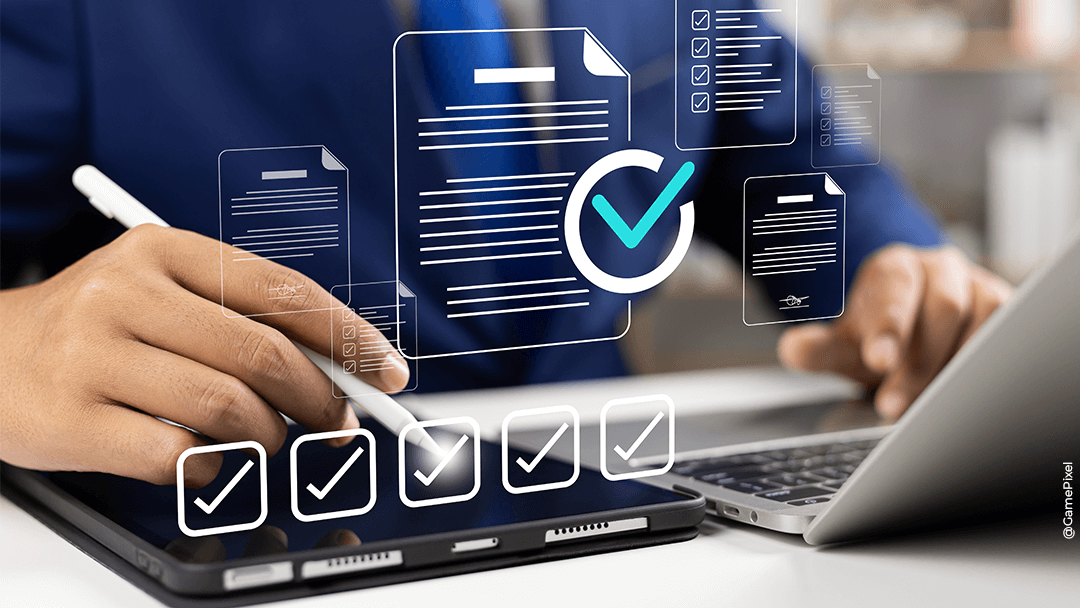Broadcom’s takeover of VMware in 2023 has drastically affected the sales policy of this pioneering virtualization vendor. As a result, many VMware customers are wondering whether a migration to other solutions is an option. Among the options available, Nutanix is really making a name for itself.
Before making a decision like this, it’s important to compare the two solutions carefully, and not to rush into anything. That’s why we’re offering you a detailed, factual comparison, without encouraging you to favor one publisher over the other.
Free Ebook
Based on our experience of working with a number of companies, we have summarized the changes that have taken place, who is being affected, and what the alternatives might be so that we can provide you with informed strategic advice.
Introducing VMware
VMware vSphere is a platform designed specifically for server virtualization, offering a set of features for creating and managing VMs on physical servers. It includes the ESXi hypervisor and the vCenter Server management console. VMware ESXi is a Type 1 hypervisor that runs directly on physical hardware without the need for an intermediate host operating system. It uses the proprietary .vmdk virtual disk format.
Its strong point: the ability to integrate automation and artificial intelligence tools into a virtual environment to facilitate large-scale operations. This virtualization solution includes a suite of tools, such as vMotion for live migration, Distributed Resource Scheduler for workload balancing, and vSAN for software-defined storage.
VMware vSphere also stands out due to its ability to integrate with third-party tools, such as Active Directory for centralized identity and access management, or Veeam Backup & Replication for virtual machine backup, recovery and replication.
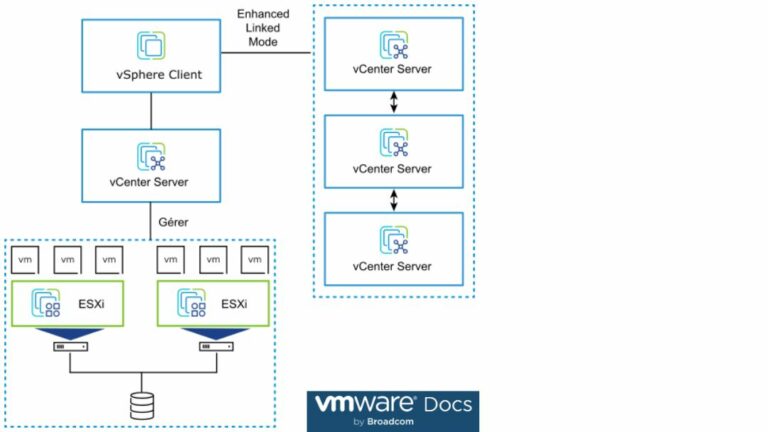
An introduction to Nutanix
Nutanix is not a solution solely dedicated to virtualization, like VMware. It integrates into a single platform (hyperconverged infrastructure or HCI), managed by the Nutanix Acropolis operating system:
- Computing, using CPU and RAM resources to run applications and virtual machines.
- Distributed storage, which manages data across multiple nodes.
- Virtualization using its own AHV hypervisor, to manage and run VMs without the need for third-party solutions. Nutanix also supports other hypervisors such as VMware vSphere and Microsoft Hyper-V. It is driven by the Prism management console, VMware’s equivalent of vCenter.
Nutanix AHV is also a Type 1 hypervisor, but it is designed to be used exclusively within the Nutanix AOS system, which means you won’t be able to integrate an old SAN into a new VM cluster. It supports several virtual disk formats, including open formats such as .qcow2 and .vdi, as well as the proprietary .vmdk format.
Nutanix’s strong points are hyperconvergence – in other words, Nutanix is an all-in-one solution – and its SDS (Software-Defined Storage) virtualized storage system for deploying a cluster of hosts. AHV requires neither an external SAN nor a substantial storage infrastructure.
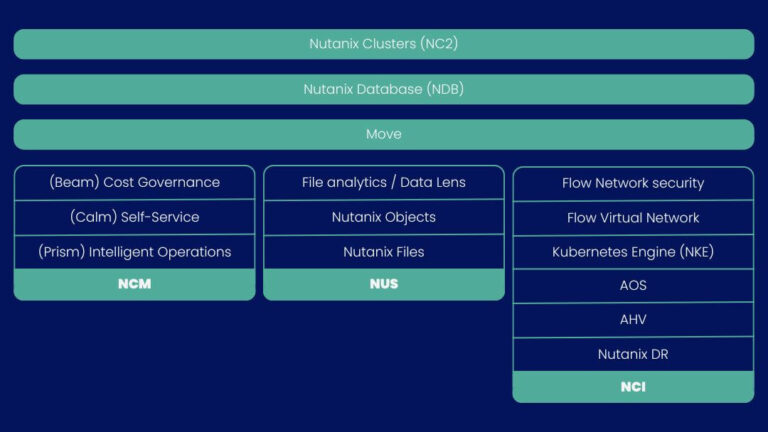
Feature comparison between Nutanix and VMware
Storage options
To ensure low latency, Nutanix stores data as close to the application as possible. VMware vSAN, on the other hand, distributes data across different disk groups on specific nodes. This means that the data read has to pass over the network, placing greater demands on it and creating higher latency.
Here are the storage options in detail:
| Functionality | VMware vSphere | Nutanix |
|---|---|---|
| Software-defined storage (SDS) | VMware vSAN: SDS storage solution integrated with VMware vSphere, optimized for hyperconvergence. | Nutanix Files & Volumes: integrated SDS storage solutions designed to work natively with Nutanix. |
| File systems | VMFS: file system optimized for virtualization. | NDFS: highly resilient distributed storage optimized for hyperconvergence. |
| Storage protocols | iSCSI, FC, NVMe-oF, NFS: support for multiple protocols. | iSCSI, NFS, SMB: native integration with current protocols. |
| Storage scalability | Scalable by adding disks or nodes. | Scales by adding nodes. |
| Performance optimization | Advanced storage performance features with DRS, storage I/O control. |
|
| Deduplication and compression | Supported with all-flash configuration. | Supported in all-flash and hybrid environments. |
| SDS licenses | Proprietary, by subscription. | Proprietary, by subscription. |
Backup and restoration
VMware and Nutanix have several things in common:
- Support for full VM backup.
- Create snapshots to capture the state of a VM without interrupting service.
- Graphical user interface (GUI) and command line interface (CLI), with the ability to manually execute scheduled tasks and monitor backup status in real time.
- Complete restoration of VMs from backups, as well as file-level restoration, although this may require specific backup tools or additional integrations.
- Specific management of retention policies and locations may involve additional tools or integrations, such as third-party backup or business continuity management solutions (e.g. Veeam, Commvault for VMware and Nutanix Data Protection for Nutanix).
That said, a few differences emerge, notably in the use of third-party tools, disk group resilience and replication.
| Functionality | VMware vSphere | Nutanix |
|---|---|---|
| Disk group resilience | Faulty SSDs require a complete rebuild of the disk group. | Resilience is ensured at cluster level, and only the data affected is rebuilt. |
| Backups and georeplication | Third-party solutions such as VMware Site Recovery Manager. | Integrated with Nutanix Data Protection and Leap for georeplication. |
| Complete VM backup | Supported by third-party solutions such as Veeam, Commvault. | Supported by Nutanix Data Protection, with the option of integrating third-party solutions. |
Security and updates
Both tools offer effective functionality:
- Two-factor authentication,
- Role-based administration,
- Encryption of data at rest and in transit,
- Reporting and auditing tools to maintain compliance,
- Can be integrated with identity and access management (IAM) solutions,
- Automated management of updates and patches,
- Segmentation of virtual networks to isolate workloads and reduce the risk of unauthorized access,
- Standardized safety frameworks (STIGs and CIS Benchmarks).
However, their approach to security differs. VMware prefers modularity, with several distinct security products that can be integrated. This allows for a high degree of customization but can complicate management of the software and lead to additional costs.
Nutanix, on the other hand, favors having the security integrated directly into the hyperconverged platform, simplifying management. The emphasis is on simplifying and automating security with integrated controls.
Integration and compatibility
VMware ESXi is a well-established hypervisor, with an ecosystem that supports a wide range of solutions, add-ons and third-party hardware (thanks to its Hardware Compatibility List (HCL)). Thanks to this extensive compatibility, integrating ESXi with existing hardware can make managing the existing infrastructures more straightforward.
Nutanix AHV offers a solution that is tightly integrated within the Nutanix HCI stack. This promotes operational efficiency, but may limit integration with certain third-party solutions. AHV can be installed on white-label hardware, provided it meets the compatibility requirements defined by Nutanix. It is therefore important to check that existing hardware is compatible, but it is not essential to replace it altogether. As one would expect, AHV excels in HCI environments, but offers limited support for additional hardware components, such as external disk arrays.
Performance and scalability
VM performance
VMware ESXi is renowned for its high performance and efficient resource management in virtualized environments, because:
- Distributed Resource Scheduler automatically balances workloads between hosts.
- High availability enables VMs to be automatically restarted on other hosts in the event of failure.
Nutanix AHV also offers high performance for VMs, because:
- Data locality enables data to be stored as close as possible to the application using it, thus reducing latency.
- Distributed architecture optimizes VM performance, especially in private cloud and hyperconverged infrastructure deployments.
- Hyperconvergence simplifies resource management by combining computing, storage and networking.
Scalability of solutions
AHV is designed for horizontal scalability in a hyperconverged environment, while ESXi enables both horizontal and vertical scalability strategies depending on the infrastructure architecture.
With advanced features such as vMotion, vSphere High Availability and Distributed Resource Scheduler, ESXi enables dynamic resource management. These tools facilitate hot VM migration, ensure high availability and automatically balance workloads.
Nutanix makes it easy to add nodes to increase compute and storage capacity linearly, and offers hot migration and high availability features. Powerful and efficient, they are nevertheless designed for simplified, automated integration rather than the advanced customization offered by VMware.
Nutanix and VMware cost and license type
VMware licensing model
Since Broadcom’s acquisition of VMware, two significant changes have been suggested: firstly, the free version of ESXi has been discontinued. Secondly, VMware has transitioned from a perpetual license model to a subscription-based model for new customers. Existing customers who already have a perpetual license can keep it, and VMware continues to provide active support for the duration of their contracts.
VMware’s subscription models offer flexibility, and allow companies to choose specific features, by contrast with Nutanix, where certain bits of software can be included by default.
VMware licenses can also be expensive, especially when they come with integrated add-ons or third-party solutions.
Nutanix licensing model
Nutanix no longer offers perpetual licenses either, and subscriptions are generally designed to offer flexibility. However, some customers may end up with software included that they would not personally have chosen; this can be seen either as a drawback or as an advantage. Nutanix always offers a free version of AHV.
What’s more, Nutanix integrates the AHV hypervisor into its offering, so there are no dedicated licensing costs. Dependence on the proprietary Nutanix ecosystem does mean additional costs though, particularly for storage expansion.
Cost comparison
VMware’s costs can be substantial, especially for companies deploying numerous ESXi servers with advanced features (vSphere vMotion, Distributed Resource Scheduler, High Availability) and complementary products, such as vSAN or NSX. Licenses are billed on a per-processor basis, and technical support and maintenance are also billed separately.
As a hyperconverged solution, Nutanix often has a high initial cost due to the fact that compute, storage and virtualization are integrated into a single platform. This investment covers not only hardware, but also software and implementation services. That said, the reduction in operational complexity and automation of resource management contribute to lower long-term maintenance and operating costs. What’s more, linear scalability can deliver a better return on investment.
Free Ebook
Based on our experience of working with a number of companies, we have summarized the changes that have taken place, who is being affected, and what the alternatives might be so that we can provide you with informed strategic advice.
Easy to use and install
Nutanix user interface
Nutanix Prism offers an intuitive, centralized user interface for managing hyperconverged infrastructures, designed to be as simple and intuitive as possible. Prism features built-in analytics, troubleshooting capabilities and automated workflows.
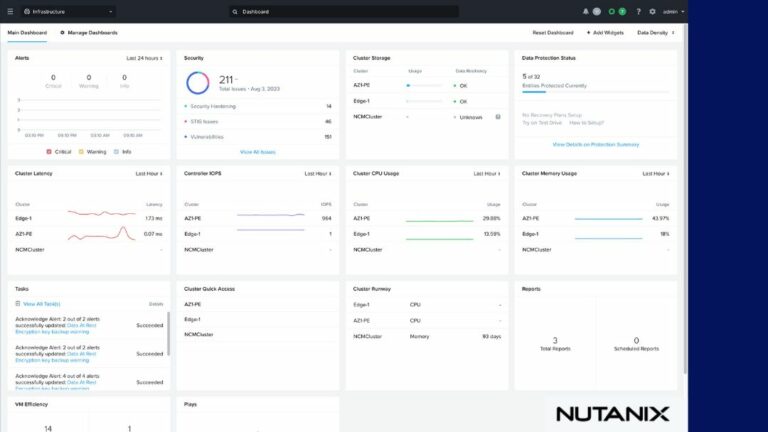
VMware user interface
VMware uses the vCenter Server management console for all VMs. The interface enables the user to control and monitor the entire virtual infrastructure, with advanced features for automation, resource management and performance analysis. vCenter provides management capabilities for large-scale virtualization environments.
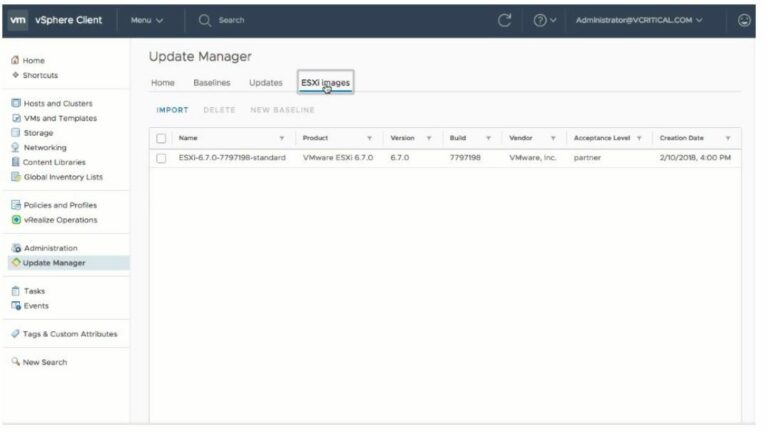
Installation process
In the minimum configuration, VMware ESXi requires 2 CPU cores, a 64-bit processor with support for hardware virtualization, 4 to 8 GB RAM and 32 GB disk space for installation; Nutanix AVH can run with 2 CPU cores and 16 GB RAM.
However, for both products, these specifications prove insufficient for production environments.
As for the installation processes for VMware ESXi and Nutanix AHV, they start with the deployment of an ISO image and then differ on account of their architectures.
With VMware, you follow an installation wizard. Once installation is complete, you configure the basic network settings and access the user interface via VMware vSphere Client or vCenter. You can then configure advanced features such as storage or VM management.
Nutanix installation begins with the deployment of the complete Nutanix solution, including the AHV hypervisor. Once the Nutanix cluster is in place, any additional configurations are made via the Prism interface.
Support and community
Support for Nutanix
Nutanix offers several levels of paid support, with a contract:
- Production Support: 24/7 support with fast response times for critical issues.
- Mission Critical Support: even faster response times and priority access to support resources.
- Premier Support: a dedicated account manager, regular system checks and priority access to support engineers.
Support for VMware
VMware support and maintenance contracts, often purchased in addition to licenses, can constitute a significant but necessary cost for many companies. They include SLAs and direct technical assistance.
Both VMware and Nutanix offer comprehensive documentation, available free of charge online.
Community activities and resources
Nutanix has an online community called Nutanix NEXT, where users can ask questions, share solutions, and discuss best practices. This does not replace official technical support, but is a valuable resource for users.
VMware also has a large base of professional users who form an active community, thanks in particular to forums and events organized by VMware.
Qim Info will help you choose between Nutanix and VMware and deploy the solution you opt for.
At Qim Info, we start with a detailed analysis of your needs and constraints in order to advise you on the choice between Nutanix and VMware. Bolstered by 20 years of expertise, we present you with an objective comparison of the two solutions, helping you to identify the one that best matches your objectives, budget and existing infrastructure.
Once the decision has been made, our team will support you throughout the deployment process, from planning through to full integration, ensuring a smooth transition with no disruption to your operations. We also ensure that your teams are trained to make the most of the new infrastructure.
After deployment, Qim Info continues to work with you to optimize the performance of the solution chosen and adapt your infrastructure to your company’s future needs. With Qim Info, you benefit from comprehensive support to help you make the right technological choice and succeed in your transformation.
In conclusion, choosing between Nutanix and VMware depends on your needs, your budget and your support requirements. Our team at Cloud & DevOps Solutions will be happy to answer any questions you may have.