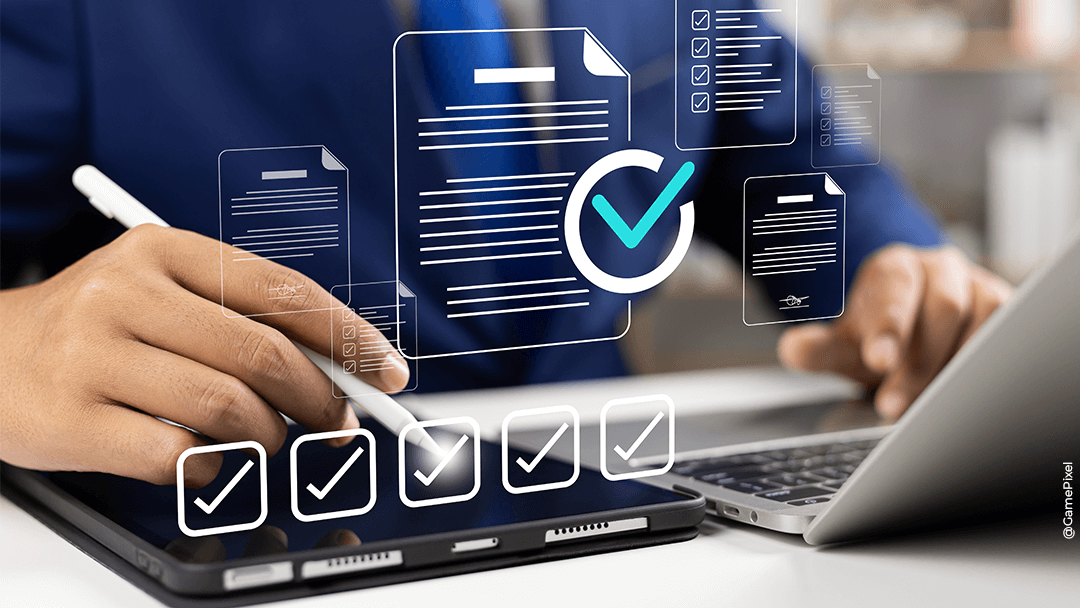Discover the concept of being ‘passwordless’, its benefits for IT security and how to implement passwordless solutions at your company.
What do we mean by 'passwordless'?
Passwordless is an authentication method that allows users to log in without using a password, based on factors such as biometrics (fingerprints, facial recognition) or physical security keys. This approach enhances security by removing the risks associated with traditional passwords, such as theft or phishing attacks.
Why choose the passwordless option?
These days, we have to create accounts for almost every service we use, whether it’s for a supermarket, a business account, our personal inbox, or streaming platforms. Each of these accounts is protected by login details, which must not only be known by the user, but must also comply with the security requirements imposed by each service.
Have you ever tried to log in to one of your accounts, entered your password, and received a message saying it was incorrect? Then you’ve asked to reset your password, tried to choose a new one, only to be told that it can’t be the same as the old one. This frustrating and repetitive situation is all too common.
Passwords have become the weak link in digital security. Hard to memorise and vulnerable to numerous threats (phishing, data theft, brute force attacks), they no longer guarantee optimal security. It’s against this backdrop that the passwordless solution has emerged: it is designed to meet new protection challenges and simplify the user experience while increasing security levels.
The advantages of going passwordless
Improved access security
Passwordless solutions improve access security by eliminating password vulnerabilities, which are often the target of attacks. Here’s how this approach enhances security:
- Phishing: The aim of phishing is to trick users into handing over their login details, such as their username and password.
- Brute force attack: Brute force attacks involve testing hundreds of password combinations until the right one is found.
- Password reuse: A secure password must be unique and complicated. However, many users reuse the same password across multiple services, thereby increasing the risks if one of their accounts is compromised.
- Weak passwords: Users often think up passwords that are weak or easy to guess, exposing their accounts to attack.
- Storing passwords: Users often tend to store their passwords insecurely, for example on post-it notes, in unprotected documents, or in note applications. These practices seriously jeopardise IT security.
Generally speaking, passwords are the weakest link in the security chain. Removing them eliminates bad practices in password creation and management, while also removing the risk of password theft.

Simplifying the user experience
Passwords are often a source of frustration for users. Implementing passwordlessness dramatically improves the user experience in several ways:
- No need to memorise a password: When we think up a password, it has to comply with certain criteria, such as being unique, complicated and easy to memorise. It’s often difficult to reconcile these criteria, though, meaning that passwords can be hard to remember. With passwordless options, this constraint disappears, eliminating the need for memorisation.
- No fear of password theft: Passwords can be stolen in many ways, including through phishing, data breaches or other attacks. Eliminating passwords also eliminates this risk, making the user less vulnerable to these types of threats.
- Smoother login experience: Passwordless solutions offer a simpler, faster login experience, without the interruptions associated with entering passwords, resetting them or managing password storage tools. Users can log in using more user-friendly methods, such as biometrics or a security key.
The aim is to reconcile a high level of security for cybersecurity experts with convenience for users. Passwords are the weakest link in the security chain, giving away access to your data. Removing this link improves both security and the user experience.
Reduce password management costs
Going passwordless reduces costs in several ways:
- Password management: A large proportion of IT costs is spent on password reset requests. Users frequently forget their passwords, resulting in repeated requests to technical support.
- Reduced downtime: Employees waste time recovering forgotten passwords or dealing with authentication issues. By adopting a passwordless method, they benefit from a smoother login experience, which improves productivity and reduces the amount of time wasted on password-related admin tasks.
- Reducing cyber-attacks and data leakage: Data breaches involving password theft can have considerable costs, not only in terms of recovery, but also in terms of legal penalties and damage to corporate reputation.
In short, passwordless options reduce costs by eliminating the need to manage, store, reset and protect passwords, while improving security and overall productivity.
Passwordless technologies available
Biometric authentication
Biometric authentication is a security method that enables users to identify themselves using unique physical characteristics. This biometric data is difficult to falsify or steal, thus enhancing security. The most common methods include:
- Fingerprint: Reading and recognition of the unique skin patterns on users’ fingers.
- Facial recognition: Analysis of distinctive facial features in order to identify the user.
- Iris recognition: Identification based on the unique patterns contained in the eye’s iris.
Solutions based on security keys (FIDO2, WebAuthn)
FIDO2 and WebAuthn are two key technologies for implementing password-free authentication systems, offering enhanced security for users and businesses alike. WebAuthn is a key component of the FIDO2 project, providing an API for managing authentication.
FIDO2 uses an asymmetric encryption method. This means that when you register, a pair of keys (one public and one private) is created. The private key remains on your device and is never shared. The public key is stored on the server of the service you use. Even if someone steals the public key, they won’t be able to get in without the private key, which is protected on your device.
Multi-factor authentication (MFA) systems
The majority of multifactor authentication (MFA) methods rely on three distinct types of information:
- Something we know (knowledge factor), such as a password or PIN code.
- Something we possess (possession factor), such as a badge, security key or smartphone.
- Something that’s unique to us (inheritance factor), such as biometric features like fingerprints or voice recognition.

How can you adopt the passwordless approach at your company?
Analyse your business needs
To analyse and understand your company’s needs when it comes to adopting the passwordless approach, it is important to go through the following steps:
- Make an inventory of your applications and infrastructure: This will allow you to check whether your current infrastructure and tools are compatible with a passwordless solution. Identify the applications and systems that need to be updated or adapted in order to incorporate this technology.
- Analyse your users’ needs: It’s crucial to determine whether your users have the necessary equipment (such as smartphones, security keys or biometric sensors) to use a passwordless solution. This also includes ensuring that the solution chosen is suited to their working habits, whether they are on site or working remotely.
- Analyse business processes: Make sure passwordless integration doesn’t interfere with your employees’ existing workflows. The new solution must integrate smoothly into business processes, so as not to slow down productivity or create complications.
- Additional security requirement: Some critical tools or data may require multi-factor authentication (MFA). It is important to provide alternative solutions for users in the event of the loss or unavailability of their primary authentication method, such as a backup PIN or enhanced IT support.
- Cost and return on investment (ROI): It’s essential not only to calculate the cost of implementing a passwordless solution, but also to assess the potential long-term savings, such as reduced IT support costs linked to password management, fewer security incidents, and improved productivity.
- Solution flexibility and scalability: The passwordless solution you choose must be able to grow with your business. It must be capable of being adapted in line with technological evolutions, infrastructure changes, and your organisation’s growth. It also needs to be compatible with future upgrades to your tools and systems.
Choosing the right solution
As for which passwordless solution you choose, this will depend on your company’s needs in terms of security, ease of use, and compatibility with your existing systems. Solutions based on hardware security keys (FIDO2), biometric authentication and smartphone authentication are among the most popular and robust.
However, it’s crucial to analyse the work environment, the users, and the systems in place, so that you choose the most appropriate solution.
Train users to authenticate themselves without a password
There are several steps to passwordless authentication training:
- Awareness and communication: Inform users about password security issues and the benefits of going passwordless. Also anticipate potential questions that might be raised about data confidentiality and users’ other concerns.
- Start the passwordless regimen with pilot users: Identify a group of users who are willing to test the solution in advance. This will enable you to identify any bottlenecks and adjust the training based on the feedback received, before rolling out the solution more widely.
- Set up hands-on training: Organise webinars or face-to-face sessions in order to explain and demonstrate the migration to a passwordless solution. Allow some time to answer participants’ questions and clarify areas of concern.
- Security training: Prepare a video training session dedicated to data security and best practices. This will raise awareness and ensure that all users understand the challenges of security in a password-free environment.
- Centralise, capitalise on questions and set up a support team: To facilitate user migration, it’s crucial to capitalise on recurring questions and consolidate them in a location that is easily accessible to the whole organisation. In addition, set up a dedicated support team to deal with potential problems encountered by users.
By following these steps, you can ensure a smooth transition to passwordless authentication, while minimising reluctance on the apart of users and maximising their understanding of the new security processes.
What are the risks of going passwordless?
The passwordless approach removes the weak link in digital security, but its integration and use can give rise to certain risks:
Initial implementation costs
Setting up a passwordless infrastructure can require some initial investment in order to purchase hardware (security keys, biometric devices), configure systems, and train employees. This can constitute a financial challenge for some organisations, especially if conducted on a large scale.
Dependence on infrastructure and technology
Passwordless solutions often rely on specific technologies (security keys, biometric protocols, mobile devices) that require a robust technical infrastructure. Being overly dependent on these systems can be a problem if these technologies fail or are unavailable in certain environments.
Identity theft with shared devices
When several users share the same device (such as a computer or smartphone), unauthorised access may be possible if authentication relies solely on shared devices. This could allow someone to access resources without authorisation, especially if access control measures are not strict.
Compatibility and interoperability
Some passwordless solutions may not be compatible with all systems or applications. If certain mission-critical applications do not support protocols such as FIDO2 or WebAuthn, compatibility problems may arise.
It’s crucial to analyse these different points when defining your company’s needs, so as to anticipate and minimise any potential obstacles. A thorough assessment enables you to plan the transition to a passwordless solution, ensuring compatibility, security and smooth change management.
Solutions for going passwordless at your company
The solutions you need to implement at your company depend on your security requirements and infrastructure. Based on the above parameters, here are the solutions available on the market:
- FIDO2 security keys: Microsoft Azure AD, Okta, Google Identity, Yubico, Duo Security, Auth0, OneLogin, Ping Identity, IBM Security Verify.
- Smartphone authentication: Microsoft Azure AD, Okta, Google Identity, Duo Security, Auth0, OneLogin, Ping Identity, IBM Security Verify.
- Digital certificates and smart cards: Microsoft Azure AD, Thales SafeNet, Ping Identity, IBM Security Verify.
Qim info helps you go passwordless at your company
With recognised expertise in digital security, Qim info’s teams guarantee a smooth, seamless transition to a passwordless solution that is perfectly suited to your company’s specific needs. From defining your strategy to supporting your employees through the changeover, Qim info is committed to strengthening your access security over the long term.
Choosing Qim info for your transformation to a passwordless approach means opting for modern, secure authentication, offering your users a simplified experience while reinforcing the protection of your digital data.