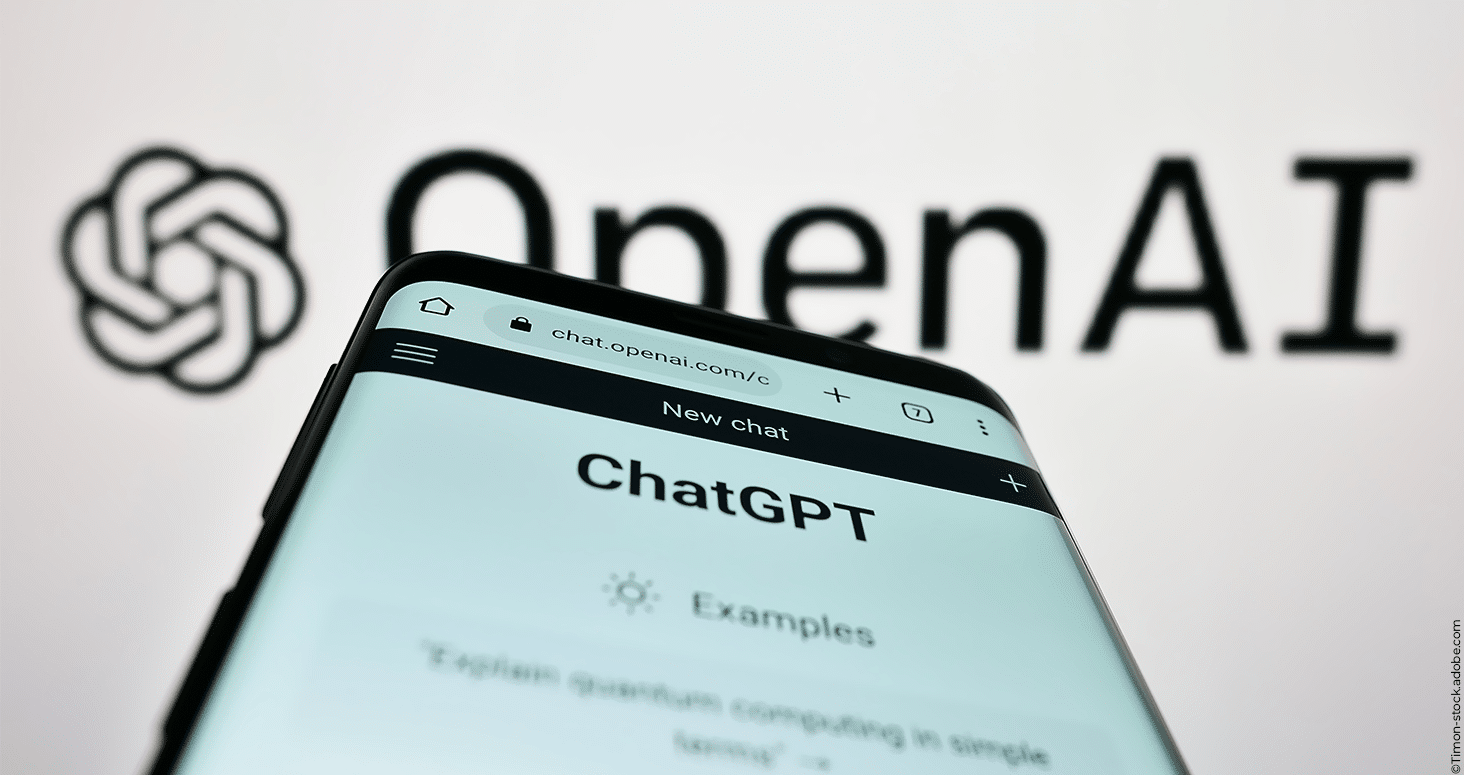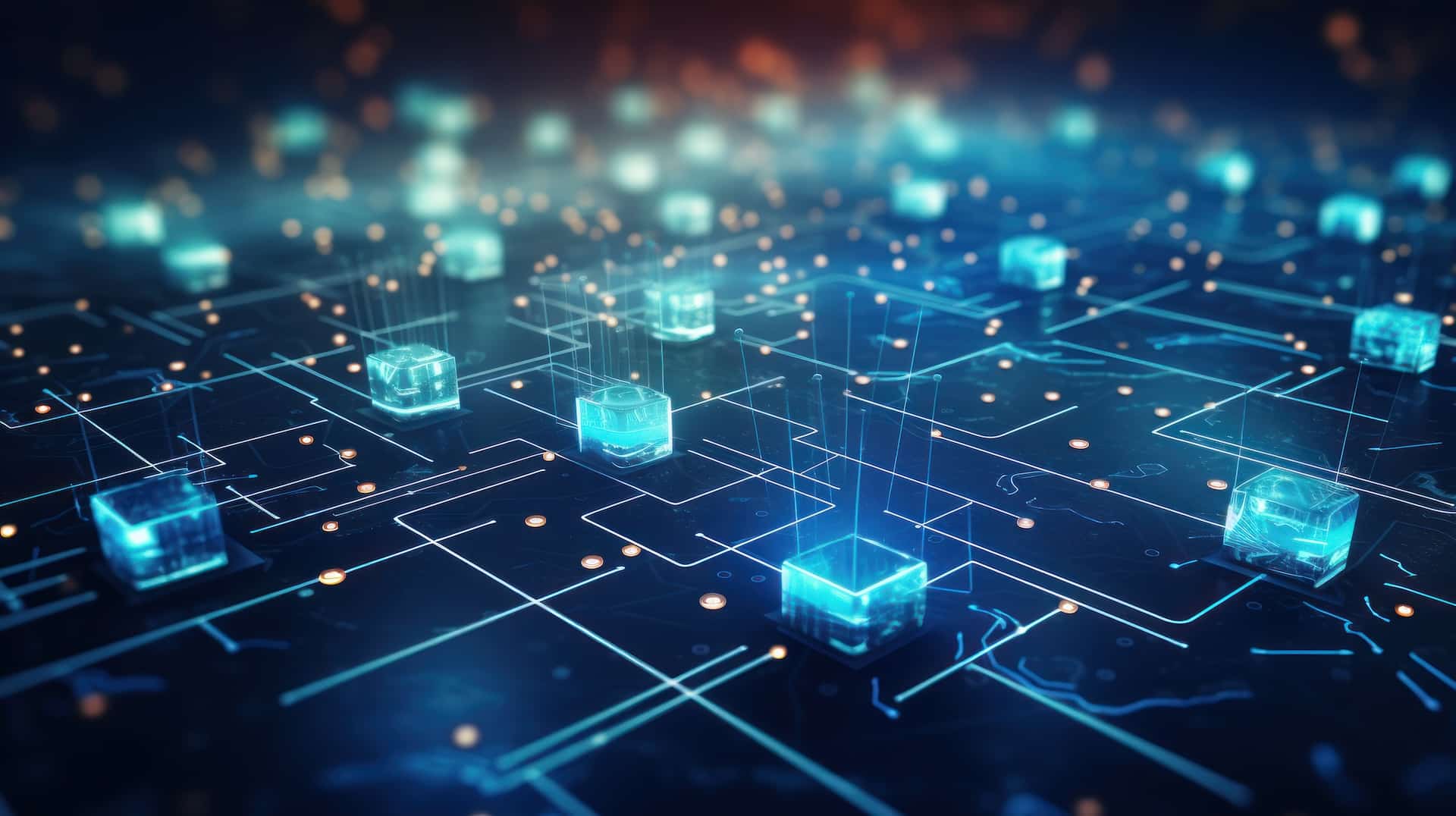ChatGPT is an invaluable resource for software development… When you know how to maximise its potential! This article will offer you techniques to optimise your interactions with ChatGPT and address specific requirements with custom scripts.
Can ChatGPT code on its own?
Artificial intelligence is becoming an increasingly relevant form of assistance. It allows you to optimize your time and delegate – yes, even to code! ChatGPT feeds on everything it processes every day, so it’s capable of generating code all by itself. The tool has become an ally for developers: they can use it to automate certain simple parts of the code so they can concentrate on more specific and precise coding. However, ChatGPT has difficulty handling complexity, so requests must be particularly clear.
Please note that artificial intelligence does not replace the human being and cannot contextualize a request. ChatGPT may give partial or even erroneous answers, depending on the situation.
What coding language does ChatGPT master?
We asked ChatGPT, and here’s it’s answer (06.12.2023):

How to create the perfect script for ChatGPT?
In software development, scripts are structured textual directives that steer interaction with ChatGPT. Several steps are critical to enhance their effectiveness:
Clearly define your objectives
Do you need assistance with a coding issue? Would you like to generate documentation? Or are you designing software architecture? A clear purpose will aid you in crafting an appropriate script.
Structure your script
Begin with an introduction to outline the context of your project, followed by a section for each goal… A well-organised script is a successful one! Utilise tags or specific markers to highlight crucial segments of your script to the AI.
Use system tags
ChatGPT recognises system tags as specific instructions to execute certain tasks. #code to prompt the model to generate source code, #explanation for technical clarifications, or #architecture to outline a software structure… System tags are instrumental in organising and steering the AI to suit your development requirements.
Experiment and iterate
Crafting scripts for software development can present complexities. Begin with basic scripts and refine them based on the outcomes you achieve. Iterative adjustment is vital for refining your scripts and obtaining high-quality responses and solutions!
But how does this translate in practice?
#heading
Iteration in a script for ChatGPT.
#prompt
Can you generate a list of 10 prime numbers?
#iteration
Yes, here are the first 10 prime numbers: 2, 3, 5, 7, 11, 13, 17, 19, 23, 29.
#prompt
Great, now can you give me the squares of these numbers?
#iteration
Of course, here are the squares of the first 10 primes:
2^2 = 4
3^2 = 9
5^2 = 25
7^2 = 49
11^2 = 121
13^2 = 169
17^2 = 289
19^2 = 361
23^2 = 529
29^2 = 841.
In this example, the #iteration tag signals that the template is to produce a particular response. Following each response generated, employ the #prompt system tag to pose a new question and instruct the model to proceed with the task.
Monitor script length
ChatGPT has a token limit for each response, so ensure your script stays within these bounds. If it’s too lengthy, break it into multiple requests or streamline it. To achieve comprehensive answers, feel free to segment the task into incremental steps, refining the script with each iteration to obtain the outcomes you seek.
Here are some tailored script samples for software development
Solving code problems
#heading
Solving a code problem.
#code
I encountered an error in my Python code. Can you help me identify and correct the error in the sort function I’ve written?
#explanation
Can you explain how the “sort” method works in Python, and why it doesn’t produce the expected results?
Code documentation
#heading
Code documentation.
#code
I’m working on a C++ project and would like to generate documentation for the classes I’ve created. Can you help me write descriptions for these classes?
#explanation
Also, can you give me some advice on how to structure effective documentation for my source code?
Designing Software Architecture
#heading
Designing Software Architecture
#architecture
I am designing a complex web application. Can you assist me in outlining a basic software architecture for this project?
#explanation
Could you explain how to choose between a monolithic architecture and a microservices architecture in the context of my project?
Can ChatGPT correct the code?
ChatGPT can fix your code! This is a crucial step in the software development process, to ensure that it runs smoothly. Artificial intelligence can be a valuable ally in this task.
Understanding and identifying errors
Once it has understood the code, ChatGPT uses its programming knowledge to identify potential errors. It can spot syntax anomalies, non-existent variable references, type incompatibilities, and other common problems.
Suggestions for improvement
ChatGPT does more than simply correct errors. It can also provide suggestions for improvements to make code more readable, modular and efficient. These include recommendations on variable naming, exception handling and algorithm optimization.
Limits
Although powerful, ChatGPT has its limits. It may not always correctly understand the specific context of the code. It is advisable to check corrections with coding experts.
Coding with ChatGPT: conclusion
Adhering to these guidelines will maximise ChatGPT’s utility and enhance your software development process.
However, proceed with caution! These methods are not infallible and can result in numerous errors. While AI serves as an adept aide for architectural decisions, it cannot substitute the nuanced expertise of an actual developer in crafting functional code. Using ChatGPT necessitates discernment to validate its responses. Feel free to preface your queries by acknowledging that it’s permissible for the AI not to have all the answers. 😉
We conclude this piece with a non-exhaustive roster of prompts to direct your inquiries to ChatGPT, ensuring you extract the requisite information:
- #heading: Initiates a new section or topic within your script.
- #code: Prompts the model to create source code or aid in resolving coding issues.
- #explanation: Solicits detailed explanations or elucidations of technical concepts or code.
- #architecture: Employed to request the model’s input on designing software architecture, or to deliberate on established architectures.
- #debugging: Invokes the model’s assistance in pinpointing and rectifying debugging dilemmas in code.
- #documentation: Calls for support in crafting documentation for source code.
- #versioncontrol: Engages discussion regarding version control systems like Git.
- #bestpractices: Seeks the model’s insights on superior software development practices.
- #database: Engages the model in dialogue about database design or SQL queries.
- #frameworks: Seeks insights on particular software frameworks, such as React, Django, or Angular.
- #security: Invites dialogue on robust security practices in software development.
- #performance: Seeks counsel on enhancing the efficacy of a software application.
- #deployment: Seeks insights on the nuances of application deployment and associated best practices.
- #testing: Initiates discussion on software testing strategies, approaches, and tools.
- #algorithm: Seeks assistance in formulating or refining algorithms.
- #devtools: Requests recommendations for development tools, including IDEs, text editors, or extensions.