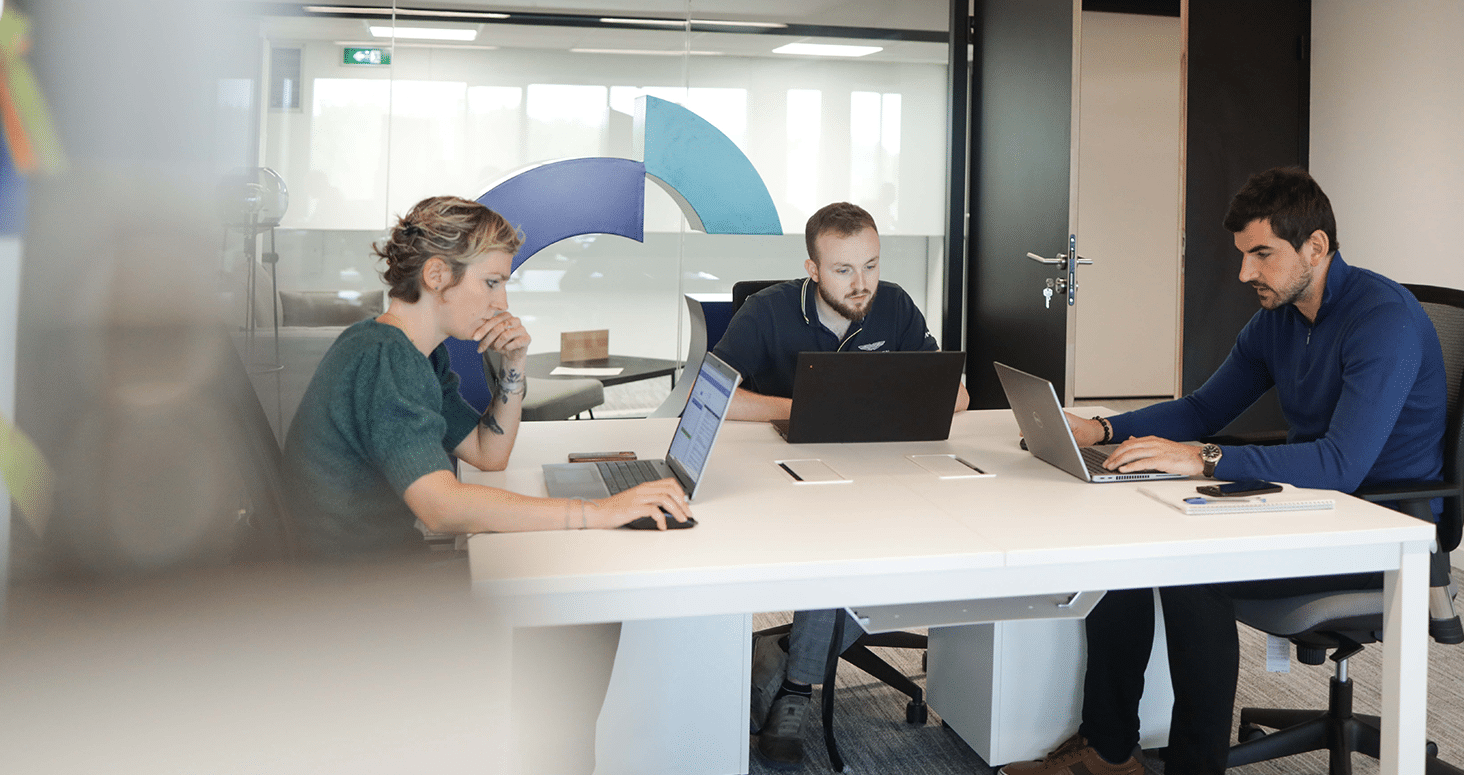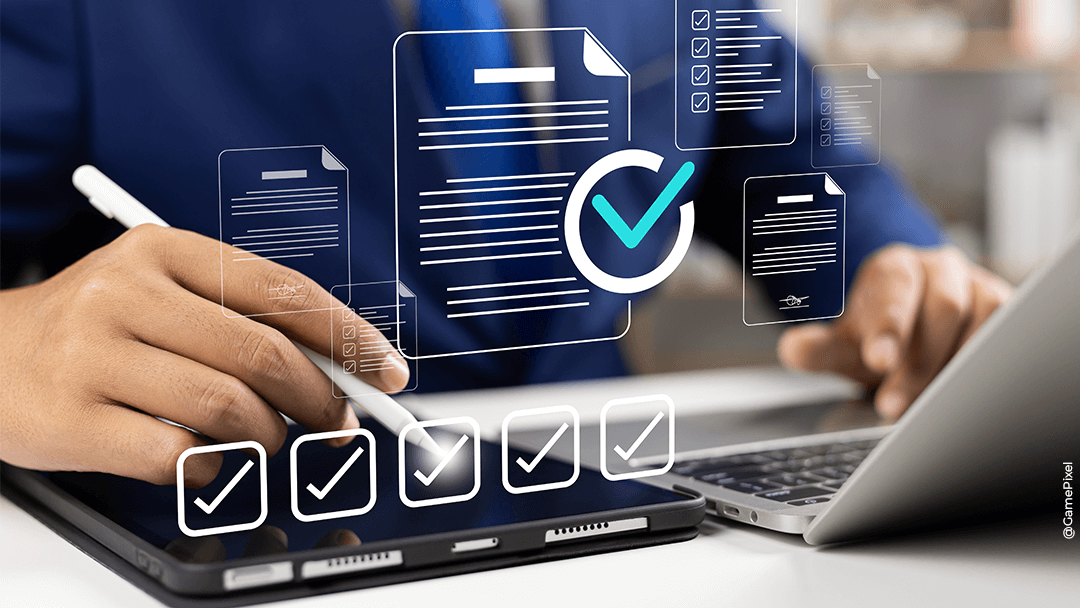Conducting a complete UX/UI audit involves evaluating all aspects of the user experience and user interface of a product, such as a website, an internal tool (CRM), or a mobile application. Discover the various steps to conduct it.
A UI/UX (User Interface/User Experience) audit is a detailed assessment of the interface and user experience of an application, a website, or a digital product.
Increasing conversion rates, enhancing engagement, and improving the overall user experience are priorities for products. However, without the right process, identifying areas for improvement can be a challenging task. Fortunately, a UX audit can be the ideal way to identify these areas and obtain actionable insights. We will explore the different steps to conduct a UI/UX audit.
What are the differences between UX and UI?
UX (User Experience) and UI (User Interface) are two essential aspects of design, but they focus on different aspects of user interaction. If creating aesthetic and ergonomic interfaces comes from the combination of skills of UX Designers and UI Designers, they are nevertheless different activities.
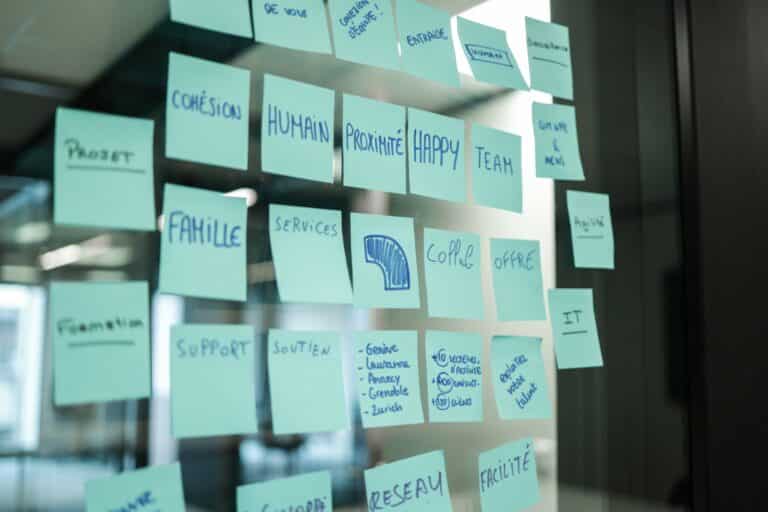
UX (User Experience)
- UX focuses on the overall experience of the user when interacting with a digital product or service.
- It aims to understand the needs, expectations, and motivations of users in order to create solutions that meet their requirements.
- UX design involves user research, designing user journeys, creating personas, user testing, and data analysis to optimise the user experience.
- The goal of UX is to offer a positive, meaningful, and satisfying experience to users throughout their interaction with the product or service.
A good UX will therefore elicit favourable comments such as “It’s super easy to use!” or “Try it, you’ll see how quickly you can get to grips with it”. To achieve this, UX designers primarily listen to users to identify the essential elements to integrate into the tool according to their needs.
UI (User Interface):
“It’s ugly”, “It’s not modern” or “It doesn’t look serious, I’m not convinced” are common reactions from users when they discover a website, an application or software. If that’s the case, then it’s necessary to improve the user interface (UI) so that the first impression is more “Wow”, “That’s stylish” or “It looks serious, I can trust them”. The role of the UI Designer is to enhance the aesthetics of interfaces.
The UI Designer provides an artistic vision by creating perfect mock-ups from client requests or wireframes developed beforehand. They convey the brand image by choosing typographies, colours, and icons that will make the interface more attractive and pleasant to use. With visual effects, they highlight important elements, facilitate reading, and evoke positive emotions in the user.
- UI focuses on the functional design of the user interface, that is, on what users see and use when they interact with the product or tool.
- It includes elements such as the layout, typography, colour, icons, buttons, and other visual and interactive components contained in a design system.
- UI design aims to create an aesthetic, user-friendly, and intuitive user interface that efficiently guides users through the product or service.
- The goal of UI is to create a visually appealing and functionally effective interface that enhances the overall user experience.
In summary, UX concerns the overall experience of the user, including research, design, and optimisation of interactions, while UI focuses on the visual and functional design of the user interface to make the interaction as pleasant and effective as possible. While distinct, UX and UI are closely related and must be aligned to offer an optimal user experience.

What is the interest of conducting a UX/UI audit?
The interest of conducting a UX/UI audit is to evolve to perform over the long term, analysing several crucial aspects:
- Identification of weaknesses: the audit allows to detect gaps in the user experience (UX) and user interface (UI), such as navigation difficulties, design issues, or unintuitive features.
- Improvement of user satisfaction: by understanding the frustrations and obstacles encountered by users, it becomes possible to resolve them to improve their long-term satisfaction and loyalty.
- Optimisation of performances: by identifying aspects of the interface that slow down or hinder the user experience, it is possible to improve the fluidity and responsiveness of the product, which can lead to an increase in engagement and retention.
- Alignment with business objectives: an audit also allows to evaluate to what extent the interface supports the business objectives of the company, such as converting users into paying customers or long-term retention.
- Reduction of development costs: by identifying and resolving issues early in the development process, high correction costs and market entry delays can be avoided.
- Enhancement of competitiveness: a well-designed user experience can be a major competitive advantage in a saturated market, attracting new users and retaining existing customers.
In summary, the UX/UI audit is essential to ensure that digital products meet the needs and expectations of users while contributing to the business objectives of the company.
When to do it?
A UX/UI audit should be conducted during the review of a product, such as an application. This makes it possible to identify and analyse the weaknesses of the user experience (UX) and the user interface (UI), solve design issues, optimise performance, align the interface with the business objectives of the company, reduce development costs, and improve competitiveness in the market. In short, the UX/UI audit is an essential step at each phase of the lifecycle of a digital product to ensure its success and efficiency.
What elements are studied during a UX/UI audit?
Technique
During a UX/UI audit, the technical dimension is essential. It encompasses the thorough examination of the structure and performance of the code, as well as the verification of compatibility with different devices and browsers. The technical aspects examined include loading speed, responsiveness, security, and the accessibility of the digital product.
Content
The content is another critical aspect of the UX/UI audit. It is evaluated in terms of clarity, relevance, and consistency with user and business objectives. The audit examines the quality of the text, images, videos, and any other content element present on the user interface, ensuring that it is well structured and easily understandable by the target user.
Analytics
Data analysis is a fundamental pillar of the UX/UI audit. It involves examining analytical data such as conversion rates, user journeys, session times, and bounce rates to understand user behaviour on the digital product. These data allow to identify potential improvement areas and guide design decisions based on tangible evidence.
Ergonomics
Ergonomics, or the study of the interaction between the user and the interface, is a central aspect of the UX/UI audit. This includes assessing the usability, navigation, colour schemes, fonts, and layout of elements on the user interface. The goal is to ensure that the interface is intuitive, easy to use, and pleasant to navigate for users, contributing to a positive and satisfying user experience.

The 12 steps of a UX/UI audit
Adopting a structured approach for your UX audit is essential. Before even starting your UX audit, it is important to think and identify the following elements:
1. Do you understand the business objectives?
Understanding and defining the business objectives, as well as defining success indicators for the product based on previous performance or industry benchmarks, are essential steps for a successful UX audit. These measures will allow you to identify underperforming areas. At this stage, you will determine the desired outcomes of your UX audit.
2. Have you defined the user personas?
Knowing your audience and users is another crucial step in this process. By defining your user personas, you can put yourself in your user’s shoes, understand their needs, and find the most suitable design solution for them, not for you.
3. Have you gathered available data and analyses on the products?
When it comes to products that have been on the market for some time, it is essential to collect data from all available sources, including UX analysis tools or session recording tools. This way, you can get an idea of where the product is underperforming. For example, using these data, you can notice at which point in the user journey people drop out, or identify a particular time when the conversation rate started to decline.
4. Have you reviewed the results of previous UX audits?
Another good starting point for your UX audit is to consult the UX audit reports that may have been carried out in the past. They will give you an insight into the types of issues identified in the past and how they were addressed.
5. Evaluate the visual design
Examine the visual aspects of the user interface, including visual consistency, colour accessibility, typography, images, to be in line with the graphic charter.
6. Evaluate the consistency and compliance with standards
The user interface must be consistent throughout the product and comply with design standards and best industry practices.
7. Identify strengths and weaknesses
Make a list of the strengths of the user interface as well as areas that require improvements.
8. Prioritise issues
Rank the identified issues based on their severity and impact on the user experience.
9. Propose improvement recommendations
Formulate specific recommendations to resolve the identified issues and improve the user interface and user experience as a whole.
10. Prepare an audit report
Document all findings, recommendations, and conclusions in a clear and concise audit report.
11. Present the results
Share the results of the audit with the relevant stakeholders, such as designers, developers, and decision-makers, and discuss the next steps.
12. Monitor progress
Follow the implementation of improvement recommendations and regularly re-evaluate the user interface to ensure that issues are resolved and the user experience is improving.

How to choose a provider to conduct a UX/UI audit?
Choosing the right provider to conduct a UX/UI audit is crucial to ensure the quality and relevance of the recommendations and the follow-up of the different stages. Here are some steps to optimise your efficiency:
1. Define your needs and objectives
Before looking for providers, clearly identify your expectations from the UX/UI audit. What are your business and user objectives? What problems do you want to solve? What specific areas do you want to evaluate?
2. Search for providers
Search online for agencies or consultants specialising in UX/UI. Check their websites, portfolios, and case studies to evaluate their expertise and experience. You can also ask for recommendations from colleagues or look for reviews on social networks and specialised platforms.
3. Evaluate skills
Make sure the provider has the technical skills necessary for a comprehensive audit. This may include mastery of UX/UI analysis tools, user research methodologies, and a thorough understanding of user-centred design principles.
4. Verify references
Ask the provider for references from previous clients and contact these clients to get feedback on the quality of work, adherence to deadlines, and communication.
5. Evaluate the methodology:
Discuss the provider’s UX/UI audit methodology with them. Make sure it is tailored to your needs and includes steps such as competitive analysis, user testing, evaluation of user journeys, etc.
6. Transparency and communication
Choose a provider who prioritises transparency and open communication. They should be willing to explain their work process to you, answer your questions, and keep you informed of the progress of the audit.
7. Proposals and costs
Ask several providers to provide you with detailed proposals, including the scope of work, expected deliverables, deadlines, and associated costs. Compare these proposals to choose the one that best meets your needs and budget.
By following these steps, you should be able to select a qualified provider to conduct a UX/UI audit that will help you improve the user experience of your products or services.
How much does a UX/UI audit cost?
The cost of a UX/UI audit can vary significantly depending on several factors. These include the size and complexity of the project, the level of expertise of the provider, the scope of work, and the geographical region of the provider. Here are some points to consider when estimating the cost of a UX/UI audit:
Project scope
The larger the scope of the audit, the higher the cost will be. For example, a comprehensive audit that examines all aspects of the user experience of an application or website will be more costly than an audit focused on a specific aspect, such as the ergonomics of forms.
Project complexity
Factors such as the number of features, the diversity of target users, the presence of existing systems to integrate, and technical challenges can influence the cost of the audit. Complex projects often require more time and resources, which is reflected in the final cost.
Provider expertise
Rates for providers vary depending on their level of expertise and reputation in the market. Highly specialised and experienced consultants or agencies may charge higher rates, but they may also offer a higher quality of service.
Number of iterations and revisions
If you anticipate iterations or revisions after the initial audit is delivered, this can increase the overall cost of the project. Make sure to discuss revision terms with the provider from the start to avoid surprises.
Geographical location
Rates for providers can vary depending on their geographical location. For example, providers based in expensive regions may have higher rates than those based in regions with a lower cost of living.
In general, the cost of UX/UI audits can vary from a few thousand to several tens of thousands of euros, depending on the factors mentioned above. It is advisable to request quotes from several providers to compare rates and select the one that offers the best value for money for your project.
Qim info can conduct a UX/UI audit for you
Are you looking for reliable expertise to conduct a comprehensive audit of your product, tool, or application to optimise its user experience and interface?
At Qim info, we specialise in the in-depth analysis of the technical aspects, content, analytics, and ergonomics of your product, ensuring its optimal performance and success in the market.
Our team of UX/UI experts is ready to support you at every stage of the audit. We will start with a detailed evaluation of the technical structure of your product to ensure its stability and compatibility. We will also examine the content of your interface to ensure that it is relevant, clear, and aligned with your business objectives.
With our expertise in data analysis, we will provide you with valuable insights into the behaviour of your users, based on tangible data, to identify the strengths and areas for improvement of your product. Finally, we will focus on the ergonomics of your interface, ensuring that it offers a smooth, intuitive, and enjoyable user experience.
With Qim info by your side, you will benefit from a strong partnership and personalised support throughout the audit process, allowing you to achieve your business objectives with confidence and efficiency. Do not wait any longer to give your digital product the attention it deserves. Contact us today to get started!