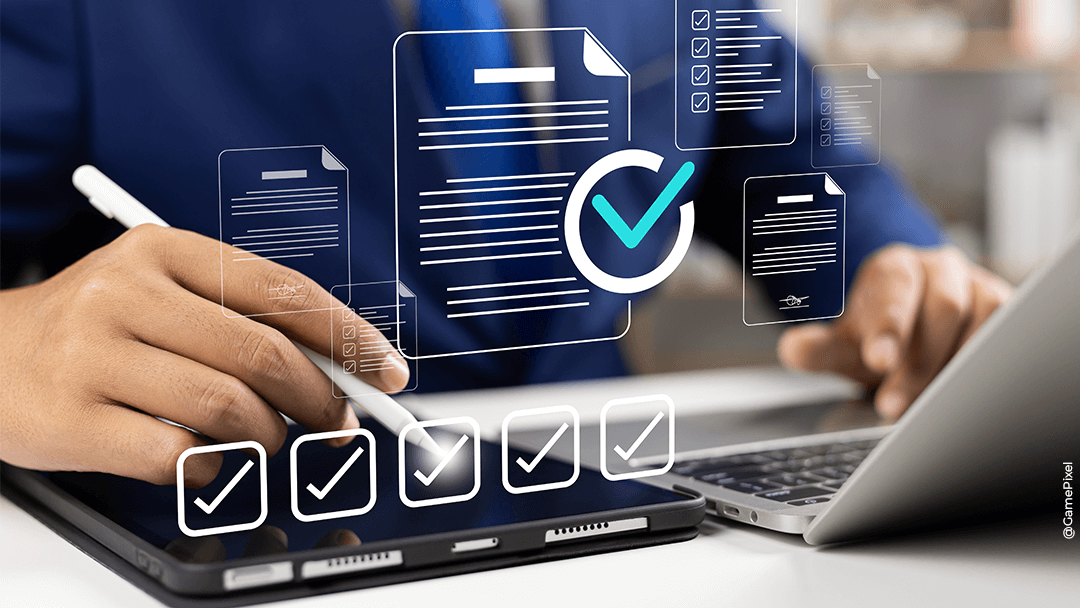Imagine you’re at the controls of a plane in mid-flight, but there’s no instrument panel. There is no way of knowing your altitude, your speed or even your heading. Unthinkable, isn’t it? Yet this is exactly what many companies experience every day when they manage their IT systems blindly, without any real piloting tool.
In a digital world where every second counts, having a clear, real-time view of the health and performance of your IT infrastructure is no longer a luxury – it’s a necessity. That’s where the IT dashboard comes in: a strategic tool that turns raw data into informed decisions.
In this article, we’ll look at why the dashboard has become an essential ally when it comes to managing your IT system effectively. We’ll explain how it can be used not only to anticipate incidents, but also to optimise performance, align IT with business objectives and improve responsiveness. Ready to get back behind the controls?
What is an IT Performance Dashboard?
Definition and objectives
An IT Performance Dashboard is a centralised visual interface for monitoring, analysing and controlling the status and performance of the information system in real time. It brings together and summarises key performance indicators (KPIs) from different sources (servers, applications, browsers, network, cloud, etc.) to give IT teams a clearer picture of the health of their infrastructure.
Its main objective is to provide continuous visibility of the critical components of an IT environment in order to:
- Quickly identify incidents or service degradations,
- Improve system availability and reliability,
- Optimise the allocation of IT resources (CPU, memory, bandwidth, etc.),
- Monitor compliance with SLAs (Service Level Agreements),
- Facilitate communication between technical teams and business departments.
Unlike simple monitoring tools, an IT Performance Dashboard is designed to be used by both technical and non-technical professionals, thanks to its clear, dynamic visualisations, which are often interactive. It is thus an excellent tool for IT governance.
Why is it essential for IT teams?
Today’s IT systems are more distributed, complex and critical than ever. What with the cloud, SaaS applications, microservices and teleworking, infrastructures are constantly under pressure. Against this backdrop, the IT dashboard is becoming an indispensable tool for effective management.
For IT teams, it represents:
- A means of reacting quickly to anomalies,
- A means of anticipating service degradation,
- Support for rapid operational decision-making,
- A tool for aligning with business priorities,
- A solution for communicating effectively with management, thanks to clear, quantifiable data.
In short, an IT Performance Dashboard is a tool for supervision, analysis, communication and strategic management. Without it, it is difficult to guarantee consistent quality of service in a demanding environment.
Key performance indicators to monitor
Availability and uptime
Monitoring uptime is crucial: if a server or application is unavailable, there is an immediate loss of productivity. Metrics such as availability in % terms, or MTBF (Mean Time Between Failures), are essential.
Response times and latency
The time it takes for a service to respond to a request has a direct impact on the user experience.
Consumption of resources
Tracking CPU, RAM, storage and bandwidth usage helps you to anticipate bottlenecks and cloud overheads.
Security and incident management
The dashboard can include cybersecurity indicators: number of intrusion attempts, vulnerability alerts, incident resolution time (MTTR), etc.
User experience and customer satisfaction
UX cannot be made up on the hoof. Incorporating data from NPS surveys, error rates or APMs makes it possible to measure the impact of IT performance on the end customer.
What are the main tools for creating an IT Performance Dashboard?
Real-time IT monitoring tools
- Zabbix, Nagios, PRTG: robust tools for system and network monitoring.
Reporting and BI tools for dashboards
- Power BI, Tableau, Google Looker: aggregate and visualise IT data in a business-oriented way.
Tools dedicated to application performance (APM)
- Dynatrace, AppDynamics, Datadog, New Relic APM: ideal for analysing application performance, transactions and response times.
DevOps and Cloud Monitoring tools
- Grafana, Prometheus, AWS CloudWatch, Azure Monitor: for integrating monitoring into CI/CD pipelines and managing cloud environments.
Tools for creating customised dashboards
- Customised solutions using frameworks such as Kibana + Elasticsearch, or specific API integrations, depending on business needs.
How do you set up an effective IT performance dashboard?
Identify the objectives
Start by defining what is at stake: monitoring a datacentre, quality of service for an application, compliance with SLAs, reducing cloud costs, diagnosing incidents, etc.
Select the most relevant KPIs
Don’t display everything: efficiency stems from relevance, not volume. Each KPI must have a direct impact on performance or decision-making.
Choose the right tools
Depending on the environment (on-premise, cloud, hybrid), in-house skills and budget. Think interoperability and scalability.
Design a clear, intuitive interface
A good dashboard can be understood in 10 seconds flat. Colours, visual hierarchies, interactive filters: think UX design.
Automate data collection and updating in real time
Include API connectors, agents or ETL feeds to avoid manual updates. Real time is a crucial asset.
Set up alerts and notifications
Define critical thresholds and set up alerts (email, SMS, Slack, etc.) for optimum responsiveness in the event of a problem.
Test, adjust and optimise the dashboard continuously
A dashboard is never finished. It evolves with the infrastructure, business objectives and feedback.
Examples of IT Performance Dashboard
- Application performance monitoring dashboard: response times, error rates, application availability, and analysis of critical transactions (via APM).
- Dashboard for an AWS cloud environment: monitoring cost, resource utilisation, application errors, etc.
- DevOps dashboard: tracking of deployments, success rates, delivery times
- IT helpdesk interface: resolution time, ticket volume, user satisfaction
- Security monitoring: SIEM indicators, threat alerts, patch status
Qim info helps you manage an IT Performance Dashboard effectively
Designing an IT performance dashboard that is relevant, scalable and aligned with business objectives is not something you can do on the hoof. It requires an overarching vision of the information system, perfect mastery of monitoring and analysis tools, and the ability to hold dialogue with both technical and functional teams. This is precisely the expertise that Qim info puts at your service.
For over 20 years, Qim info has been helping businesses with their IT management projects, whether they involve infrastructure supervision, application performance optimisation or cloud transformation. Thanks to a pragmatic, results-oriented approach, its experts can help you put in place IT Performance Dashboards that are tailored to your specific challenges.
Here’s how Qim info can help at every stage:
- Analysis of your needs and business objectives: to identify the right KPIs and priority use cases.
- Selection and integration of the right tools: depending on your environment (on-premises, cloud, hybrid) and your constraints (security, interoperability, budget).
- Design of a clear, accessible, customised interface: with a strong emphasis on UX, to make it easier for teams to adopt.
- Automated data collection and alerts: for effortless real-time management.
- Team training and support: to guarantee autonomy and long-term adoption.
- Continuous improvement: Qim info helps you keep your dashboard in step with your priorities and your IS.
By choosing Qim info, you benefit from a trusted partner that is capable of transforming a technical project into a genuine lever for enhancing IT and business performance.