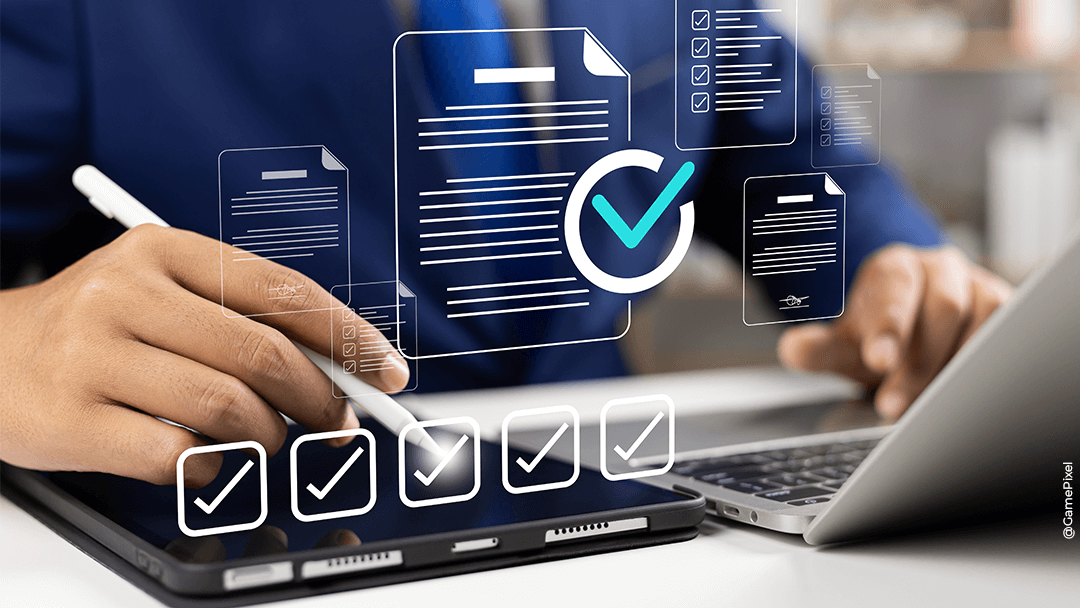Find out everything you need to do to strengthen IT security for your microbusiness or SME. Protect your data and reduce the risk of cyberattacks by following our practical advice.
What are the IT security challenges that face SMEs?
SMEs (Small and Medium-sized Enterprises) face a number of challenges when it comes to IT security. These challenges then become even more critical since the resources and infrastructures that these companies can draw upon are frequently more limited than those of large enterprises. Read on to understand the main IT security challenges facing SMEs:
1. Protection of sensitive data
SMEs collect and store a significant amount of sensitive data, including personal customer information, financial data and proprietary information. Protecting this data from unauthorised access, theft and loss is key to keeping the trust of customers and complying with data protection regulations, such as GDPR (General Data Protection Regulation).
2. Business continuity
A cyberattack has the potential to seriously disrupt operations within an SME, resulting in interruptions to services, loss of productivity and revenue. It is therefore crucial to ensure business continuity in the event of a cyber incident, including the implementation of business continuity plans (BCPs) and regular automatic Cloud backups.
3. Customer confidence and reputation
An SME’s reputation can be severely damaged by a security breach since customers have to be able to trust the company to protect their information. A breach of this trust can mean the company loses customers and damages their brand image, in addition to having a direct impact on sales and growth.
4. Regulatory compliance
SMEs have to comply with various regulations and security standards, such as GDPR in Europe and PCI-DSS for companies that process card payments. A failure to comply with these regulations can result in severe financial and legal penalties.
5. Management of resources and costs
SMEs often have limited resources for investing in IT security solutions so they need to find effective and affordable ways of protecting their systems and data. This includes training employees, adopting appropriate security solutions and implementing clear security policies.
6. Evolving threats
Cyber threats are always different, involving new methods of attack and new types of malware that regularly appear. SMEs need to stay informed and ensure that their security measures are up-to-date.
7. Commitment of employees
Employees play a key role in IT security since human error, such as phishing or the use of weak passwords, can compromise the security of a company. It is therefore essential for employees to complete training in good security practices on an ongoing basis so that risks can be reduced.
In short, SMEs need to have a proactive and strategic approach to IT security by implementing protection measures that are tailored to their specific needs and involving the whole company in the process.

Are all SMEs impacted by IT security?
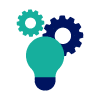
Yes, precisely because of all the challenges discussed above, all SMEs are impacted by security.
Despite how critcally important it is, IT security is often pushed further down the priority list by these companies perhaps as a result of day-to-day operations or limited human and financial resources. The complexity of the subject also plays a role in this, but by following the 7 pillars below, they can start to put an effective strategy in place.
7 pillars for lowering IT security risks
1. Educate and train your employees on an ongoing basis
Continuous employee training is essential for creating a culture of security within the company. If an SME doesn’t have a dedicated IT security expert, calling on the services of a specialised service provider is a good idea.
Les formations doivent être adaptées aux rôles spécifiques des employés, car les PME often have smaller, more versatile teams. Regular campaigns to raise awareness and knowledge can also strengthen collective awareness. These are actions that are easy to implement, inexpensive and also effective in reducing the risk of human error, somethng that cybercriminals will often exploit.
Example
Organise monthly IT security workshops where external experts explain the latest threats and best practices. For example, one session could be dedicated to recognising phishing e-mails. In addition, send out regular reminders via internal e-mail about good security practices.
2. Adopt a strict password management policy
Unlike large corporations, SMEs may not have well-established password policies in place, so it’s crucial to establish clear, simple guidelines. Set up a password management policy that includes rules for creating strong passwords, using password managers, and regularly updating passwords. Make sure every account has a unique, complex password in place to avoid security breaches.
Example
Mandate the use of passwords that are at least 12 characters in length and that include upper and lower case letters, numbers and symbols. Use a password manager like LastPass or 1Password to store and generate secure passwords. Make sure that passwords are changed every three months.
3. Systematically update your software and hardware
Software and hardware updates often contain important security patches. While SMEs often have a less complex IT infrastructure – which makes it easier to manage updates – they may also ignore updates as a result of constraints on their time and resources. Ensure that all of your systems, software and devices are regularly updated to benefit from the latest protection against known vulnerabilities.
Example
Establish an update management system to ensure that all company computers and softwares are updated automatically. For example, use WSUS (Windows Server Update Services) to manage updates on Windows machines. Make sure that you schedule regular updates and don’t postpone critical ones.
4. Use a recognised antivirus and antimalware solution
Choose trusted antivirus and anti-malware software to protect your systems against common threats. Choose all-in-one security solutions that include antivirus, anti-malware and firewalls to simplify the way in which they are managed. Keep this software up-to-date to guarantee optimum protection against new types of malware and other cyber threats.
Example
Use security suites such as CrowdStrike or Microsoft Defender; these provide comprehensive protection at affordable prices for small businesses.

5. Enable two-factor authentication for critical access
Two-factor authentication (2FA) adds an extra layer of security by requiring a second form of verification to be provided, in addition to the password. As a result, the risk of unauthorised access to sensitive accounts can be significantly reduced. SMEs should look for two-factor authentication solutions that are easy to deploy and use so that internal company members are willing to use it, such as Google Authenticator or Microsoft Authenticator.
Example
For sensitive accounts such as business e-mail or server access, activate 2FA via Google Authenticator, Authy, or SMS messages. For example, in order to access the administrator account for your content management system (CMS), you would need to enter the password as well as a code that has been sent to a mobile phone or authentication application.
6. Perform regular backups and test restores
Schedule regular backups of your data to protect against data loss due to cyberattacks or hardware failure. Test your backups regularly to ensure that data can be properly restored if necessary. SMEs should choose backup solutions that are affordable and easy to manage, such as Cloud backups, as well as drawing up a backup schedule that suits the size of the company and the criticality of the data.
Example
You can implement the 3-2-1-1-0 rule for the proper backup of your data. This is good backup practice, and involves the following steps: 3 copies of your data, 2 different media, 1 off-site backup copy, 1 offline copy, 0 errors!
7. Control access based on employee roles
Implement role-based access control to limit access to sensitive data and systems. Only employees with a specific need to access the data should be able to access specific information. This approach reduces the risk of unauthorised access and data leaks. Roles within SMEs are often less clearly defined, which is why access controls need to be flexible but well-defined. Use access management solutions that are simple to set up and manage, such as roles and permissions in Cloud applications.
Example
Put in place a role-based access control (RBAC) policy for your IT system. For example, accounting department employees will only have access to financial systems, while developers will have access to development environments but not to financial data. Use role-based access control features in tools such as Microsoft modern workplace.
By adopting these measures, SMEs can significantly improve their IT security, protect their sensitive data and reduce the risk of cyberattacks.