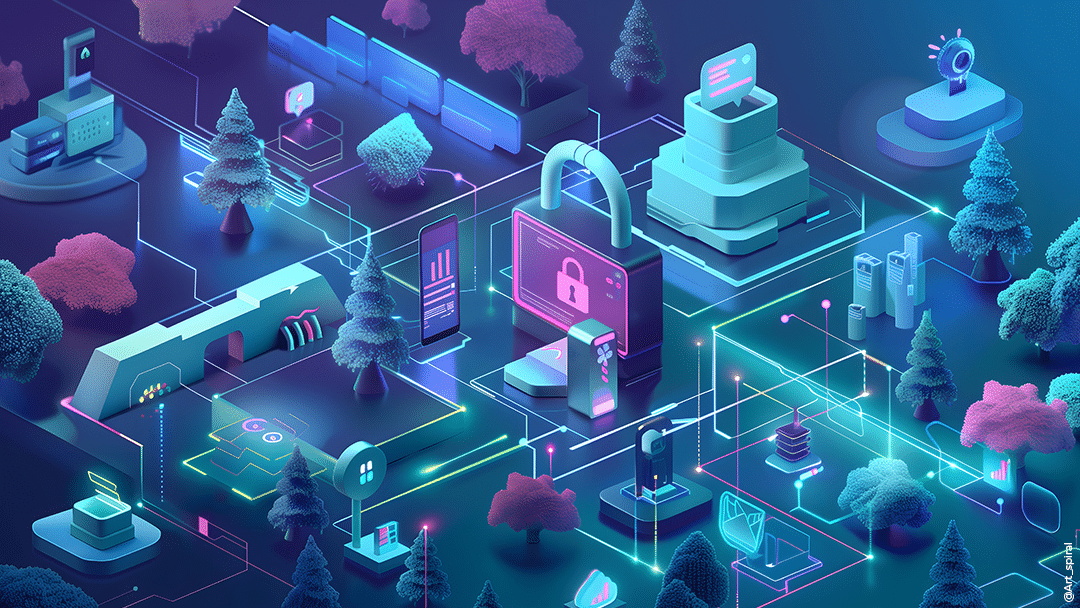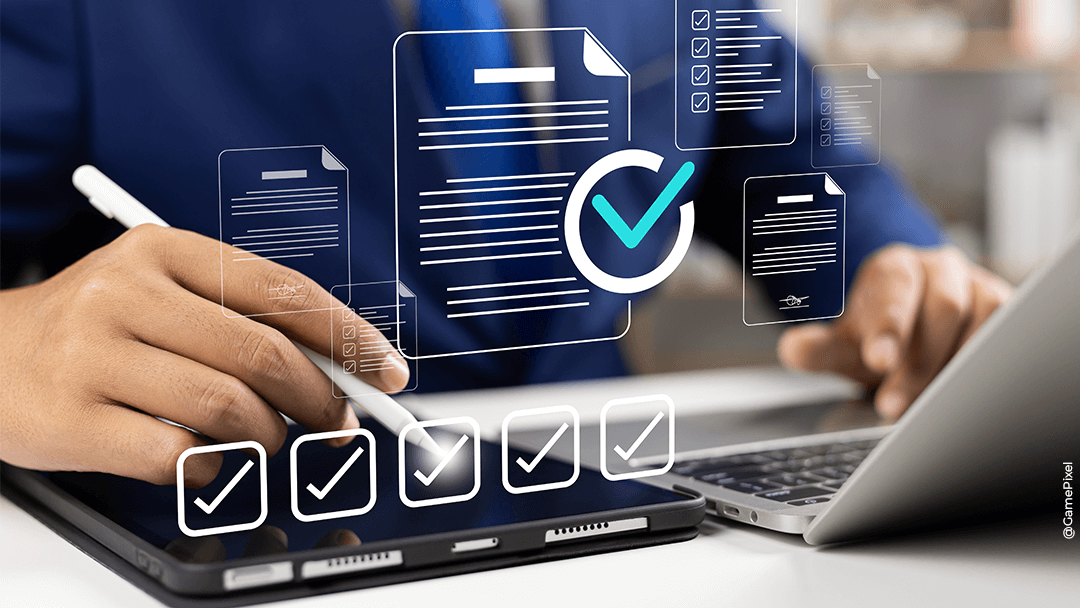IT security is a key issue for all companies, whatever their size or sector of activity. Data protection, cyber-attack prevention and infrastructure security are essential to avoid financial losses, service interruptions and reputational damage.
This article presents seven important steps you can take to strengthen your company’s IT security.
Which companies are concerned by IT security?
IT security concerns all companies. Whether you run a small business or a major international corporation, the threat of computer attacks is real. Hackers target all businesses, from the small and often less secure to the large, where a single breach can have far-reaching repercussions. It is therefore essential for every company to implement security measures that meet its specific requirements.
In a world where our lives are increasingly connected, computer security is no longer an option, it’s a necessity.
Adopting the right reflexes can make all the difference.
Here are the 7 essential reflexes to protect your data and your peace of mind.
1. Secure your employees' passwords
Passwords are often the first line of defence against intrusion.
However, many employees continue to use weak passwords or reuse them on different platforms, increasing the risk of compromise.
Use a corporate password manager
A corporate password management system enables you to store your employees’ passwords securely and centrally.
It also creates complex passwords, reducing the risk of hacking.
It also simplifies access management when employees join or leave the company.
Impose complex passwords and their regular renewal
A password isn’t just a formality – it’s the key to your security!
To ensure optimum security, establish strict rules for creating passwords: use long, complex passwords, mixing letters, numbers and symbols.
Above all, never use the same password everywhere.
Passwords must also be renewed every three to six months.
2. Use a VPN for remote connections
Remote working has become commonplace in many companies.
However, it exposes connections to additional risks, especially when employees use public Wi-Fi networks.
Ensure secure access outside the office
A VPN (Virtual Private Network) encrypts users’ Internet traffic, making it more difficult for malicious third parties to intercept data.
It is essential to deploy a VPN solution for all connections made outside the company’s secure network.
Encrypt data in transit
In addition to using a VPN, make sure that all data transmitted between your employees and your servers is encrypted.
This includes e-mails, shared files and any other type of communication.
Encryption protects data in the event of interception, ensuring that it cannot be read without the appropriate key.
3. Activate two-factor authentication (2FA)
Imagine if a thief found the key to your house, but still had to pass through a second armored door.
That’s exactly what two-factor authentication (2FA) does.
Even if someone does manage to get your password, they’ll still have to go through an extra step to access your accounts.
Don’t wait any longer to activate it on your critical services.
Implement two-factor authentication on all critical applications and services
Activate 2FA on all your company’s critical applications and services to ensure optimum security.
This includes social networks, project management tools, CRM and any other software that contains confidential data.
Use physical security keys or authentication applications
The use of physical security keys, such as YubiKeys, or authentication applications, such as Google Authenticator or Authy, is recommended for 2FA.
These approaches offer greater security than SMS, which can be intercepted.
Disable USB ports and other non-essential inputs.
USB ports are a potential entry point for malware.
An infected device can compromise an entire network in a matter of minutes.
4. Disable USB ports and other non-essential inputs
Prevent attacks via malicious devices
To prevent this type of threat, disable USB ports and other inputs on your employees’ computers, except when they are essential for their work.
You can also deploy software to control which devices are allowed to connect.
Adopt centralized management of port access rights
Centralized port access management allows you to monitor and control who can use these inputs.
This limits the risk of malware being introduced via unauthorized devices.
5. Install and regularly update antivirus software
High-performance antivirus software is essential for detecting and neutralizing threats in real time.
Protect your business against malware
Install antivirus software on all your company’s devices.
Make sure it can detect viruses, ransomware, Trojans and other malware.
- Updates : Always up-to-date, always protected
Obsolete software is an easy target for hackers.
Updates don’t just add new features: they also correct security flaws.
Install them without delay.
Whether for your operating system, your applications or even your router, every update strengthens your defense against threats.
- Antivirus and firewall: Your digital bodyguards
Think of the antivirus as a motion detector and the firewall as a security wall.
Together, they form a barrier against malware and intrusions.
Don’t do without them: put these basic protections in place, and keep them activated and up to date at all times.
Antivirus remains a solution based on what it knows.
Other solutions include EDR (Endpoint Detection and Response) and XDR (Extended Detection and Response).
In simple terms, an EDR collects data, detects suspicious behavior and responds to incidents in real time.
XDR is an extension of EDR, covering the entire IT infrastructure.
For example, it incorporates machine learning for advanced behavioral analysis.
Ensure regular system scans
Perform regular scans of all systems to identify potential threats before they cause damage.
These scans should include files, e-mails and any other data media.

6. Ensure that security applications are regularly updated
Keep a patch calendar
Organize an update schedule to ensure that all your company’s applications and systems are up to date.
Each release may contain fixes for critical security vulnerabilities.
Automate updates whenever possible
Automated updates ensure that no important patches are missed.
Whenever possible, activate automatic updates for your security software and operating systems.
7. Limit access rights according to employee roles
Apply the principle of least privilege
Grant access rights according to each employee’s tasks.
For example, it’s not necessary for a member of the marketing team to have access to the company’s financial information.
Audit access permissions regularly
Perform regular checks to ensure that access rights are still adequate.
Adapt them as employee roles and responsibilities evolve.
How do you choose the right IT security provider?
Choosing an IT security provider is a strategic decision for your company. Here are a few criteria to guide you:
- Experience and expertise: Make sure the service provider has solid experience in IT security, and understands the specifics of your industry.
- Reactivity and support: The service provider must be able to react quickly in the event of an incident, and offer 24/7 support.
- Customized solutions: Opt for a service provider who offers solutions tailored to your company’s size and needs, rather than standardized solutions.
- Reputation and customer reviews: Find out about the service provider’s reputation and consult reviews from current and past customers.
In conclusion, IT security should not be taken lightly.
By adopting these reflexes and choosing a reliable service provider, you can effectively protect your business against digital threats.
These 7 simple reflexes can save you a lot of trouble.
The threat is real, but if you’re prepared, you can navigate the digital world with peace of mind.
Don’t let cybercriminals take advantage of your weaknesses, take control of your security now!