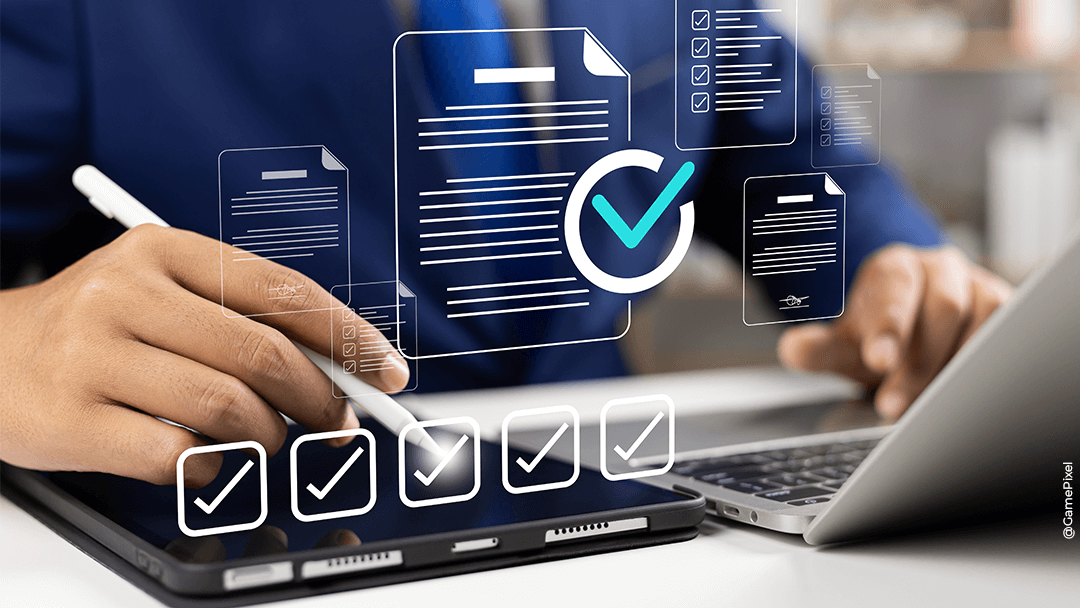Article written by Cyril Vila, Microsoft 365 project manager at Qim info.
Despite the summer heat, the people at Microsoft are staying cool with their innovations in the Microsoft Teams tool! Let’s take a closer look at the new features.
Annotations when screen sharing
The built-in Teams tool, Whiteboard, includes a new feature when sharing your screen in a meeting called annotations.
If you want to allow your meeting participants to react to the content you share with them, increasing collaboration, you can click on this button.
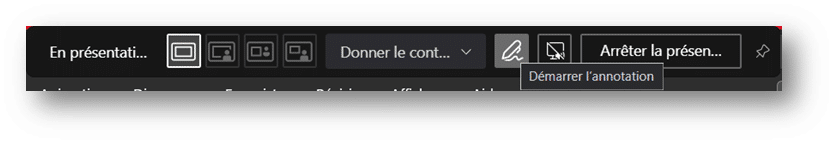
The annotation tool bar appears, and all participants can immediately start annotating the shared content.
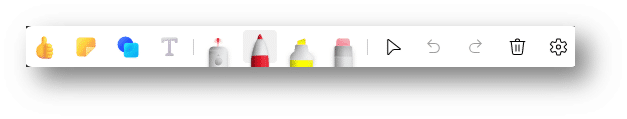
Participants can react by placing emojis, highlighting, pointing to an element on the screen, or writing text on sticky notes.
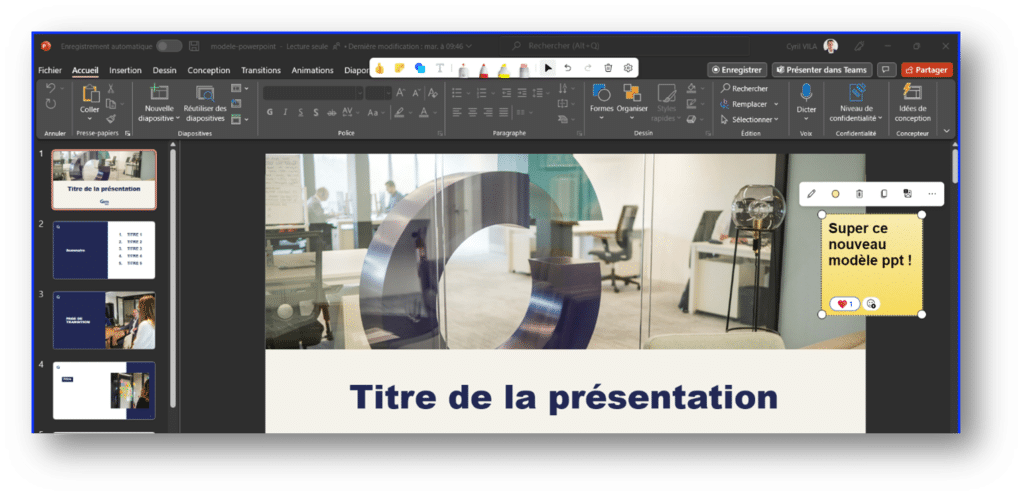
However, this feature has some limitations: For example, if you share a PowerPoint presentation and enter annotation mode, you are stuck in this mode and cannot edit the PowerPoint based on the participants’ remarks. Moreover, there is no annotation history, so when you stop annotating, the annotated content is lost unless you make screenshots.
This feature is promising and will undoubtedly be improved in the future. 😉
Talking to yourself
Rest assured, you are not crazy; it is now possible to chat with self in Microsoft Teams. Search for yourself in the search bar and click on your profile. You then enter into a conversation with yourself.
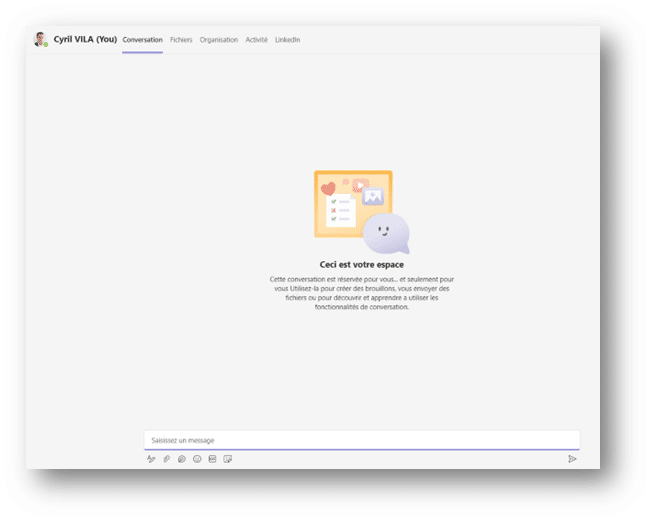
This new feature will make it possible to send yourself messages and files and help you stay organised. This feature can also be used to test Teams chat features.
Linkedin Integration in Teams
It’s only been a few weeks, but you may have noticed a new tab when chatting with someone: The LinkedIn tab.
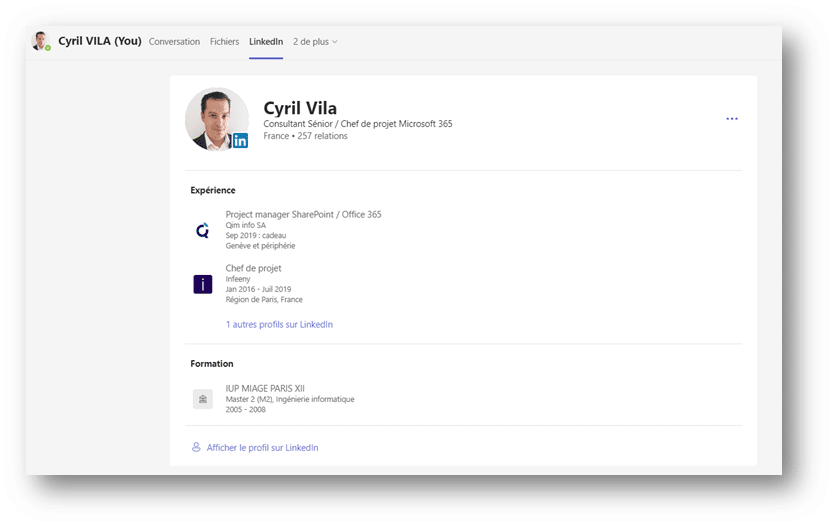
Without leaving Teams, you can view your contact’s LinkedIn profile summary. You can view their profile picture, title, experience, and education; a link redirects you to LinkedIn to access the complete profile.
Pinning a Message in a Conversation
You can now pin an important message to the top of a conversation so that the message is always visible to the conversation members. Currently, it is only possible to pin one message at a time, and all conversation members can freely pin or unpin a message in the conversation.
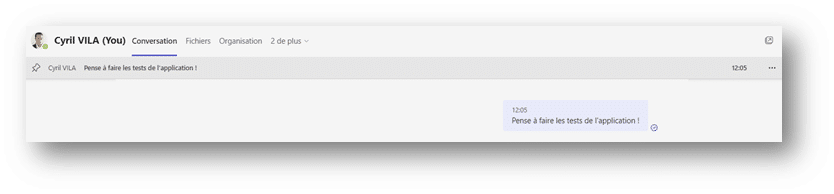
Teams web is Changing
Teams can be used either in desktop application mode (recommended) or in web mode through your favourite browser; however, there were significant differences in the interface in web mode.
Teams Web mode is changing and now offers the same meeting experience as on the desktop application. Noteworthy features are pre-attendance—where you configure microphone and camera settings before entering a meeting—dynamic attendee and content viewing, and changes to meeting controls which have migrated to a top banner at the top of the meeting window.
The features presented are just a sample of all the developments brought by Microsoft Teams in recent months. If you want to learn more about how your projects can use Teams and Microsoft 365 solutions, don’t hesitate : Contact Qim info!