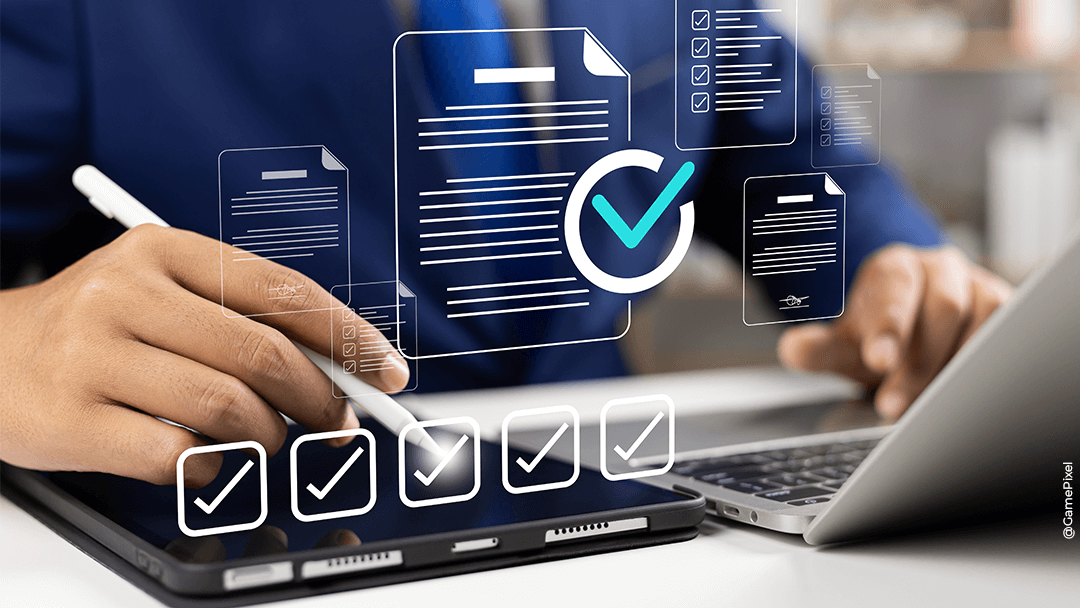The quality of IT support is a crucial pillar of the customer experience in today’s digital world. IT support tools not only assist support teams in solving technical problems; they facilitate transparent and effective communication between companies and their customers. Here is an in-depth analysis of the best IT support tools on the market.
IT Support Tool: Definition
IT support tools are platforms that enable companies to manage interactions with their employees or customers in a structured and efficient manner, transforming requests and technical incidents into opportunities to improve their IT systems. We can distinguish these tools into several categories, with the three main ones being ticketing solutions, monitoring solutions, and remote desktop solutions.
What is their purpose?
In addition to their role as technical assistants, IT support tools are useful in response to multiple needs:
- Centralisation of requests and incidents: to have a global view, prioritise, and resolve tickets created by users efficiently and with increased responsiveness.
- Problem resolution assistance: they provide keys to technicians, allowing them to diagnose and solve problems more simply. Automation of responses to frequently asked questions: this also frees up time for technical teams to handle cases requiring particular attention.
- System monitoring and maintenance: these tools continuously monitor the performance of IT systems to quickly detect potential issues and take preventive measures to avoid service interruptions.
- Documentation: IT support tools offer resources (guides, articles, procedures) to improve incident resolution, and also valuable information on support trends to enable teams to adapt their support service.
What are the features of an IT support tool?
IT support tools offer numerous features, including:
- Ticket management: automatic classification, assignment to the competent team, and tracking requests until resolution.
- Multichannel support: Support via email, chat, phone, and social media from a unified platform.
- Customer/User portal and documentation space: interface allowing customers/users to find answers themselves, reducing ticket volume.
- Continuous monitoring of IT systems: alert settings available to notify in case of system and network failures.
- Reporting and analysis: to understand support team performance, incident trends, etc., and adapt the company’s support offer.
- Task automation: for more responsiveness and to save support teams time in resolving user incidents.
What are the benefits of using an electronic support software?
Using electronic support software has many benefits for companies, including:
- Better user experience: quick and relevant responses increase customer satisfaction.
- Resource optimisation: less time spent on repetitive tasks means more time for value-added activities.
- Operational insights: collected data helps identify friction points, training needs, and product improvement opportunities.
What are the different types of IT support tools?
Electronic support tools can be distinguished into two main categories. On one side, there are integrated platforms that offer comprehensive solutions to oversee all aspects of user support. On the other side, there are specialised tools designed for specific needs such as live chat, knowledge management, or remote assistance
The 7 Best IT Support Tool
Let’s deepen our understanding of each selected tool, highlighting their distinctive features.
ZENDESK

Features: Zendesk stands out with its AI engine, offering intelligent automated responses and predictive analytics to anticipate customer needs.
For whom? Ideal for companies of all sizes looking to establish sophisticated omnichannel customer support.
ITOP

Features: iTop is a comprehensive IT support tool offering incident management features, service requests, etc. It also provides dashboards and reports for in-depth analysis.
For whom? iTop is aimed at IT teams and departments of companies and organisations of all sizes. This includes system administrators, technical support managers, and anyone involved in IT problem resolution.
JIRA

Features: Jira is an agile project management and issue tracking platform offering planning, tracking, and reporting features. With flexible integrations, Jira is used to manage software development projects, IT projects, and other complex business processes.
For whom? Suitable for all types of companies with multiple stakeholders working in IT support, looking for a tool for effective collaboration.
SERVICENOW

Features: ServiceNow’s IT support offers comprehensive incident, problem, and service request management, facilitating quick and efficient resolution of technical issues. With its advanced automation and reporting functions, ServiceNow allows IT teams to better manage their resources and optimise their time.
For whom? Suitable for all companies, especially those looking to provide their employees or customers with an intuitive and easy-to-use support platform. ServiceNow provides a user portal to submit and track support requests, improving transparency and user satisfaction.
ANYDESK

Features: AnyDesk is a remote desktop software offering a secure and fast connection between devices. It allows remote control of computers, secure file transfer, and real-time collaboration.
For whom? Suitable for IT support services looking for a secure way to remotely access the IT equipment of their employees or customers to facilitate problem resolution.
TEAM VIEWER

Features: Like AnyDesk, TeamViewer is a remote desktop solution that allows secure access to the technical support’s remote computers. This tool also offers features such as file transfer and real-time collaboration.
For whom? TeamViewer is widely used by IT professionals due to its ease of use.
FRESHDESK

Features: Freshdesk is a platform offering ticketing features, reporting and automation tools, a knowledge base, and multichannel support for more efficient request management.
For whom? Suitable for both small and large companies.
These IT support tools, each with their specificities, offer companies various ways to excel in user support management. The choice of the most suitable solution will depend on the company’s specific needs, its size, and its customer support strategy.