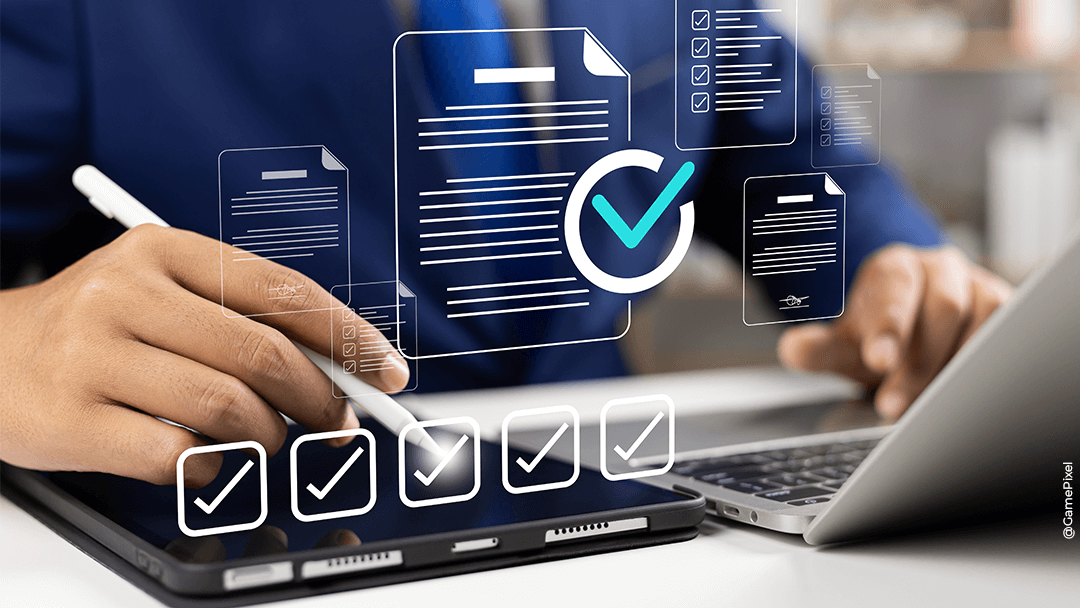Microsoft OneDrive is a cloud-based file storage and sharing service offered by Microsoft. It enables users to securely store and access their files from any Internet-connected device. OneDrive serves as a seamless solution for facilitating collaboration and file sharing within teams, organisations, and external service providers.
OneDrive Enterprise
The professional edition of OneDrive provides additional features beyond the free version, including:
- Enhanced security options
- Centralised user management
- Dedicated technical support
For businesses, Microsoft offers different OneDrive licenses that come with varying access levels. Some licenses provide online-only access while others may have restrictions on the number of devices.
File sharing
OneDrive simplifies file sharing within teams by offering granular sharing permissions based on their roles or needs. It also enables inviting external partners to share files, while ensuring limited permissions to safeguard the confidentiality of your data.
There are two types of sharing options available: file sharing and folder sharing.
When initiating the sharing process, an email is sent to the individuals involved, inviting them to collaborate on the shared file.
The different sharing parameters
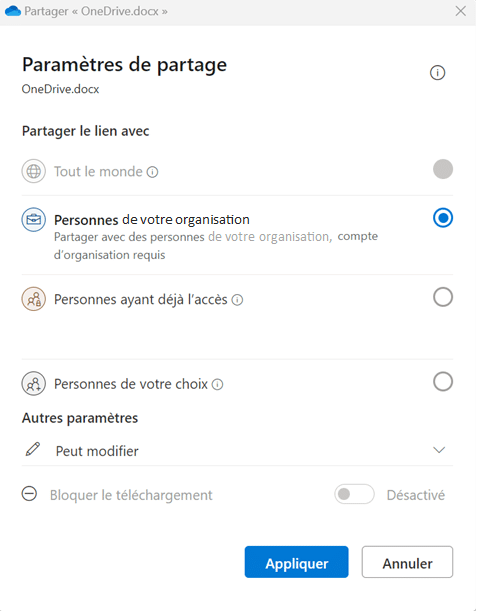
When sharing a file or folder, OneDrive gives you with the option to customise access to ensure maximum protection for your organisation’s data.
- Everyone: anyone with the file link can access the shared content.
- No one in your organisation: only individuals within your organisation with the link can access the shared content.
- People with existing access: re-share with individuals who already have access.
- Specific people: share with specific individuals inside or outside your organisation
Connecting Microsoft 365 applications
With the integration of OneDrive into Microsoft Teams, you can store and share files directly within the Teams application. Moreover, by integrating OneDrive with Microsoft Office, you can access your OneDrive files from applications like Word, Excel, and PowerPoint.
One of the key advantages of using OneDrive in a business environment is the automatic synchronisation of files across all devices where the OneDrive application is installed. This means that you can access your files from any internet-connected device, whether it’s your desktop computer, laptop, or smartphone.
Real-time collaboration
For even more efficient collaboration, you can use OneDrive’s real-time collaboration features, including co-authoring and online commenting. Co-authoring allows multiple users to work on the same document simultaneously, enabling real-time collaboration. Online comments make it possible to share feedback on shared documents, promoting seamless collaboration and communication.
Additionally, you can directly comment on and annotate files within OneDrive, adding notes and remarks to documents without having to download and open them in external applications. You can also configure notifications to stay updated on document modifications and comment additions, making it easier to track progress tracking and updates.
OneDrive security
OneDrive also offers several security features for businesses to safeguard data stored in the cloud.
Administrators have the ability to configure security policies that control access to files and folders, monitor user activity, and detect any suspicious actions. Businesses also benefit from features such as data loss prevention and end-to-end encryption, to ensure data confidentiality and security.
When it comes to security and data protection, OneDrive provides advanced features including:
- Two-step verification to strengthen account security.
- The personal vault feature to store sensitive files. Additional layers of protection can be added, such as strong authentication methods or a secondary identity verification method like a PIN code or biometric authentication.
- Limitations to read-only rights
- Ability to download shared files
Lastly, for businesses that need to store and share large files, OneDrive offers additional storage options at an extra cost.
Points to consider with OneDrive
Despite the numerous benefits of OneDrive, it is crucial to be mindful of certain aspects to ensure optimal and secure use of this application.
One of the key benefits of OneDrive is the capability to synchronise your local files and folders with the cloud. However, it is crucial to closely monitor synchronisation status. Sync errors can result in data loss or file conflicts. Make sure that synchronisation is properly configured and perform regular checks to prevent any potential problems.
OneDrive retains multiple versions of files, which can be beneficial when you need to restore a previous version. Remain attentive to file modifications and version management to prevent the loss of important data or unnecessary storage clutter.
Like any online storage application, it is crucial to understand OneDrive’s privacy and security policies. Take measures to protect your sensitive files by leveraging features such as encryption, appropriate access permissions, and two-factor authentication. You can enhance the security of your data and reduce the chances of privacy violations.
OneDrive makes file sharing with other users easy, but it’s essential to set sharing permissions correctly to prevent unauthorised access to your files. Exercise caution when sharing public links and use access control features to restrict access to authorised individuals only. By doing so, you can maintain control over your data and prevent any potential leaks of sensitive information.
While OneDrive offers online backup for your files, it is always advisable to set up additional backups either to another location or by using a third-party backup service. Having an additional backup ensures increased data protection, which is especially useful in the event of technical problems or accidental deletion.
Pay close attention to the amount of storage space you’re using in your OneDrive account. Make sure you have enough available space for your files and regularly perform cleanups to delete unnecessary or outdated files.
Conclusion
OneDrive is a practical and secure cloud storage and file-sharing solution. It allows you to store, share, and collaborate on files in real time while offering various security features to safeguard company data. With affordable subscription plans and features tailored to the needs of businesses, OneDrive is a preferred solution for companies looking to enhance their productivity and efficiency.
Our Microsoft 365 teams can assist you in implementing OneDrive within your organisation by providing support to:
- Configure Microsoft tenant
- Configure OneDrive based on your organisation’s requirements
- Establish governance around Microsoft OneDrive
- Provide training for your employees
- And to facilitate collaboration and communication among your collaborators, our teams offer advice and support for tools such as SharePoint and Teams!
Discover all the solutions offered by our Modern Workplace & Workstation department.