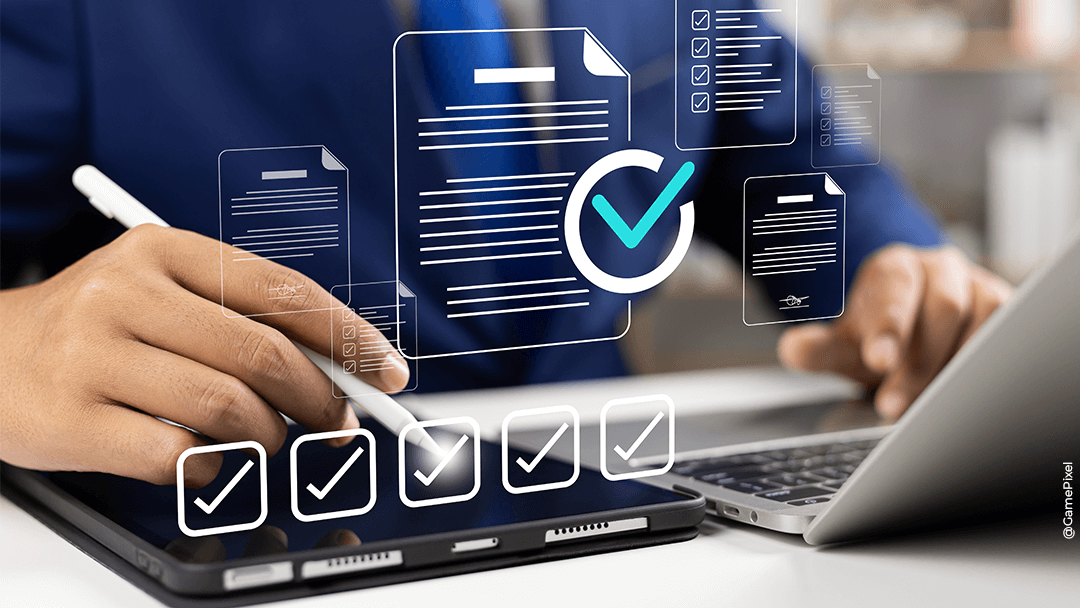Discover our complete guide to IT containerization: definition, benefits, key principles and best practices!
Contents
Do you regularly hear about IT containerization without knowing exactly what this technology entails? Do you have a hunch that it will be useful for your company and need additional information? You’ve come to the right place!
What is IT containerization?
Definition of “containerization
When we speak of containerization, you may be thinking of transport systems that pack goods into containers. It’s a similar idea in IT. Containerization is a process aimed at isolating the software code and all its components (libraries, frameworks and dependencies) in their own container for easy relocation.
What exactly is a container?
Definition of a “container
The container acts like a cocoon, enveloping the application and isolating it from its surroundings. It’s a complete portable computing environment. A container is a software package that groups together an application’s code and all its components..
The idea is to run isolated Linux components in containers sharing the same kernel. Using container technology allows you to partition the OS from the software execution environment.
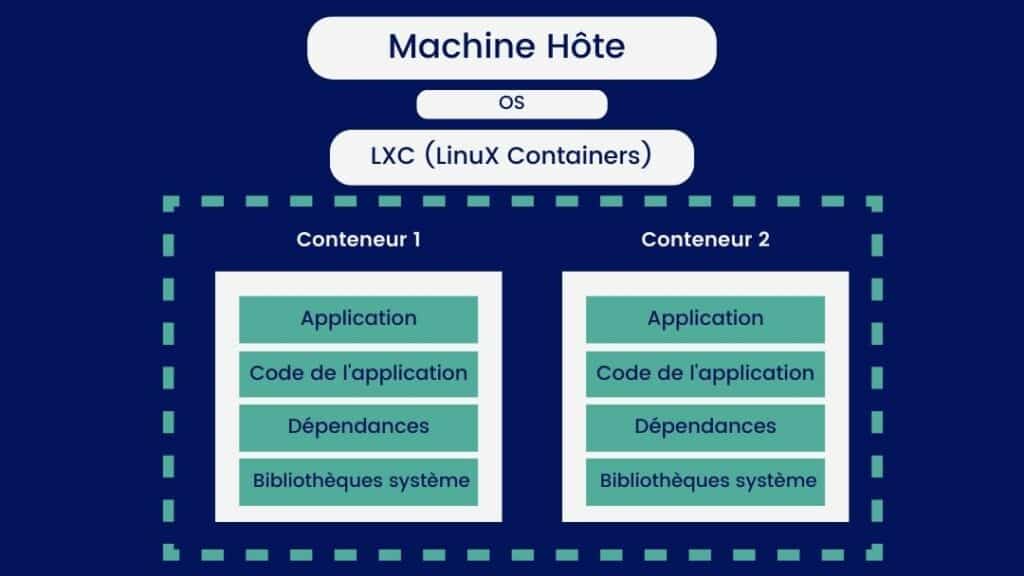
Definition of “IT containerization
To understand the precise nature of IT containerization, let’s start with virtualization A classic computer server is made up of 3 components (processor, RAM and hard disk), on top of which is installed the OS, the orchestra conductor for running applications. However, it is very often under-utilized, with only RAM or CPU capacity remaining. This is why virtualization was invented, enabling several OSes to run simultaneously on the same physical server. Each OS runs in an isolated compartment, and each of these compartments is a virtual machine.
As far as the link with the cloud is concerned, virtually all companies use it with instances running virtual machines. However, virtualization approaches face challenges that make these environments inefficient! These include :
- Inconsistent environments, with applications and packages deployed in virtual environments;
- OS dependency, since deployed applications can only be run on compatible OSes. This point also underlines the dependency on versions fixed by the OS (e.g. on a Linux system, it will be difficult to configure multiple versions of PHP on the same OS).
Containerization is therefore an evolution of virtualization, designed to solve these problems. It is a form of OS virtualization.
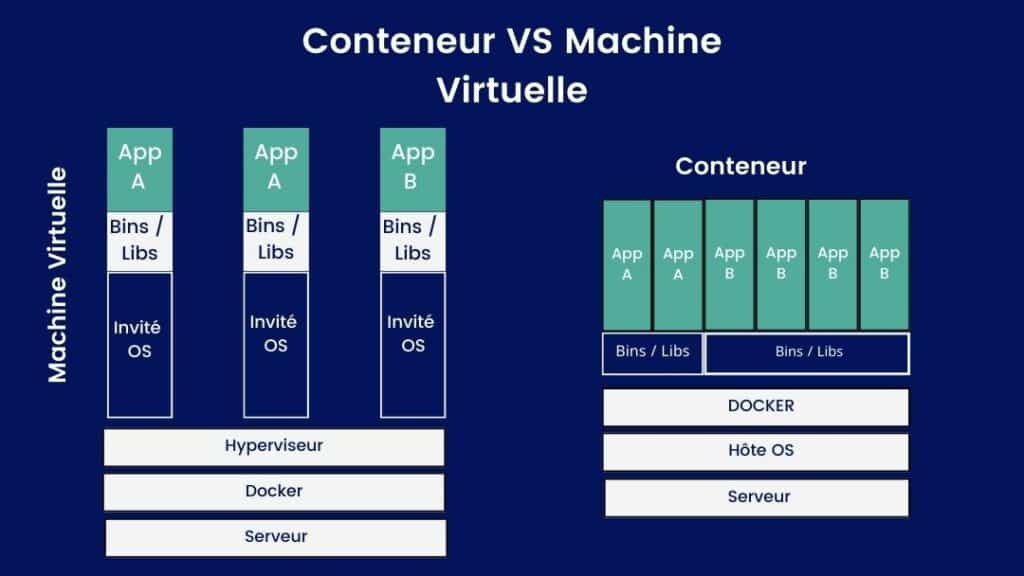
When we say “container”, we often mean “Docker”, but what’s Docker?
What is Docker?
Docker is open source software, or more precisely, a containerization technology that lets you create and use Linux containers. It’s probably the best-known and most widely used container technology in the world! The concept of containerization and process isolation is not new, but it was undeniably the arrival of Docker in 2013 that accelerated the adoption of this technology.
“Docker” also refers to the Docker open-source community, which enhances Docker technology.he Docker Open Source community, which enhances Docker technology, and the company Docker Inc.which uses the work of theDocker community to develop its products.
Docker technology uses the Linux kernel and its features to separate processes: the aim is for each process to run independently.
Since Docker tools are created from Linux containers, they are very easy to use. Be careful not to confuse them! Originally, Docker technology was based on LXC technology, but this is no longer the case. LXC was lightweight in terms of virtualization, but not optimal in terms of development and user experience. This is where Docker technology comes in.
Why take an interest in containerization?
The answer is simple: it represents a much higher-level approach to application development, deployment and management. Companies are increasingly using it to create new applications and modernize existing ones for the cloud.
This is because containerization enables developers to build and deploy applications faster and more securely. Whereas traditional methods involve coding in a specific IT environment, leading to frequent errors and bugs when this code is transferred elsewhere, containerization solves this problem.
Last but not least, containerization offers powerful automation capabilitiesIn this respect, it represents a gateway to DevOps, connecting Dev and Ops teams in a more concrete way. This phenomenon has been amplified in the cloud, since PaaS vendors have also been won over by this technology.
The benefits of IT containerization
Containerized computing delivers performance similar to that of a dedicated server… with added benefits!
Portability
This means that any containerized software can run consistently on any platform, or any cloud.
Lightness
Developers call containers “lightweight” because they share the host machine’s OS kernel and create no additional load. Their light weight improves server efficiency and reduces hosting and licensing costs.
Scalability
Containers allow new functions, updates and features to be added without affecting the original applications. As a result, they enable applications to evolve using as few resources as possible.
Ease of handling application errors
A containerized application is isolated and operates independently. The potential failure of one container therefore does not affect the operation of the others, and developers can identify and correct the technical problems of a failing container without bringing the rest of the containers to a halt.
Safety
As with the previous point, since a containerized application is isolated, malicious code does not affect other containers or the host system.
Are there any drawbacks or limitations?
Container technology has its limits, as does any technology; while it increases the flexibility of applications, it also adds complexity. These include :
Safety
Didn’t we just write that it was optimized? It’s not that simple: containers present new security challenges, due to the very complexity of the typical container. Since container images include system libraries and other dependent files and file systems, vulnerabilities are common and containers have acquired a reputation for insecurity.
What’s really going on? If containers don’t fundamentally present security problems, your company needs to develop and manage them with the same concern for security as any other IT environment.
An orchestration to be defined
While virtual machines allow you to use a single orchestration tool that comes with its solution, you have to choose your orchestration tool for containers (among which
Kubernetes
Docker Swarm, Amazon EKS, Rancher, Microsoft AKS…). What’s more, configuring and managing the orchestrator and its components can be difficult.
Data storage and protection
A container is by nature temporary: if you delete it, the data it contains disappears forever. Container data must be backed up and stored to protect companies from the risks (breakdowns, data loss, etc.) that can arise during the migration and deployment of new applications.
Of course, inconvenience is no insurmountable obstacle! Many companies are successfully using container technology despite these challenges. Let’s take a look at what containerization can do for your business.
Examples of results achieved through IT containerization
From the point of view of the creative and development teams, we can mention :
- Ease of developmentContainers enable you to package applications with all their dependencies. This ensures the consistency of the development environment and facilitates configuration, while reducing the problems associated with configuration discrepancies between your different developers.
- Ease and speed of deploymentThis is because development teams can develop and test their applications locally in containers, then easily deploy them on different platforms. Thanks to the ability to create and destroy containers efficiently, teams can deliver features faster and reduce time-to-market.
- Simplify collaboration within development teams, ascontainers can be easily shared between team members, creating a consistent development environment for all.
As for the end user, your company’s customer, his or her experience is enhanced by :
- Speed and ease of use since users can quickly access the functions and services on offer without having to wait for lengthy installation or configuration periods.
- A consistent customer experience across all devices, i.e. identical whether they use the application on their computer, smartphone or tablet. Containerized applications are pre-packaged with all their dependencies and configurations, reducing the risk of compatibility or performance problems on different systems.
- Uninterrupted access to services with rapid response timesThis is a key factor in the success of your business, since containerization, combined with appropriate orchestration practices, guarantees high availability and optimized application performance.
Let’s take a look at a case in point.
Case study in IT containerization
Let’s take the example of music streaming platform Spotify, well known for using containerization since 2017. Spotify, uses Docker and Kubernetes to provide a consistent and scalable runtime infrastructure for its services and therefore benefits from several advantages, including:
- The deployment of new services and high scalability, in order to respond efficiently to traffic peaks and maintain high availability;
- High portability, enabling developers to easily move their applications between development, test and production environments. This also facilitates deployment on different Cloud infrastructures in the future;
- Simplified application management: Spotify updates and manages containers independently, without affecting other services. This also simplifies monitoring and troubleshooting operations;
- Improved operational efficiency: lightweight, insulated containers make the most of hardware resources, reducing infrastructure costs.
This is an inspiring example of how a company can take advantage of this technology to improve the agility, scalability and management of its services, with customer satisfaction as the key benefit.
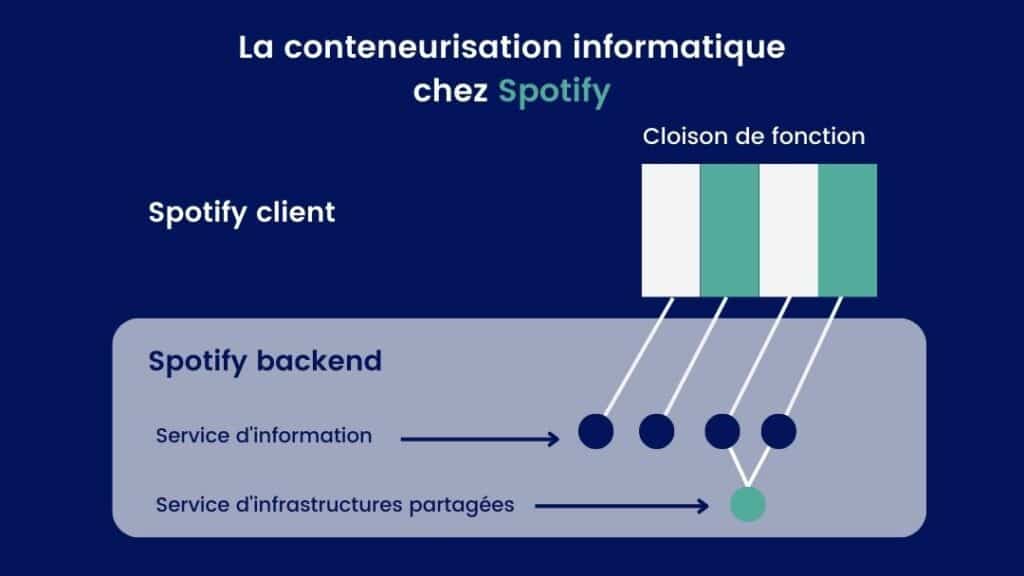
Who to call for efficient containerization?
In addition to your teams, you have three key contacts:
- Cloud providers: AWS, Azure or Google Cloud offer managed containerization services such as Amazon ECS, Azure Container Instances and Google Kubernetes Engine.
- The open source community : you can turn to forums and newsgroups, for example. You can also take part in conferences and events to exchange ideas with experts.
- Finally, you can call on an ESN such as Qim info. Containerization consultants are experts in the field and can help you define and implement your containerization strategy, as well as train your team.
Let’s take a look at the best containerization tools.
The best tools for IT containerization
More and more containerization tools are available. Apart from Docker, here are the 5 most famous :

Kubernetes is a scontainer orchestration system launched by Google. It lets you manage and coordinate a large number of containers on a cluster of machines. It offers advanced features such as automated deployment, scalability, resource management and high availability.

OpenShift is a containerization platform developed by Red Hat. Based on Kubernetes, it provides functionalities for managing containerized applications, including deployment, scalability, service management and security.

Amazon Elastic Container Service (ECS) is a containerization service managed entirely by Amazon. It’s the best choice if you want to combine it with other AWS services.

Microsoft Azure Container Instances is a service that lets you rapidly deploy containers on the Azure Cloud without having to manage an underlying infrastructure. Users can run individual containers without having to worry about managing a cluster.

Rancher is software that DevOps can use while adopting the use of containers. It includes a full distribution of Kubernetes, Docker Swarm and Apache Mesos, simplifying the management of container clusters on any Cloud. Its main advantage is the ability to manage multiple Kubernetes clusters.
In conclusion, we hope this article has given you a clearer picture of containerization. Whether you’re looking to define a strategy, deploy containerization or choose the right tools, we’re here to meet your needs. Don’t hesitate to contact our experts!

Clément Raussin
Head of Cloud & DevOps Solutions at Qim info