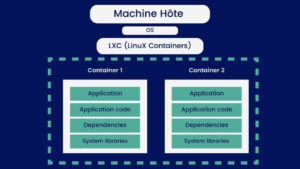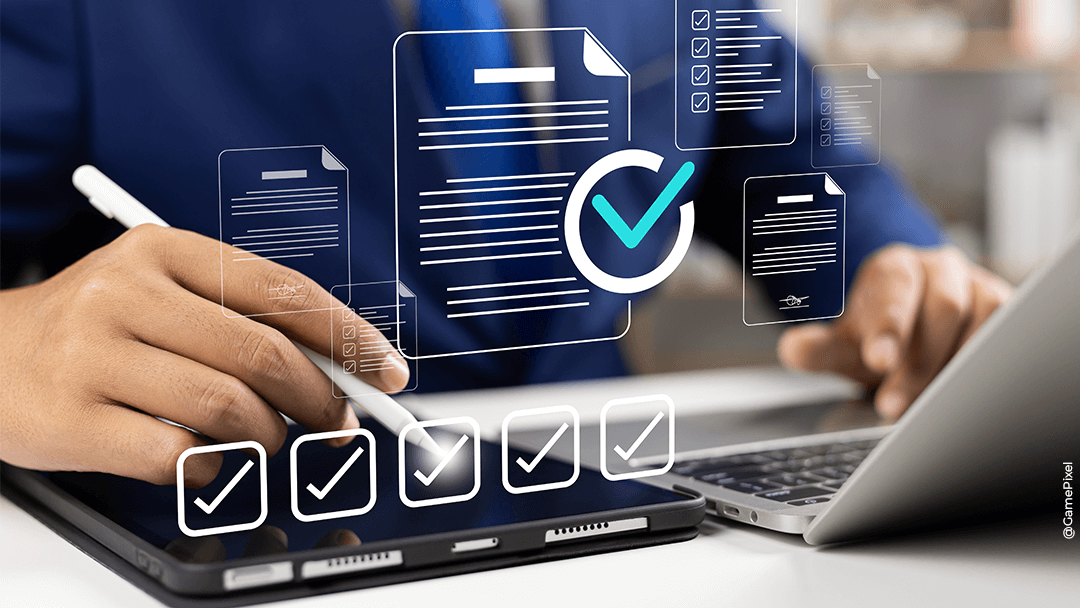A complete guide to the Cloud, from its definition to its applications and how it works. Understand it to make informed choices.
Sommaire
Whether you’re a complete beginner to the subject or already well-versed in its concepts, this article provides an overview of its significance and the potential implications. Whether you’re a private individual or a professional, this guide is for you.
Defining the Cloud
What does "Cloud" mean?
Cloud refers to a computer model that provides access to IT services – storage, servers, networking, and software – via the Internet. The Cloud is not physical but virtual. It’s a network of remote servers scattered all over the planet, interconnected, functioning together as a system.
So, if your data is stored in the Cloud, you can access it at all times from any device connected to the Internet. The same applies to Cloud-based applications such as Netflix or Deezer.
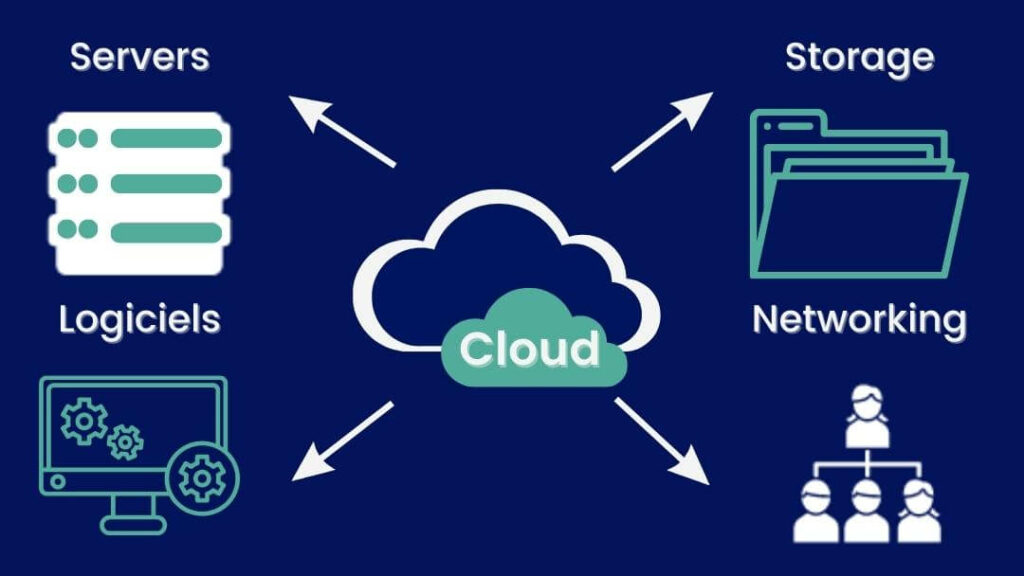
In lay terms, we can draw a parallel with water, gas, and electricity consumption: You don’t have the infrastructure to manage it, but you still have access to it. It’s the same with the Cloud: You consume server power, applications, and storage space without owning the technical infrastructure.
But the Cloud is more than just an infrastructure; it’s also a business model that uses existing technologies. The Cloud has four essential characteristics:
- On-demand service : The customer makes a request, and the Cloud responds immediately.
- Measurable service : Resource usage is measured so that customers only pay for what they use.
- Pooling of resources : shared between all customers according to demand.
- Resource elasticity : The ability to dynamically allocate resources according to needs.
How did this term originate?
The term “Cloud” was used in the early days of the Internet. More precisely, the term “Cloud computing” emerged, designating two related elements: Data (“Cloud”) and the processing of this data (“computing”).
Because Cloud computing is often abbreviated to Cloud, the notion is sometimes equated with and reduced to data storage, whereas this is just the tip of the iceberg.
According to an MIT Technology Review survey, the first use of the term “Cloud Computing” emerged in 1996. A group of employees discussed how enterprise software would eventually migrate to the Web and suggested that Cloud-compatible software would become the norm.
In 1997, the American academic Ramnath K. Chellapa coined the term “Cloud Computing” and defined it as a “new computing paradigm where the boundaries of computing will be determined by economic rationale rather than technical limits alone”.
Many believe that the Cloud in its modern form was introduced in 2006 by Eric Schmidt, then CEO of Google, at a conference during which he talked about “Cloud Computing” and “Cloud”.
Amazon, IBM, and Microsoft used the term regularly the following year.
Who played a role in creating the Cloud and making it popular?
In the late 1950s, the American engineer and mathematician John McCarthy (1927-2011) developed the “time-sharing” technique, enabling several people to use the same computer at the same time. Here we find a fundamental concept of the Cloud: Mutualisation.
In the 1980s, the Internet first appeared on the scene, only to become popular a decade later. Many companies are starting to outsource purely IT processes.
Amazon launched Amazon Web Services in 2002. The company invested in a vast computer park that was barely used during the rest of the year to absorb peaks in traffic, then rented it out to other companies before offering data storage and computing services.
In 2006, Google launched Google Doc, a service that, for the first time, made the concept of Cloud computing easy to understand for everyone.
In the 2010s, Microsoft launched Azure. 2013 marked a significant turning point with Docker, a system that made containers accessible for everyone by simplifying their use.
How does the Cloud work?
Cloud computing is made possible by a technology known as virtualisation. A typical computer server consists of the following :
- a processor to perform the required operations,
- RAM to store information temporarily,
- a hard disk for long-term data storage.
And then there’s the Operating System, the orchestra conductor that runs applications. But servers are often under-utilized, with RAM or CPU capacity still available.
This is why virtualisation was invented, enabling several OSes to run simultaneously on the same physical server. Each OS runs in an isolated compartment, and each compartment is a separate virtual machine.
Virtualisation requires a hypervisor and there are two types :
- Type 1 is directly installed on the physical server ;
- Type 2 is software installed on an OS just like conventional software.
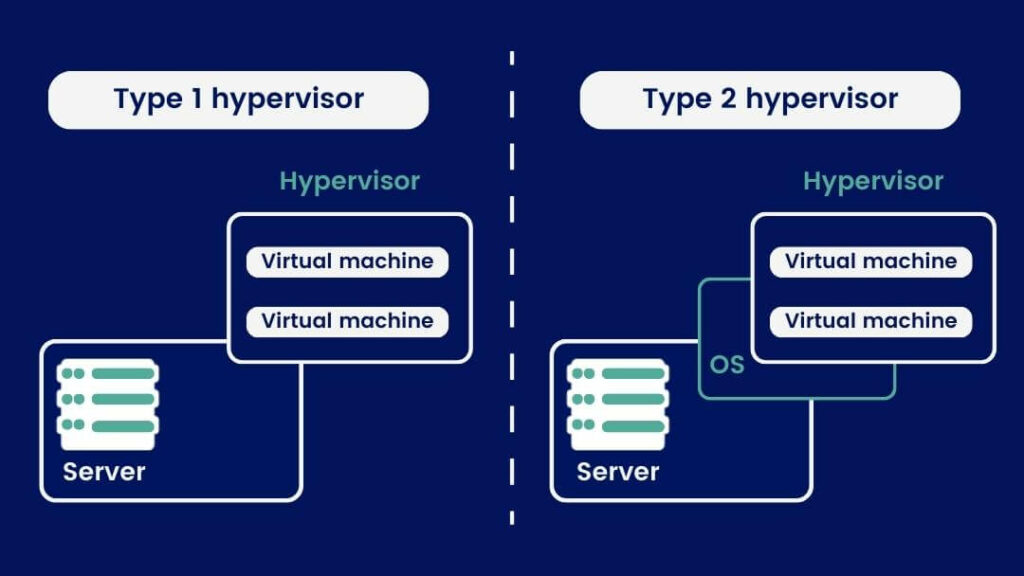
As a result, Cloud providers can provide a large number of customers access to their servers, but at a moderate cost.
What are the different types of Cloud?
The Cloud comes in a variety of hosting modes, and each one will have an impact on its essential characteristics.
The public Cloud
This is the most common Cloud model, in which the technical infrastructure and all hardware and software are outsourced to the Cloud provider. IT resources are, therefore, open to all and mutualised, meaning they are shared with other organisations. You access the services and manage your account using a web browser.
The three best-known public Cloud providers are Microsoft Azure, AWS (Amazon Web Services) and Google Cloud Platform.
Examples : Public Cloud deployments are frequently used to provide email services, office applications, storage space, as well as online development and testing environments.
Companies who want to pool their resources and optimise costs while benefiting from a high level of security often choose this option.
The private Cloud
The Private Cloud is a model in which all resources are reserved for the exclusive use of a single company and are, therefore, inaccessible to any outsider. The private Cloud can be physically located in your company or hosted by an external provider. Maintenance and infrastructure are exclusively dedicated to your business.
Private Cloud providers include VMware vCloud, Microsoft Azure Stack, OpenStack, IBM Cloud Private, Oracle Private Cloud Appliance, and Dell Technologies Cloud.
Opting for a private Cloud is often the choice of organisations that need a more secure environment that complies with corporate governance rules.
The hybrid Cloud
As the name suggests, it’s a cross between private and public Clouds, combining dedicated internal and public external resources to benefit from both advantages. This hybridisation responds to peak workloads, which are so well catered for by the public Cloud, characterised by exceptionally high scalability, while retaining other advantages specific to the private Cloud, such as adapting the environment to ensure compliance with corporate governance rules.
Using a hybrid Cloud means combining the customisation and security of private Clouds with the simplicity and scalability of public Clouds.
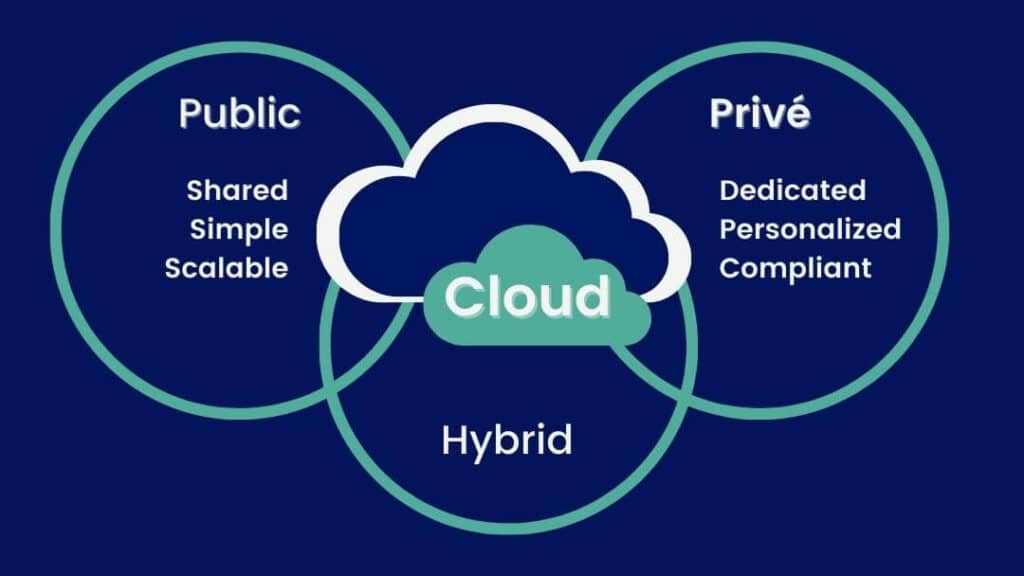
The multi-Cloud
Multi-Cloud refers to a combination of several public Clouds, which may include one or more private Clouds.
In some cases, multi-Cloud is not a company choice, for example, when it accumulates different providers over time or merges with another organisation, thus adopting new providers.
In other cases, it’s a clearly established strategy to juggle several Clouds to arrive at the ideal combination that best meets the company’s needs.
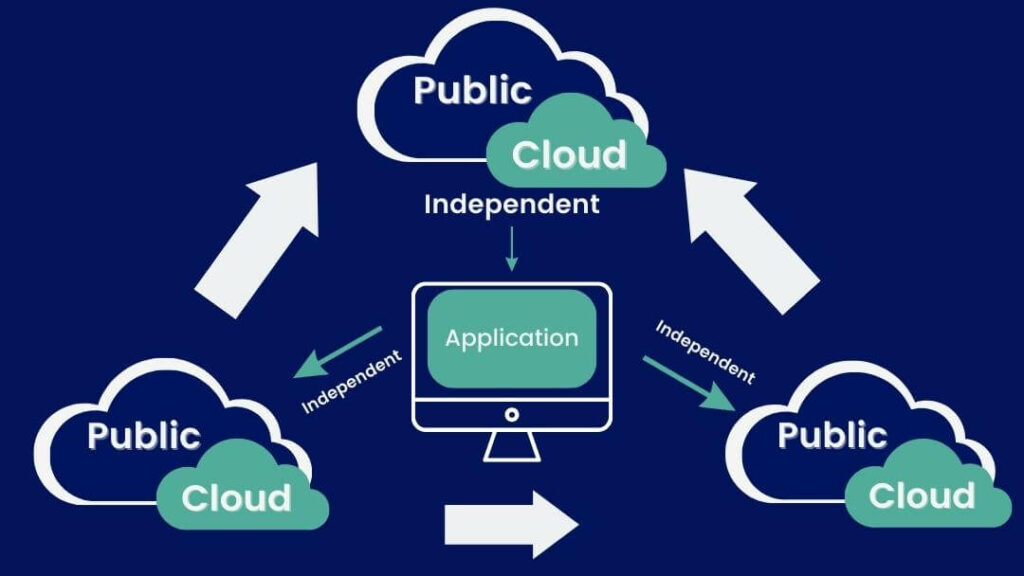
The Cloud and its uses
Why use the Cloud? That’s the question we will answer by presenting various available Cloud services.
Cloud Computing
From an economic point of view, Cloud computing is a commercial offering of subscriptions to external services.
Traditionnellement, trois modèles existent, Iaas, PaaS et SaaS auxquels se sont ajoutés deux modèles très populaires, le FaaS et le CaaS. Each plays a specific role depending on the customer’s needs, who can delegate more or fewer services to the Cloud provider.
Infrastructure as a Service (IaaS)
The Iaas model implies a limited need on the part of the customer.
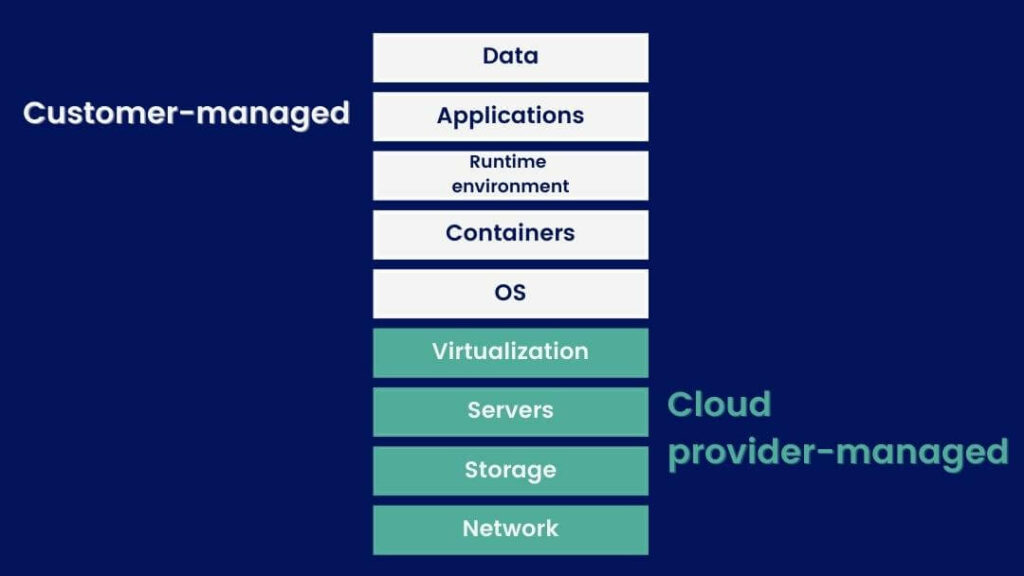
This model enables on-demand rental. The Cloud provider manages the infrastructure (OS, server, storage, and network). The customer manages the installation, configuration, and updates of the OS, middleware, and applications.
If you want total control over your Cloud environment and to avoid external management problems, IaaS is the ideal solution. This model is particularly well suited to IT operators.
Some of the companies that provide IaaS platforms for different businesses are Amazon Web Services (AWS), Google Compute Engine (GCE), IBM Cloud, Microsoft Azure, Rackspace, and Oracle Cloud.
Platform as a Service (PaaS)
The Paas model implies a more significant need on the part of the customer.
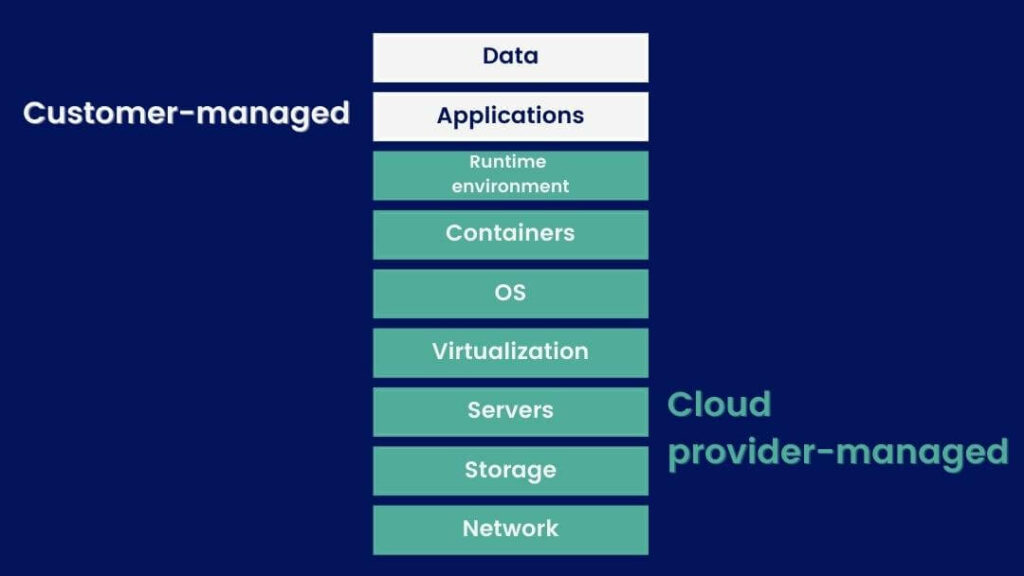
The Cloud provider manages the platform, meaning it provides the technical infrastructure as in the IaaS model, but also offers a set of integrated tools for developing applications and a web server. The customer focuses on application development.
You develop applications without hosting them, offering greater flexibility but little control. Some of the companies that provide IaaS platforms are Google App Engine, OpenShift, Heroku, AWS Elastic Beanstalk, and Microsoft Azure App Service.
Software as a Service (SaaS)
The Saas model implies a total need on the part of the customer.
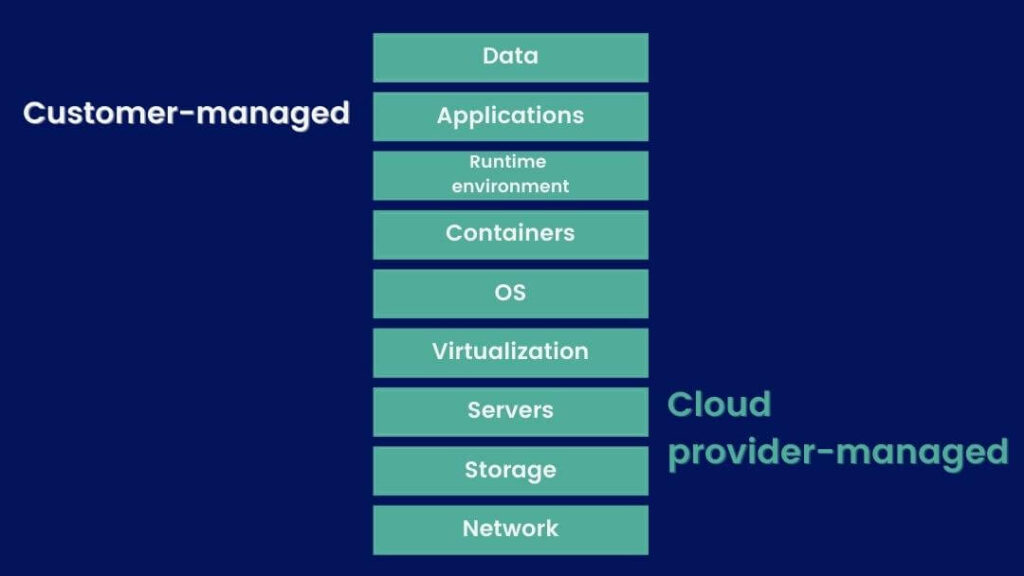
The Cloud provider manages the software, delivering ready-to-use applications accessible to the customer via the Internet. The customer never has to worry about updating the application or the infrastructure, as everything is managed and hosted by the Cloud provider.
Saas is the right choice for you if you want a ready-to-use solution. This model is aimed at end-users.
Examples of use cases: Access to online office tools (Microsoft 365, Google Docs) and messaging.
Container as a Service (CaaS)
Function as a Service (FaaS)
With the FaaS model, the customer implements code in response to events without creating or modifying the central code infrastructure.
This model applies to simple, repetitive functions like tool programming or request processing. Function as a Service can also be handy when you need to offload heavy processing from software or when you want to scale up. FaaS solution providers include Azure Functions, AWS Lambda, and Google Cloud Functions.
You can summarise the business models for these major services as follows:
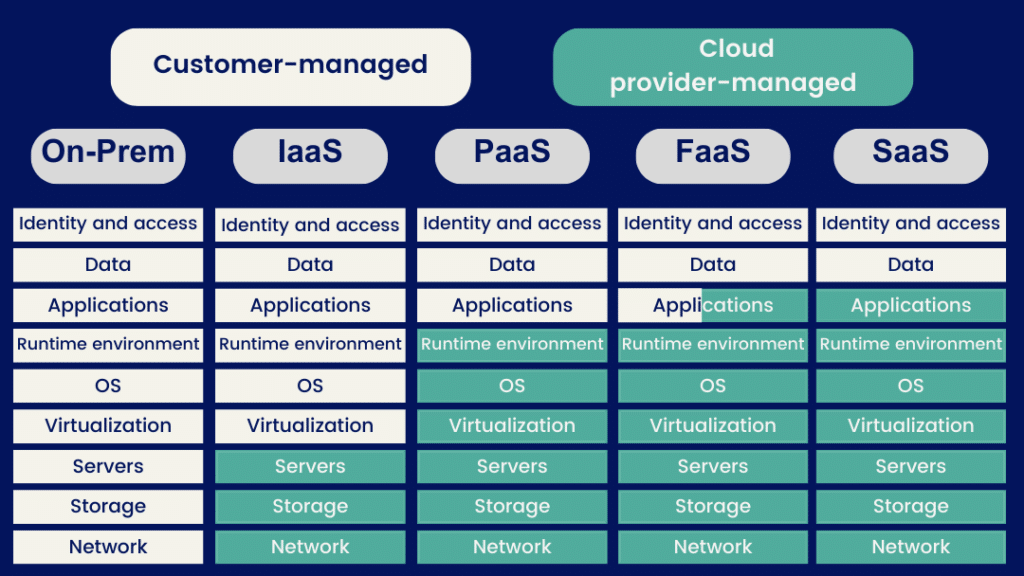
We’re now turning our attention to other terms that are riding the wave of these new models but aren’t really new at all. They are formulated to resemble their predecessors, built on the “xxx-as-a-Service” scheme. In the end, everyone comes up with their own buzzword! Here are just a few examples :
- Licence as a Service (LaaS) lets you manage software licenses via online configuration. Cloud providers retain control over the terms of use of their software, choosing who, how, and when to use it.
- Data as a Service is similar to SaaS in that it provides users with applications that can be accessed via the Internet rather than installed on their devices. However, DaaS is a more recent concept. Its emergence correlates with the advent of lower-cost Cloud bandwidth and the creation of storage platforms specifically designed for big data.
- Business Process as a Service outsources business processes such as pay slips, online payments, and financial management.
- Desktop as a Service lets customers use a virtual desktop or VDI (Virtual Desktop Infrastructure) hosted by the Cloud provider. This way, a desktop interface is transformed into a virtual resource that the customer can access via the Internet.
- Network as a service allows customers to rent networking services from Cloud providers to operate their networks without maintaining their own infrastructure.
- Storage as a Service means storing files with external service providers in the public Cloud. Consumer services offer this type of storage, most often for backing up or sharing files.
- Communication as a Service refers to a set of tools used to communicate by voice and/or video calls and accessible via the Cloud. With the COVID-19 pandemic and the subsequent spread of remote working, these solutions have become necessary for companies.
Other uses for the Cloud
- Cloud Emailing : This is a Cloud-based email service for sending, receiving, and managing emails. Rather than relying on local mail servers, Cloud Emailing uses infrastructure and resources hosted on remote servers.
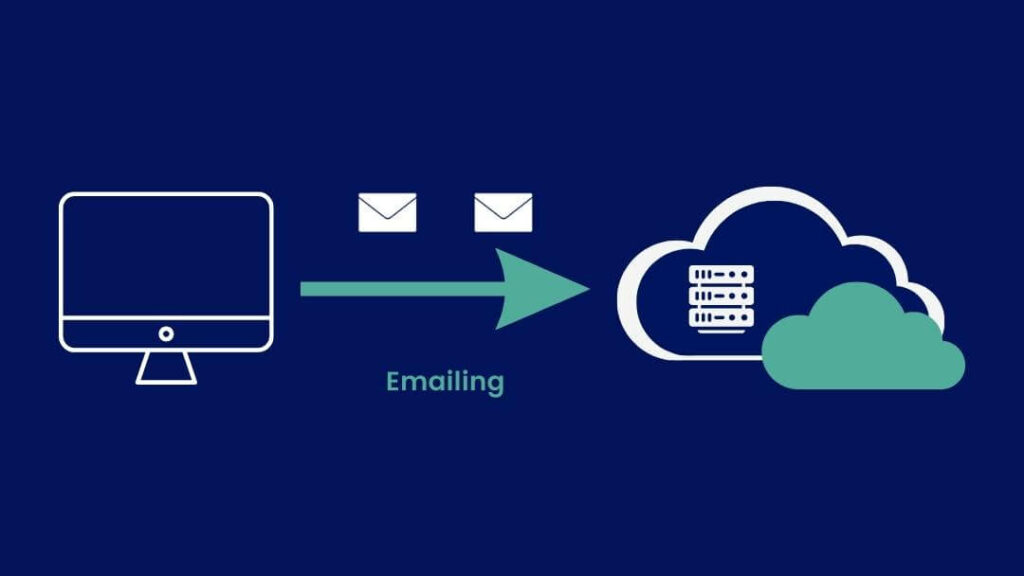
- Cloud CRM : Traditionally, software was purchased as a license and installed on the company’s servers. The company then purchased new updates as they were released. With the Cloud, the customer buys a subscription that allows it to benefit from updates in real-time and without specific maintenance. Today, it’s obsolete to talk about CRM in the traditional sense.
- Cloud Gaming is a new way of playing online video games on a server. It lets you play the latest games available if you have an internet connection and a subscription with a Cloud gaming provider.
- Cloud mining is a way of renting computing power, also known as hash power, to mine crypto-currencies. It is, therefore, a way to invest in crypto-currencies from modest sums without suffering the material constraints such as electricity consumption and noise generated by the mining process.
The legality of Cloud mining depends on your jurisdiction, as regulations vary from country to country. In some countries, Cloud mining is authorised and regulated; in others, it may be considered illegal or unregulated.
What is the Cloud Act?
The Cloud Act is a set of laws that gives the US government access to the personal data of foreign citizens who use the services of US companies such as Meta, Google, or Microsoft.
Donald Trump enacted The Cloud Act in 2018 following a dispute between the company Microsoft and the US government. The Cloud Act poses a problem for the European Union as it proves incompatible with the General Data Protection Regulation (GDPR), a European regulation set up to oversee the processing of personal data of European Union citizens.
Furthermore, in August 2022, the Dutch Ministry of Justice published a study on the ability of the USA to access data stored in Europe using the Cloud Act. This study indicates that a European company could be subject to the Cloud Act if it has activities in the USA, even remotely. It concludes that using American technologies could make a Cloud offering subject to the Cloud Act.
What are the advantages of using the Cloud?
The advantages for a company using the Cloud are numerous; we’ve summarised them below.
- Lower costs : With the subscription system, you only pay for what you use. Likewise, in some models, the absence of maintenance and a dedicated technical team means you can save on your budget.
- Flexibility and scalability : If your needs change, you can easily increase or reduce the use of IT resources. Cloud-based managed services are also regularly updated, so you can benefit directly from these patches without intervening.
- Save time : Your company doesn’t have to worry about certain constraints managed directly by the Cloud provider. Public Clouds, in particular, considerably reduce your responsibility for infrastructure management.
- Virtually unlimited storage capacity, as suppliers are constantly building new data centres.
- Easy sharing of data and applications.
- Data security : This point can be found in the list of the Cloud’s advantages and disadvantages. Of course, your data is passed on to a third party, with all the consequences that may entail. Nevertheless, if the Cloud is obviously not free of hacking, it offers a higher level of security than a traditional system composed of physical machines.
What are the drawbacks of using the Cloud?
Despite its many undeniable advantages, Cloud computing also has its drawbacks:
- Dependence on the Internet : Cloud providers are prepared for this eventuality and guarantee service levels that require them to be available 95% of the time.
- Dependency on Cloud providers : If your company is dependent on the service offered by a provider, you run the risk of being subject to it. You must also consider system interoperability, which may prevent you from leaving your supplier.
- Cloud migration and management can be complex : A multi-Cloud approach can complicate your IT system architecture. Moreover, migration to a Cloud infrastructure often poses complications, if only for technical compatibility.
Are there any risks involved in storing data in the Cloud?
As with any computer system, total data security is impossible. However, the Cloud sometimes has a bad reputation, and unjustifiably so.
In reality, the confidentiality and protection of your data is a crucial issue for the Cloud provider, who implements increasingly sophisticated strategies to offer end-users guarantees. Cloud security is a discipline of cybersecurity.
It should also be noted that security in the Cloud is also partly a customer issue: Depending on the service model you subscribe to (PaaS, SaaS, IaaS).
For private customers
Private customers may adopt the following measures:
- Configuration : It’s important not to leave your Cloud configuration as it is but to customise it to enhance security. When you buy a new computer or smartphone, you set it up according to your preferences: A Cloud must also be set up to optimise its security. Each supplier offers its own tutorial on the subject, and you can delegate this task to an outside service provider.
- Security : Use strong passwords, make regular back-ups, set access authorisations, keep your antivirus and antimalware software up-to-date, and avoid public Wi-Fi.
- Read the conditions of use in detail : Check that the services offered and the type of cover are appropriate for your business.
For companies
The latest 2022 Cloud Security Report sponsored by (ISC)2 indicates that 93% of organisations are moderately or highly concerned about Cloud security.
That’s why, for several years now, labels and certifications have been flourishing in the Cloud world to offer companies optimal security guarantees. For example :
- The international standard ISO 27001 specifies information security management systems (ISMS) requirements.
- The international standard ISO 27017 contains guidelines for implementing information security controls for Cloud services.
- In the USA, the CSA (Cloud Security Alliance) issues security certificates to suppliers with several different levels of requirements.
How much does it cost to use the Cloud?
For professionals
The Cloud’s cost varies according to various factors such as the Cloud service provider, the types of Cloud services used, resource consumption, and duration of use.
Providers offer different pricing models, such as pay-per-use or monthly packages. Cloud services include storage, computing power, databases, messaging services, and more, and each service can be priced differently.
The cost depends on the resources consumed, such as storage space or bandwidth. Some suppliers offer different service levels with additional features, which may entail extra costs.
In addition to resource consumption, other costs may be associated with specific features. We recommend consulting suppliers’ websites and using their online cost calculators to estimate costs.
For private customers
If we take a data storage service, paying offers for a one-year commitment and 2TB of storage at pCloud, kDrive, Google Drive, Dropbox, and NordLocker range from 5 to 10CHF per month. Each offer taken separately is relatively inexpensive; accumulating several offers represents a larger budget.
How do you choose a reliable Cloud system?
Which Cloud is the most reliable? It’s undeniably the one that best meets your needs regarding services, rates, and security. Let’s consider the different criteria when choosing a Cloud system for your business.
Our services
Most of the services used in public Clouds are also available in private and hybrid Clouds. However, public Clouds offer niche services that do not yet have turnkey equivalents in private Clouds.
Prices
Public Cloud services are usually billed according to actual consumption. They, therefore, require no initial payment. Private and hybrid Clouds, on the other hand, require a private hosting infrastructure, meaning the company has to invest. In return, long-term operation costs less.
Compliance, regulation, and security
Private Clouds are often the preferred choice. However, while sovereignty and strict standards are optional, public Clouds increasingly comply with various regulations. Moreover, most recent regulatory frameworks, including the GDPR, have been drafted with the Cloud in mind.
Performance
The real weak point in the performance of public Clouds is the bandwidth of your Internet connection. Some operations will be slower if run in a public Cloud and faster in a private Cloud.
Ease of administration
A public Cloud requires less administrative effort because the service provider doesn’t just supply the computing resources. In the case of a private or hybrid Cloud that relies on your own data centre infrastructure, you are responsible for maintaining the hardware.
Compatibility
It can be difficult to migrate from one Cloud platform to another in a public Cloud. In a private Cloud built using a platform like Kubernetes, it is possible to migrate to another infrastructure, provided you continue to use the same hosting platform after migration. The hybrid Cloud is undoubtedly the most complex case because these solutions aim to generalise proprietary technologies.
Location
The location of a Cloud system is important because it can impact latency, regulatory compliance, and data availability. Therefore, choosing a location that meets your specific needs in terms of performance, security, and compliance is crucial.
Top Cloud services by market share
According to a study by Synergy Research Group, the giants that dominate the Cloud are Amazon, Microsoft, and Google.
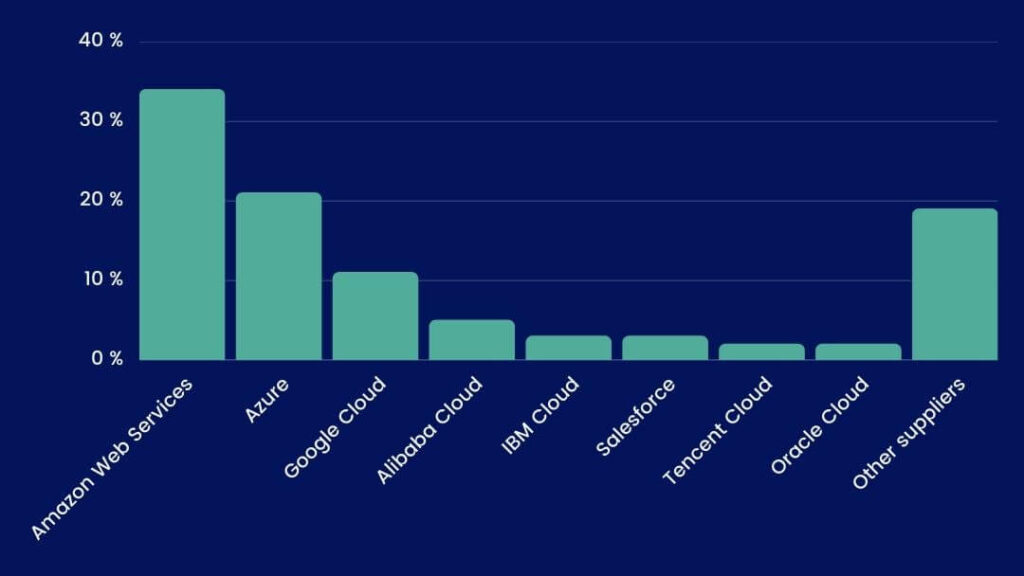
Cloud technologies we recommend
In reality, no Cloud is better than another: One Cloud will be perfect for company A but totally useless for company B. One organisation will need a demanding security standard, while another company will not make it an essential criterion of choice.
It’s by starting with your needs that we can determine the technologies that will be most useful to you, and that’s where our Qim info Centre of Expertise plays its role, with cutting-edge skills and a mastery of all the options available to you.
Thus, our experts analyse your needs with precision to make the appropriate decisions, based in particular on the following questions:
- Public or private Cloud?
- How many Clouds should you work with?
- A PaaS, SaaS, or IaaS model?
- Does the Cloud have to be European, or is working with the big American Clouds an option?
How long does it take to migrate to the Cloud?
For a company, successful migration is carefully prepared upstream and requires time for planning, reflection, and readjustments. Migration is a multi-stage process:
- Assess your company’s needs: List the programs, budget the costs, and the human and financial resources to be mobilised;
- Choose an external service provider to manage the migration: Unless you have experts within your company, it’s a good idea to get help with this transition ;
- Choose the type of Cloud that’s right for you;
- Choose the Cloud provider(s);
- Architecture design: the landing zone;
- Create the interconnections with your current information system and perform tests;
- Data and Application Migration;
- Monitor performance and set up an alert system;
- Communicate the migration process to your teams: Adopting the Cloud can considerably change the way your teams work; it’s vital to get them on board.
What is a container?
Perhaps the term first conjures up the containers used in transport to separate different goods from one another. Ultimately, it’s the same thing in IT: a container is a software package that includes :
- application code and configuration files and
- the libraries and dependencies required for the application to run correctly.
The idea is to run isolated Linux components in containers sharing the same kernel.
Container technology allows you to partition the OS from the software execution environment.
What is the purpose of a container? Container technology provides similar performance to a dedicated server, with additional benefits:
- greater portability, thanks to its lightweight and operating system abstraction,
- better granularity,
- greater flexibility,
- faster deployment and handling.
The container virtualises the execution environment, such as the processor, RAM, or file system, but it does not virtualise the machine. That’s why it’s called a container and not a virtual machine.
Leading Cloud technology providers, including Microsoft, Google, and Amazon AWS, have embraced containers thanks to popular tools such as Docker and Kubernetes, which have streamlined their development and deployment.
In conclusion, the Cloud has now become an integral part of our lives, encompassing both personal and professional spheres. To ensure top-notch performance and minimised expenses, you must determine the most suitable service for specific requirements and identify the optimal configuration.
At Qim info, we have understood this by creating our Cloud & DevOps Solutions department, which allows us to offer our customers specific services that respond to this issue.
We trust that this guide has provided valuable insights and assisted you in gaining a clearer understanding of these considerations. We are available to talk about your needs.

Clément Raussin
Head of Cloud & DevOps Solutions at Qim info