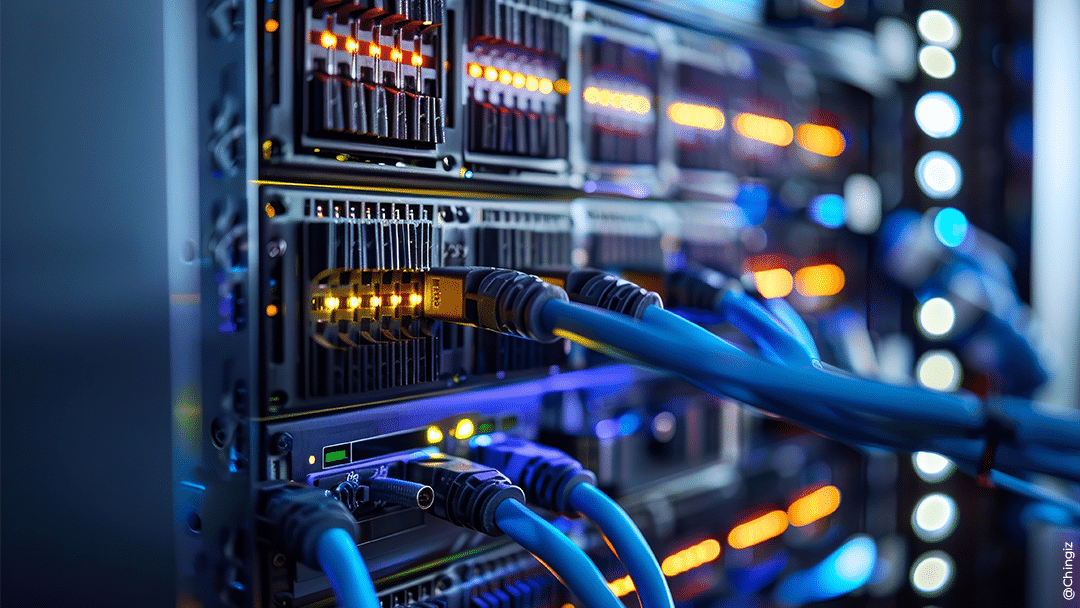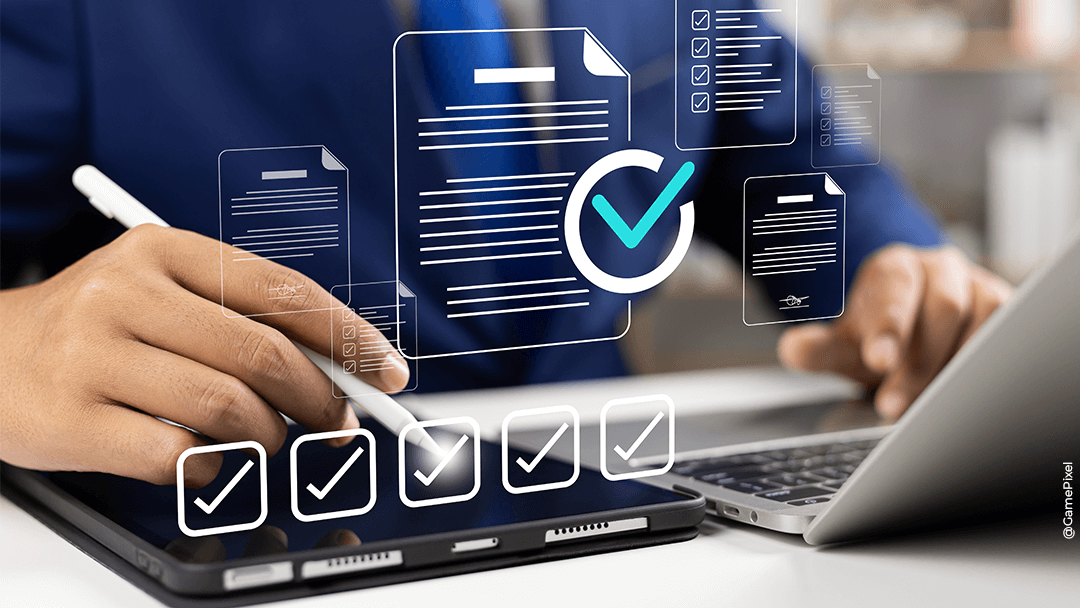What is network security?
Network security is the set of methods, practices and technologies used to protect the information and resources of a computer network against threats. This means protecting the integrity, confidentiality and availability of a network’s data and computer servers against both internal and external threats. Certain strategies, such as GRC, can also allow you to optimise the IT system so that you can achieve better business performance.
The different types of protection
When it comes to computer protection in a network, there are different types of protection available. Here are a few of the best known:
Firewall
A firewall is a computer network security system that limits Internet traffic entering, leaving or active within a private network. This software or dedicated hardware/software unit works by selectively blocking or allowing data packets. It is generally intended to help prevent malicious activity and prevent anyone, inside or outside a private network, from engaging in unauthorised activity on the web. There are various types of firewall and the main ones are set out below.
- Network Firewall: filters traffic between different networks according to defined rules.
- Packet Filtering Firewall: examines every data packet and authorises or blocks it according to IP addresses, ports and protocols.
- Stateful Inspection Firewall: tracks the state of active connections and makes decisions based on the state and context of packets.
- Application Firewall: filters traffic at an application level, monitoring and controlling specific applications.
- Proxy Firewall: intercepts user requests and forwards them to target servers, providing an additional layer of anonymity and security.
- Next-Generation Firewall (NGFW): combines traditional firewall features with advanced capabilities such as intrusion prevention, deep packet inspection and application control.
- Hardware firewall: physical device dedicated to filtering network traffic and which is often used to protect corporate networks.
- Software Firewall: a program installed on computers or servers, protecting individual devices against threats.
Intrusion detection and prevention systems (IDS/IPS)
Intrusion detection is the process of monitoring your network traffic and analysing it for signs of possible intrusions, such as attempted exploits and incidents that could pose imminent threats to your network. Intrusion prevention, on the other hand, is all about detecting intrusions and then stopping any incidents that have been detected, usually by dropping packets or terminating sessions. These security measures are available in the form of intrusion detection systems (IDS) and intrusion prevention systems (IPS), which are part of the network security measures put in place to detect and stop potential incidents; they are also features that are included in next-generation firewalls (NGFW).
Content filters
Content filters enable organisations to block access to sites known to carry malware, protecting both their data and users from malicious activity in the process. For example, Domain Name System (DNS) filtering can limit and block the threat of malware transmitted over the Internet, while also reducing correction times and the workload needed in the event of malware penetration. The firewalls discussed above contain content filtering features that can analyse and examine web pages to monitor for threats.
Two-factor authentication (2FA)
2-Factor Authentication (2FA) is a security method based on identity and access management. It requires two forms of identification to access resources and data, while also enabling companies to strengthen their security offering and ensure the identity of the person logging on.
2FA benefits
2-factor authentication enables companies to protect their employees’ personal and professional resources. This is an important process since it prevents cybercriminals from stealing or destroying internal data records or accessing them for their own use.
2-factor authentication offers countless advantages. For example, 2FA eliminates the need for users to carry or download a token generator or an application associated with such a device. Most websites use your mobile device to send you an SMS, to call you, or to use a custom 2FA method to verify your identity.
How 2FA authentication works
It’s called 2FA authentication because it requires two authentication factors to confirm a person’s identity.
- First factor: this first level is usually something the user knows, such as a password or PIN.
- Second factor: the second level relies on something the user possesses (such as a phone or a security key) or something that is linked to them personally (such as a fingerprint or facial recognition).
Some common examples of 2FA
- SMS or Phone call: a verification code is sent by SMS or voice call to the user’s registered phone number.
- Authentication applications: applications such as Google Authenticator or Authy generate temporary one-time codes (TOTP) that users enter after their password.
- Security key: a physical device, often a USB dongle, that the user connects to his or her computer or uses via NFC.
- Biometrics: using fingerprints, facial recognition or voiceprints to verify the user’s identity.
By combining these two factors, 2FA considerably reduces the risk of unauthorised access, even if the user’s password has been compromised.
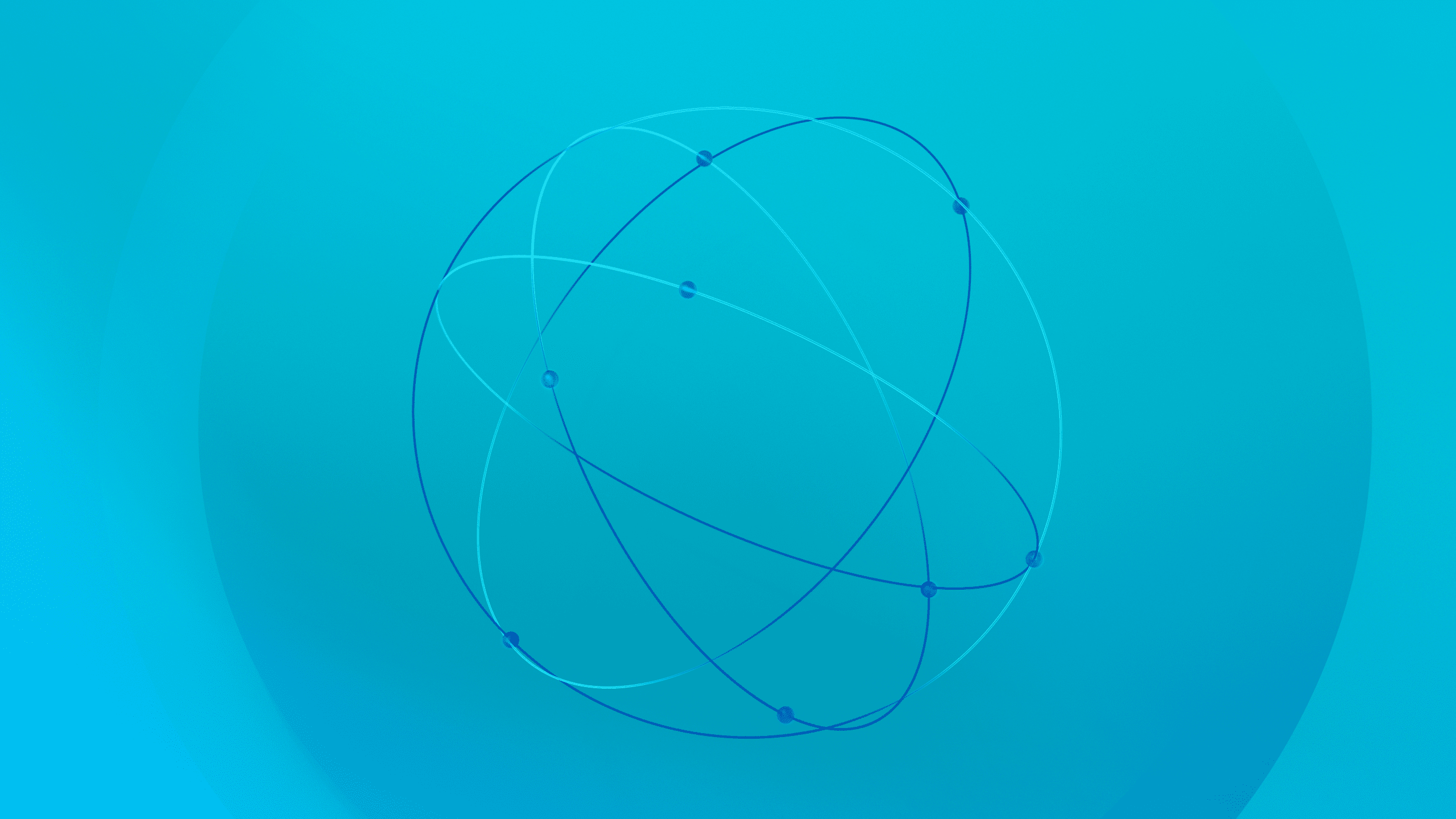
VPN (Virtual Private Network)
VPN stands for Virtual Private Network and is a service that protects your Internet connection and your online privacy. VPNs create an encrypted tunnel for your data, protect your online identity by masking your IP address, and enable you to use public Wi-Fi hotspots in complete security.
Wireless access point security (WPA3, etc.)
Wireless access point security is the set of measures taken to protect Wi-Fi networks and connected devices from unauthorised access and cyberthreats. Here are the key points involved in this type of security:
- Data encryption: use of encryption protocols such as WPA3 (Wi-Fi Protected Access 3) to protect data transmitted between devices and the access point.
- Authentication: needs strong authentication for users attempting to connect to the wireless network, often through the use of strong passwords or digital certificates.
- MAC address filtering: only allows devices with pre-approved MAC (Media Access Control) addresses to connect to the network.
- SSID hidden: hides the network name (SSID) to make the network less visible to unauthorised users.
- Firewalls: firewalls are used to monitor and control traffic entering and leaving the wireless network.
- Client isolation: devices connected to the same wireless network are prevented from communicating directly with each other to limit the risk of threats spreading.
- Regular updates: keep access point firmware up-to-date to correct vulnerabilities and improve security.
- Guest networks: create separate guest networks with limited permissions to isolate the main network and sensitive resources.
- Monitoring and intrusion detection: establish monitoring systems to detect suspicious activity and intrusion attempts on the wireless network.
- Use of VPNs: encourage or require the use of virtual private networks (VPNs) to encrypt data between the device and the network when using public or unsecured wireless access points.
In short, wireless access point security aims to protect Wi-Fi networks and connected devices from threats, by ensuring the confidentiality, integrity and availability of transmitted data.
Anti-malware and anti-ransomware protection
In today’s digital world, the security of our devices is more crucial than ever. Malware and ransomware pose serious threats that can cause considerable damage. Below, is an overview of anti-malware and anti-ransomware protection and why they’re so important. Anti-malware protection encompasses measures designed to detect, prevent and eliminate malware: these threats include viruses, worms, Trojans, and more. What follows, is an explanation of the key features.
Real-time detection: constantly monitors your files and system activity for suspicious behaviour.
Heuristic and signature-based analysis: identifies new and known threats by examining files and programs.
Comprehensive, custom scans: allows you to perform in-depth scans of your entire system or target specific areas.
Quarantine and deletion: isolates malicious files to prevent their execution, with the option of deleting them permanently.
What is Anti-Ransomware Protection?
Anti-ransomware protection focuses specifically on ransomware, which is malicious software that encrypts your data and demands a ransom to restore it. Here are the main features:
Behavioural detection: monitors activity to detect typical ransomware behaviours, such as rapid file encryption.
File protection: monitor critical files and prevent unauthorised modifications.
Backup and recovery: offers backup solutions to restore your data in the event of an attack.
Read-write blocks: prevents unauthorised applications from modifying sensitive files.
Notifications and alerts: informs you immediately of any suspicious activity.
Why is protection like this important?
Attack prevention: prevents malware and ransomware from taking hold and damaging your system.
Damage minimisation: reacts quickly to limit the potential impact of attacks.
Data protection: guarantees the security and integrity of your valuable information.
Cost reduction: avoids the costs associated with service interruptions and ransom payments.
By taking a proactive approach and putting robust anti-malware and anti-ransomware protection in place, you can surf the web safely and protect your data against the growing number of threats. Stay vigilant and make sure your security devices are always up-to-date to enjoy digital peace of mind.
Why ensure network security?
Ensuring network security is crucial for many reasons – here is a summary of the main ones.
Protecting sensitive data
Networks often contain sensitive information such as financial data, personal information, customer data and trade secrets. Protecting this data from unauthorised access is key if you want to avoid information leaks and privacy breaches.
Attack and intrusion prevention
Cyber attacks can cause service interruptions, financial losses and reputational damage. Network security measures protect against attacks such as Denial of Service (DoS) attacks, hacking, and malware.
Maintaining business continuity
Good network security ensures the availability and reliability of IT systems, which is crucial for business continuity. Service interruptions can result in lost productivity and revenue.
Regulatory compliance
Many industries are subject to strict regulations concerning data protection and IT security (such as GDPR in Europe and HIPAA in the US for healthcare data). Ensuring network security is often a legal requirement and must be complied with in order to avoid penalties.
Protection against insider threats
Threats don’t just come from the outside. Employees can intentionally or inadvertently compromise network security. Robust security measures help monitor and control internal activities.
Preserving your reputation
A security breach can seriously damage the reputation of a company or organisation. It can affect the trust of customers and partners and result in long-term consequences for the company’s success.
Cost savings
Successful attacks can be costly in terms of data recovery, system repairs and corrective measures. Investing in network security helps prevent these potential costs.
Protecting digital assets
Networks contain valuable digital assets, such as software, databases and IT infrastructures. Ensuring their security protects these essential resources from theft and damage.
Innovation and growth
Robust network security enables companies to innovate and grow with confidence and without living in fear that their new technologies or strategic data will be compromised.
Fraud prevention
Network security helps prevent online fraud, such as phishing and scams, which can target both businesses and individuals. In summary, network security is crucial when protecting sensitive information, preventing cyber-attacks, maintaining business continuity, complying with regulations, protecting against internal threats, preserving reputation, saving costs, protecting digital assets, fostering innovation and preventing fraud.
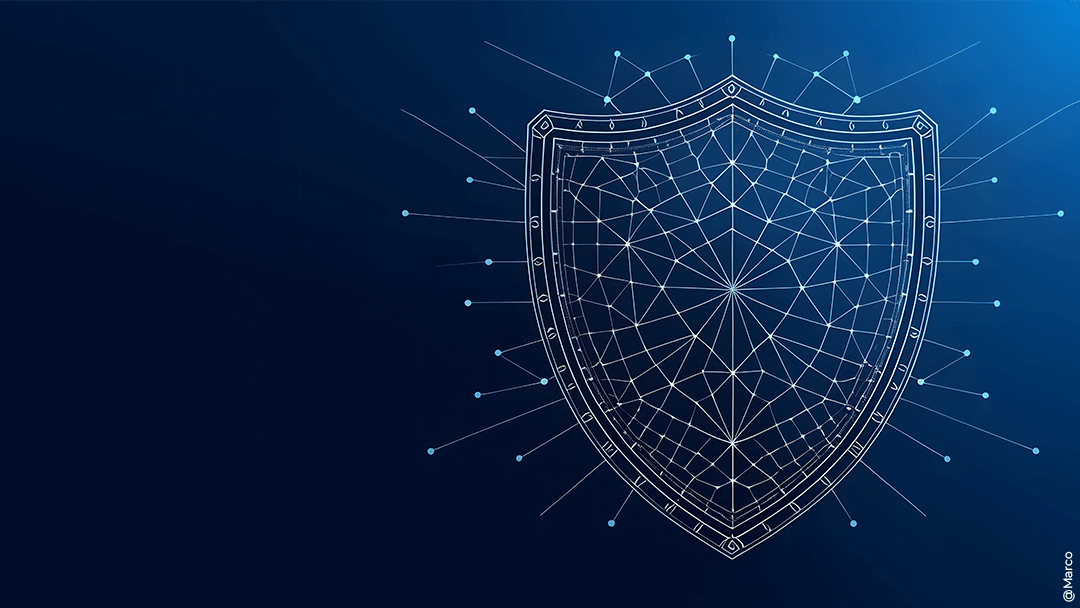
What are the safety basics?
Network security is essential if you want to protect your information and systems from the growing number of threats. But how do you build a solid defence strategy? Here are the key essentials of network security to ensure your data stays safe.
Access Control
Access control is the first line of defence. It consists of:
- Authenticate: verify the identity of users and systems using passwords, access cards and or two-factor authentication (2FA) solutions.
- Authorise: determine which users or systems have access to which resources, based on their permissions.
Data confidentiality
Protecting data confidentiality is crucial. This incudes:
- Encryption: encrypt data when it is being transmitted and stored so that it only remains accessible to authorised persons.
- Key Management: ensure the security of encryption keys used to protect data.
Data integrity
Guaranteeing data integrity means that your information must not be altered in any unauthorised way. To ensure this, the following need to be put in place.
- Integrity checks: use mechanisms such as hashes and digital signatures to verify that data has remained intact.
Availability
Ensuring the availability of services and data is key in avoiding interruptions. This includes:
- Redundancy: establish back-up systems to maintain service in the event of failure.
- Disaster Recovery Plan: prepare procedures to restore operations after a major crisis.
Peripheral security
Protecting peripherals is also important. Here’s how you can do it:
- Vulnerability management: regular patching of security vulnerabilities.
- Antivirus and anti-malware: install software to detect and eliminate threats.
Protection against intrusion
Protecting your network against intrusions is crucial.
- Firewall: filter traffic to block unauthorised connections.
- IDS/IPS systems: use intrusion detection and prevention systems to monitor and stop suspicious activity.
Network segmentation
Segmenting your network improves security.
- VLAN: create separate logical networks to control access and contain threats.
- Sub-networks: divide the network into smaller segments for easier management and better security.
Monitoring and auditing
Monitoring and auditing keep you on your toes.
- Event Logging: record activities to detect incidents.
- Log analysis: regularly examine logs to identify anomalies.
Safety policies and procedures
It is key to have clear safety policies and procedures in place:
- Security Policies: define rules to protect resources and manage incidents.
- User training: make users aware of good security practices and current threats.
Incident management
Being prepared to handle incidents is crucial.
- Incident Response Plan: ensure there is a plan for responding quickly to threats.
- Post-Incident Review: analyse incidents to improve defence and procedures.
By applying these fundamental principles, you can build a solid network defence and effectively protect your data and systems against today’s threats. Network security is an ongoing process and remaining proactive is the key to long-term security. IT support tools can also help you to prevent and manage IT incidents.
What are the risks of not ensuring your network is secure?
As you can see, failing to ensure the security of your IT network exposes your organisation to numerous risks, including the following.
- Data breaches, together with the loss or theft of sensitive data, as well as regulatory non-compliance, can result in penalties for the company.
- Cyber attacks can take the form of Ransomware, Malware or Phishing.
- Financial losses due to remediation costs, loss of revenue and fines and sanctions.
- Reputational damage following security incidents that is caused by negative media coverage that results in lower levels of customer confidence.
- Business interruption due to a systems malfunction rendering your employees unable to work during the period of interruption and thereby affecting your productivity.
- Legal risks, such as lawsuits from your customers or partners that suffered damage as a result of a data breach.
- Industrial espionage, such as the theft of intellectual property, gives your competitors a clear advantage.
- Internal risks, with poor access management or the exploitation of security loopholes by malicious employees.
Discover our Modern Workplace & Workstation department
Maximise your productivity with a modern, secure workspace