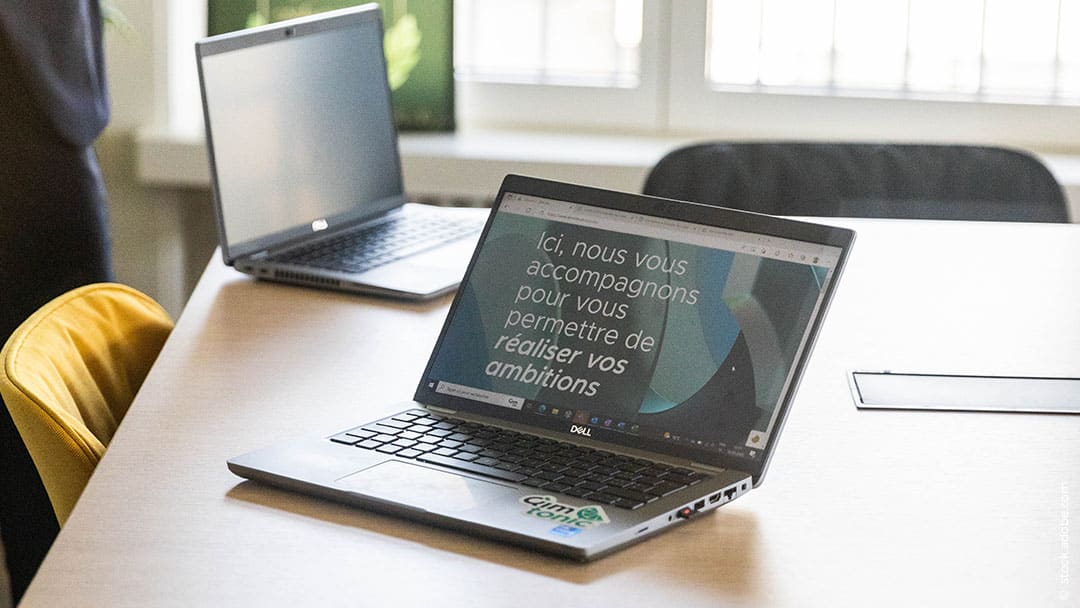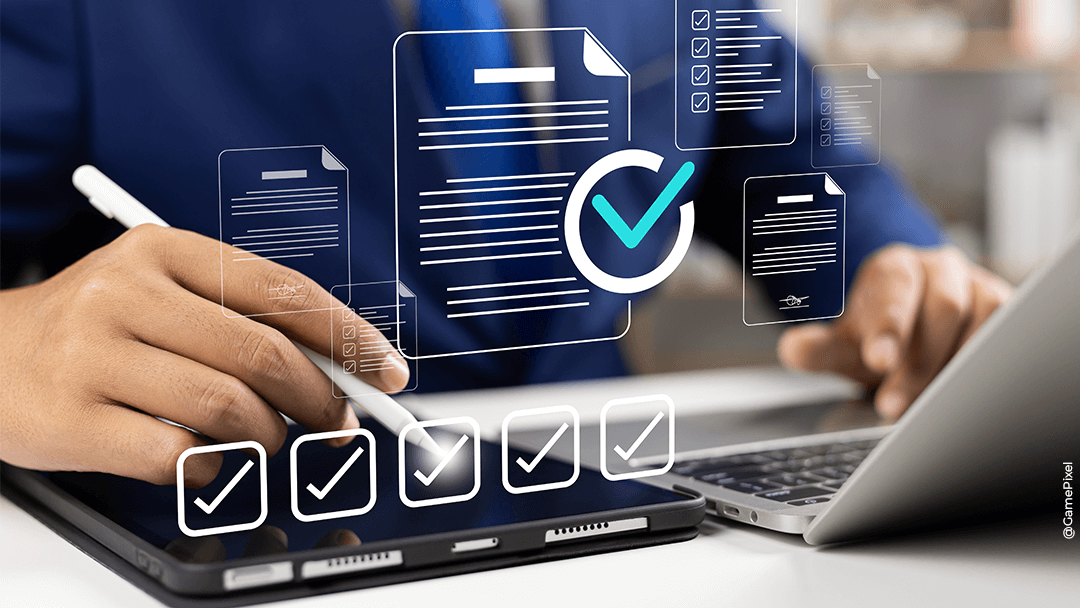Discover how Nintex Workflow for SharePoint optimises enterprise workflow automation by using no-code tools for maximum efficiency.
What is Nintex Workflow for SharePoint?
Nintex Workflow is a design tool for automating and streamlining business processes which, in most cases, have their own specific features and are tricky to implement. Workflows can range from the collection of signatures, comments and approvals to the follow-up on annual reviews, document generation and more.
In the past, workflow management was mainly carried out using Microsoft SharePoint Designer – the latest version of which, from 2013, will only be supported by Microsoft until 2026 – or Visual Studio, for more complex projects requiring programming skills.
The primary objective of Nintex Workflow is to enable users with few, if any, programming skills to meet business needs by creating, optimising and automating workflows.
This makes Nintex Workflow for SharePoint the Swiss Army Knife of dynamic workflow management: it looks simple, but has a host of powerful features that will enable developers and non-developers alike to enjoy the benefit of it.
How does Nintex Workflow integrate with SharePoint?
There is nothing opaque, for users, about the way Nintex Workflow integrates with SharePoint: it is installed globally on the SharePoint environment, which is then managed by the administrators for all maintenance and updates.
From a technical point of view, users can work directly in their SharePoint environment: this facilitates the flow of information and increases collaboration. The process of adopting the tool has also been made much easier. It’s a browser-based solution: there’s no need to install a client application on the workstation.
When it comes to integration, it’s just as important to consider the functional side. Workflows can be triggered on SharePoint elements such as list items, lists and documents.

The benefits of Nintex Workflow for SharePoint
Nintex Workflow for SharePoint is a solution that offers numerous advantages when it comes to automating business processes and optimising their efficiency.
Visual design (no-code):
One of the biggest challenges with new IT tools is to ensure that users are able to use them consistently and regularly. One of the major strengths of this tool is its ability to meet this expectation by providing the ability to create a diagram with an intuitive graphic interface. To do this, drag-and-drop makes it quick and easy to add the actions that will form the milestones in the workflow.
Customisation:
It is also possible to customise workflows and forms – if there are interactions with users during execution – by integrating CSS (for the company’s graphic charter, in particular) or code, in ‘custom actions’.
Reuse:
A workflow can be reused in whole or in part:
- Export a workflow in its entirety and share it with others
- Copy an action
- Copy a set of actions
Integration:
There’s no need to install third-party tools on the user’s workstation, as everything is done from the browser. What’s more, everything has been done to enable communication with the other tools a company may have in place: actions are available via drag-and-drop (APIs or connectors) to communicate with CRM, Azure, Amazon Web Services, Teams, SQL or Exchange – to name but a few.
Maintenance:
Workflows generated with this tool are easy to deploy and maintain over time. Having a visual diagram, and being able to add descriptions to the various actions added, facilitates maintenance not only on the part of the author of the workflow, but also by anyone else.
Key features of Nintex Workflow for SharePoint
Drag-and-drop interface for creating workflows
This is a drag-and-drop system for the various actions that make up the workflow. It’s a very intuitive way of working, enabling rapid deployment of the entire chain of actions within the company. This makes the tool accessible even to users with no technical knowledge.
Automate complex processes without coding
Workflows can be created directly from SharePoint libraries or lists without a single line of code, using a multitude of Nintex actions (the equivalent of a system operation): loops, input/output conditions, sending data to other systems, and task assignment, to name but a few.
This is a crucial point that will enable us to respond in a rapid and agile way to the ever-changing needs of our business. With this no-code system, it’s much easier to modify and adjust an existing workflow. This adaptability makes it easy to stay aligned with business needs.
Automated approval and notification management
In particular, the ability to assign tasks will enable an entire approval process to be set up, for the proofreading and validation of a document, for instance. Users can set up automatic e-mail notifications that will be sent to the company’s own e-mail system.
All this will improve communication both within a team and across the company as a whole, as information will be homogenised.
Workflow performance monitoring and analysis
One of the major strengths of Nintex Workflow for SharePoint is its ability to track the execution of a workflow – and, if necessary, whether an error has occurred during execution – and to generate reports on the various stages and performance, all in a single tool. The aim is to be able to quickly identify and intervene on bottlenecks (data flow hindered or completely stopped at a certain point in the process) and optimise performance.
Another advantage of this SharePoint integration is the ability to develop and share information and data with different target audiences. Trends can be seen and identified, to aid decision-making.
Given all the functionalities described above, and all the advantages listed in the previous section as well, it is safe to say that with this tool, a company can give itself the means to effect a successful transition from so-called ‘traditional’ processes to innovative, simplified processes, to support their business efficiently.

Why use Nintex Workflow in SharePoint?
Nintex has positioned itself as a key player in the market by offering a specific Nintex Workflow extension for SharePoint, meaning it’s possible to harness the full power of SharePoint while making it accessible to as many people as possible.
It is available for SharePoint OnPrem and SharePoint Online. It should be noted, however, that the OnPrem version is based on the SharePoint 2013 workflow engine, which will be deprecated in summer 2026. Those with the OnPrem version will therefore need to find an alternative that meets their business needs.
For the cloud version, there is a dedicated Nintex tool, Nintex Automation Cloud, which will offer the same services and functions as what has been available up till now. It integrates via the Nintex connector for SharePoint Online.
Nintex Workflow vs. other SharePoint solutions
Microsoft Power Automate
Microsoft Power Automate (formerly Microsoft Flow) is a cloud-only service that, like Nintex, automates tasks and streamlines processes. It is part of the Microsoft Power Platform suite, and to access it you will require an Office 365 licence or a specific licence.
Power Automate is a no-code (or low-code) platform that requires no programming knowledge to set up workflows. A highly intuitive drag-and-drop visual display and simple ergonomics make it easy to get to grips with.
In addition to the powerful possibilities offered by Microsoft Power Automate, the integration of Copilot (Microsoft AI) takes workflow automation to a whole new level.
Qim info helps you integrate Nintex with SharePoint
Although there are numerous benefits to integrating Nintex with SharePoint, it doesn’t come without its challenges. Since both tools are constantly evolving, it’s crucial that you identify those challenges well, in order to make the most of the Nintex / SharePoint combination. It’s important to assess what you currently have, so that we can offer you a customised solution that meets both your requirements and your needs.
More and more companies are prioritising 100% digital workflow solutions. Be a part of that change now.
Qim info is here to help you with your project, and in particular with:
- Evaluate what you currently have
- Define your goals
- Understand the technical limitations
- Conduct maintenance and updates
- Integrate Nintex with your company’s other systems
Discover our Modern Workplace & Workstation department
Maximise your productivity with a modern, secure workspace