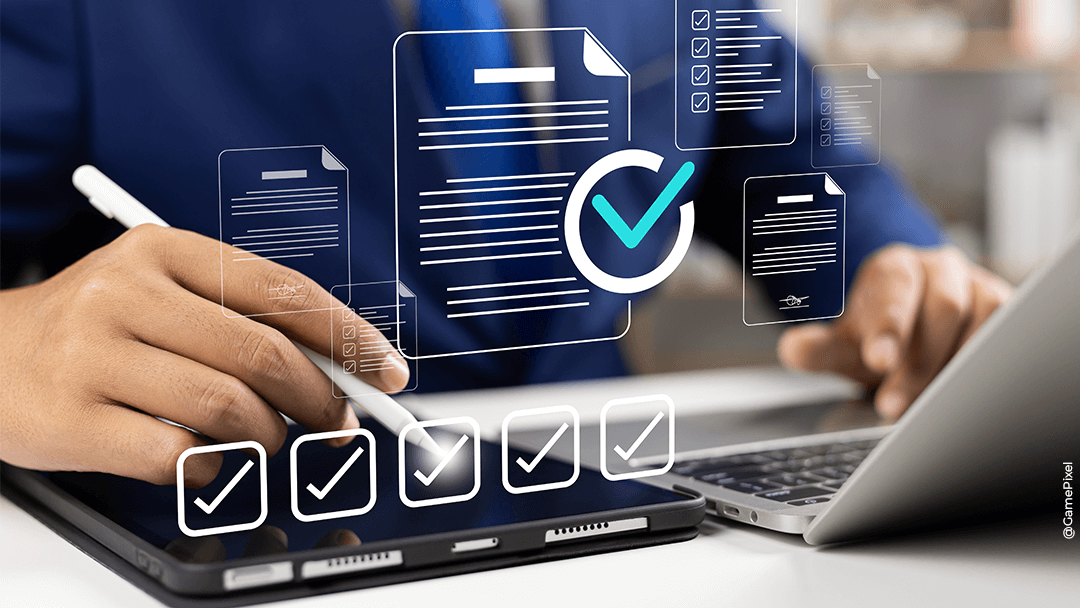Power Platform is a low-code tool that makes it easy to create customised applications. Discover its features here.
What is Microsoft Power Platform?
Microsoft Power Platform is a suite of tools that allows users with different levels of technical expertise to design and manage digital solutions that are tailored to their specific needs. The special feature of this platform is that it offers an easy-to-use framework that does not need any IT infrastructure to be deployed and does not require the user to have in-depth knowledge of software programming.
Because it’s so easy to use, the platform enables you to implement business solutions and to automate processes in a quick and cost-effective manner. It provides a genuine alternative to “traditional” IT development methods and could result in you saving time and money, depending on what you need to achieve.
What are the Power Platform components?
POWER APPS
Power Apps facilitate the development of applications in different formats (web, desktop, mobile). This service is included as part of the Microsoft 365 Suite. The solution enables applications to be quickly created without the difficulties often encountered in conventional software development. What’s more, this solution can be seamlessly integrated into the Microsoft 365 ecosystem, offering numerous connectors to other tools (Microsoft or otherwise).
By using Power App, you can easily create both simple apps (such as forms), as well as complex ones with limited budgets or deployment constraints (tight deadlines, limited technical resources, etc.). Among the main advantages of this solution is the ease at which you can manage permissions/access (everything is integrated with Microsoft 365 – Entra ID). There is also the fact that “pre-fabricated” components enable the rapid design of applications without needing advanced knowledge of software development, while the large number of connectors greatly facilitates integration with other tools (e.g. the application can send email via an Exchange Online account, or interact with data on SAP, etc.).
POWER BI
Power BI is an analysis tool that transforms raw data into interactive visualisations and dynamic reports. It allows users to generate custom dashboards that highlight strategic insights, thereby supporting data-driven decisions at all levels of the organisation. As part of this, there are options for tracking performance, detecting trends and forecasting future results, all of which are essential for high-performance, proactive data management.
The tool can be integrated fully into the Microsoft Cloud environment, but also has the ability to easily integrate data from any environment.
As previously noted, it is possible to combine this solution with Power Automate (e.g., an email is sent if a data alert is triggered).
POWER AUTOMATE
Power Automate enables the creation of workflows, making it easy to automate specific tasks. It’s also a tool that works perfectly with Power App or Power BI to allow various processes to be carried out by the developed applications.
There are 2 main advantages to this tool: ease of use, which enables the rapid set-up and deployment of desired workflows, and its easy integration with numerous other tools through the use of (very) many connectors.
The tool provides 2 distinct operating modes.
- Firstly, is “Cloud” mode for “web” workflows deployed in the Microsoft 365 ecosystem. These are fundamentally based on use of connectors to process and integrate tasks with different systems.
- Take a look at this example: when a user creates a new material request via a Power App, an email is sent and a task assigned to the finance department. This is managed via a Power Automate “Cloud” flow.
- Then there is “Desktop” mode for RPA (Robotic Process Automation) workflows that are designed to automate repetitive tasks
- An example of this is automatically creating entries in a CRM from an Excel file. There is the option to ask Power Automate Desktop to run the CRM application, execute the “create a new entry” action and record the actions to be performed in advance, before performing this operation as many times as necessary (if the Excel file contains 50 entries, 50 actions will be performed). This flow is executed on a workstation and not on M365.
COPILOT STUDIO
Microsoft Copilot Studio lets you create your own wizards, customise the Copilot M365 experience or use it as an extension to your other projects (with Power App, for example).
The possibilities are immense, but the most frequent use cases will be organized around conversation agents that will answer users’ questions and be able to trigger actions according to their configuration (via power Automate, for example).
POWER PAGES
Power Pages lets you create website-style applications based on the Microsoft 365 ecosystem and all the advantages it offers.
Unlike a traditional website, you can make use of Power Automate, Power BI, Copilot Studio and more. A further advantage is the enhanced security that is included with Entra ID.
Unlike Power App, the model offered by Power Pages allows you to create websites using more appropriate templates or components, as well as having an individual URL and integrating identified or anonymous users (no login required). In fact, it’s only the Power Platform / Microsoft 365 component that enables this, meaning it
is an interesting solution for certain specific uses.

Why use Power Platform?

ACCESSIBILITY AND SIMPLICITY
Power Platform removes the levels of complexity associated with traditional software development, instead making technology accessible to as many people in the organisation as possible. This very simplicity stimulates innovation and improves productivity by enabling every employee to actively contribute to digital transformation. In fact, it opens up the door to discovering custom solutions that respond specifically to the challenges faced by different departments or teams. What’s more, the Power Platform considerably reduces time-to-market for the corresponding use cases.

SYNERGY WITH MICROSOFT 365
Compatibility with Microsoft 365 guarantees the seamless integration of the developed solutions with the applications – such as Outlook, Teams and SharePoint – that are used on a daily basis by the organisation’s teams. This improves internal communication and optimises business operations, enabling collaborations and data management to become more effective.
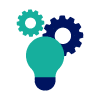
FLEXIBILITY
The platform is designed to be modular, efficiently meeting the specific requirements of various sectors. The tools on offer can be customised to meet the unique challenges of any business, offering indisputable added value to any growth strategy.
How does Power Platform work?
Power Platform allows its various components to be easily and seamlessly integrated. In effect, it allows data and actions to be managed in a coordinated manner by using solutions that collect, process and display information in real time. By integrating them in this way, it’s possible to rapidly implement solutions and simplify the allocation of resources (lower requirement for very specific skills), by providing tools that are easy to use.
What are the main Power Platform tools?
POWER BI
Power BI plays a crucial role in providing an in-depth analysis of corporate data, facilitating an informed and proactive business strategy. It helps organisations to understand how they operate, to monitor key performance indicators and identify growth opportunities.
POWER APPS
Power Apps is excellent for rapidly developing custom applications that transform user interactions and internal processes. These applications can significantly improve internal efficiency, reduce operating costs and increase levels of customer satisfaction.
POWER AUTOMATE
Power Automate is a key tool for connecting disparate systems, automating processes and maximising operational efficiency. Where it particularly excels is in reducing human error and accelerating the completion of tasks.
POWER VIRTUAL AGENTS
Power Virtual Agents offers interactive support, significantly improving the way in which companies communicate with their customers and manage internal requests. These virtual agents can quickly resolve commonplace problems without the need for human intervention, thereby freeing up time for support teams to concentrate on more complex issues.
Which companies would benefit from using Power Platform?
Power Platform is ideal for organisations of all sizes, from start-ups to large multinationals, who are looking to accelerate innovation and enhance their operational agility. It is a particularly good choice for anyone who wants to become less dependent upon specialised IT development teams and to rapidly deploy adaptive solutions.
If you already use Microsoft 365 within your organisation, it’s much easier to use the solution since all of the the basics (prerequisites) are already in place.
How do I install Power Platform?
Power Platform is an integral part of Microsoft 365. You can configure its use through the Microsoft 365 Administration Center: administrators can easily change the components that are required to make sure the platform is aligned with evolving business needs.
How much does it cost?
Microsoft Power Platform pricing plans are designed to be able to adapt to the specific budgets and requirements of different companies; flexible financing options are offered on the basis of the number of users and what functionalities are needed.
Most of the use cases covered by the Power Platform can be accessed through standard licences such as Business Basic or Premium, or E1 and E3.
Using Power Platform with Qim info
To ensure optimum integration, work with Qim info, your strategic partner. As a Microsoft solutions specialist, Qim info provides consulting and technical support services. We can ensure that Power Platform is customised to maximise its usage, ensuring an efficient and cost-effective digital transformation for your organisation. Please take a look at our article entitled “Find your Microsoft partner” for guidance.