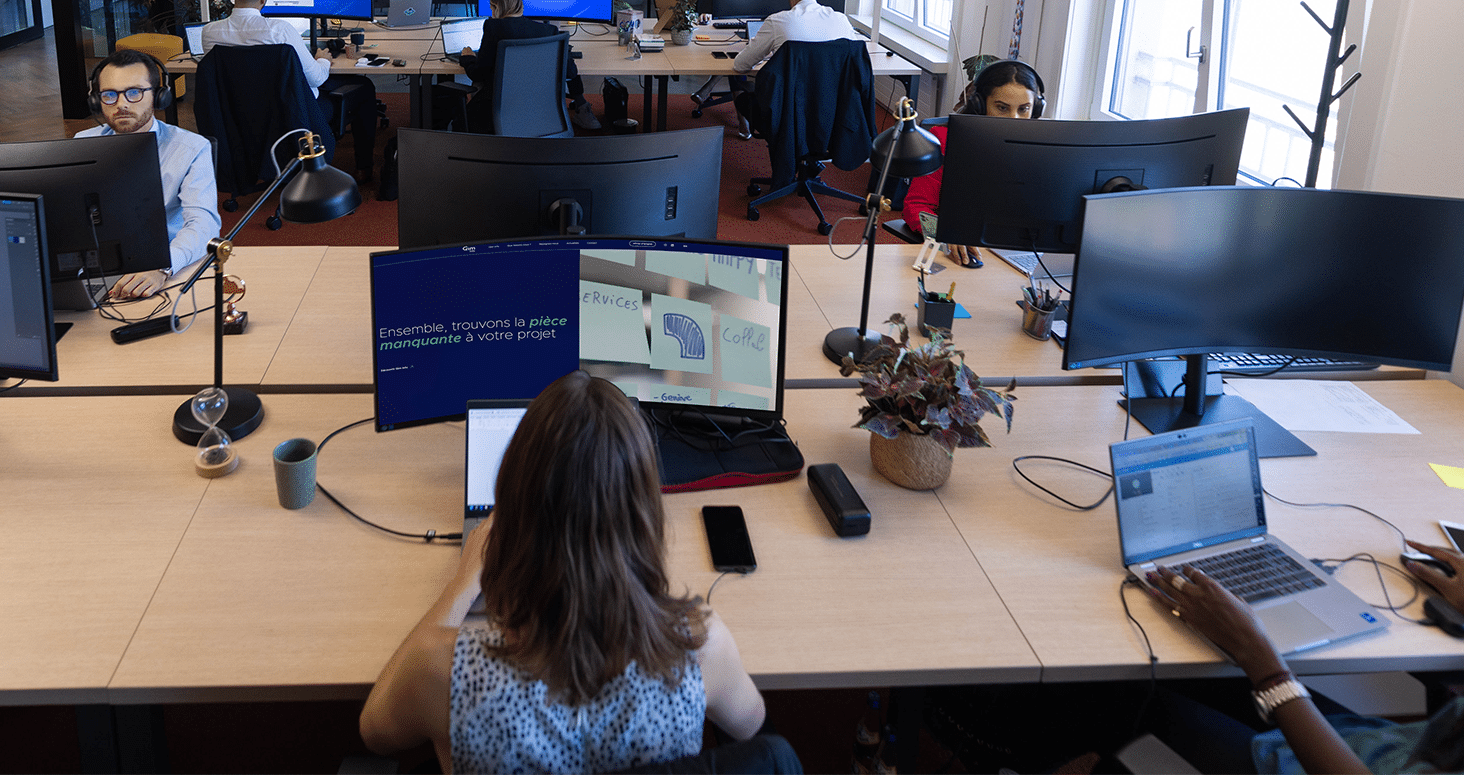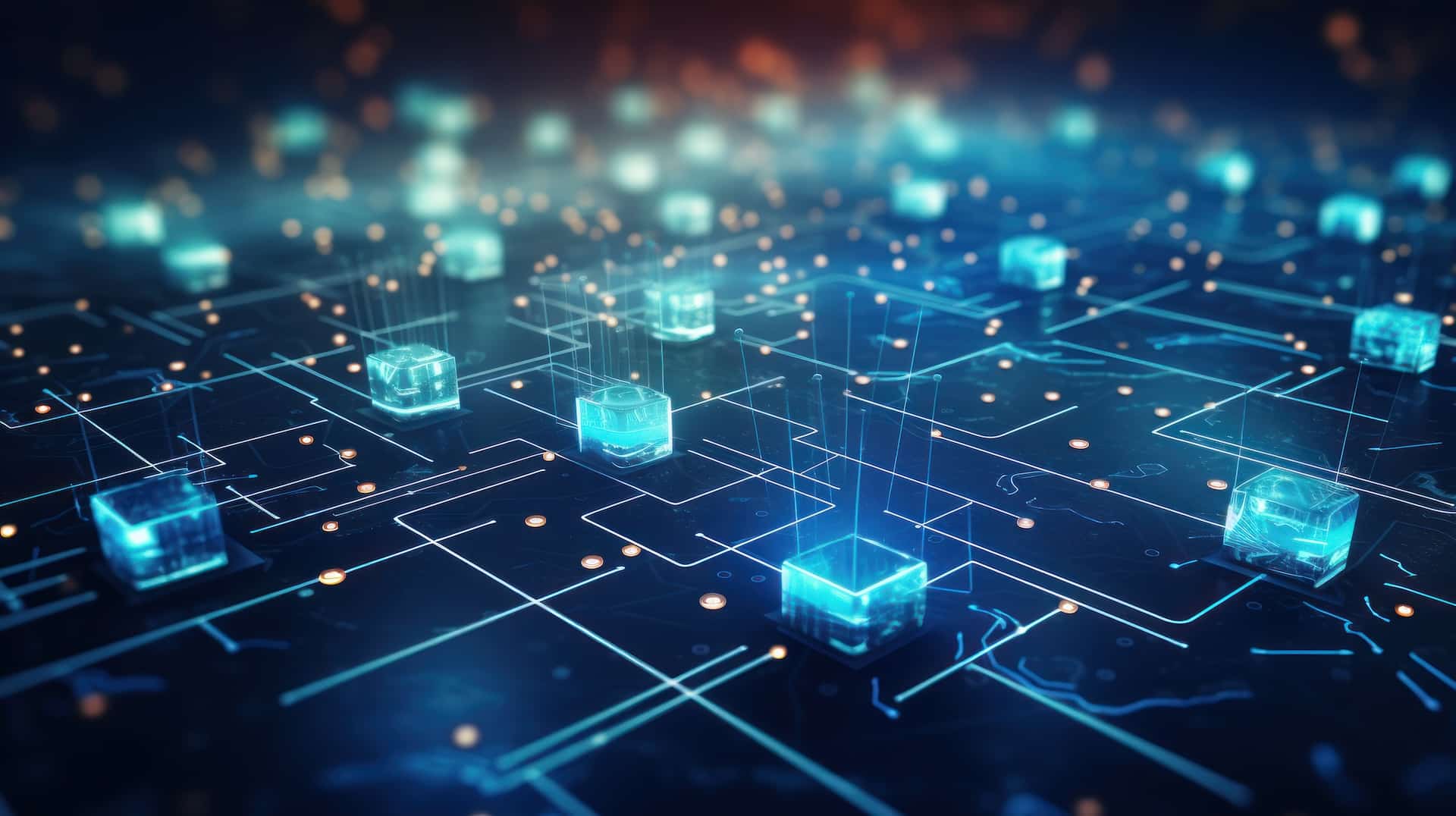Summary
What is a Microsoft partner?
A Microsoft partner is a company with expertise in one or more specific areas directly related to Microsoft products. Partners work indirectly with Microsoft in their areas of expertise (governance, integration, migration, training, change management, technology watch, technical support, etc.). There are different types of partners:
1. Reseller partners: These companies sell products such as licenses (subscriptions, licenses, cloud services consumption) to their customers.
2. Solution partners :
These partners develop and deploy customized solutions to meet their customers’ needs, using Microsoft technologies. These offers can also be followed by consulting or technical support services.
3. Managed services partners: Customers wishing to delegate some or all of the management of their IT infrastructures can call on these partners to benefit from a managed services offering based on Microsoft solutions.
4. Training and certification partners: Experts in Microsoft technologies, these partners offer their customers training and certification programs to help them develop their skills.
Microsoft partnerships are divided according to different status and type of expertise (by domain such as Modern Workplace, Infastructure, Data, etc.) and specializations (change management, etc.). A company’s degree of partnership will depend on its level of commitment, skills and commercial performance.
The benefits of a Microsoft partner for your company?
So why call on a Microsoft partner for your integration and use of Microsoft tools? Here are the advantages:
Technical expertise
Microsoft Partners have in-depth expertise in Microsoft technologies. This level of expertise requires years of experience, and it’s often easier to call on a partner for advice or recommendations. This solution reduces the risks for customers when introducing new tools and services. What’s more, in some cases, the main effort lies in setting up these tools or migrating to them, and it’s during these phases that you’ll need the full expertise of our consultants.
Continuous support
Microsoft partner support generally continues over time, with ongoing technical support to help companies resolve problems or optimize their services over time. We’ll help you implement the solutions you need, and work with you to ensure that they run smoothly and evolve over time.
Focus on core business
By delegating its IT needs to experts in Microsoft products, the company reduces its training costs and can concentrate fully on its core business to optimize its performance. It’s complicated to know everything, and the need for expertise on these Microsoft solutions is often concentrated in certain defined periods of time. Calling on our experts means you have the right skills at the right time, without having to do everything yourself or look for profiles that can do it all.
What kind of results can you expect from a Microsoft partner?
How can our services improve your results? How do you measure the contribution of a Microsoft partner? If we had to name just 3 benefits of working with a Microsoft partner, they would be :
Ensure proper deployment of your solutions:
our consultants master all aspects of Microsoft products (needs analysis, deployment, integration, migration, etc.). They have experience feedback and know what works and what doesn’t. Their expertise will help you avoid pitfalls and ensure that you have full control over the implementation of your solutions. This comes at a cost, but it limits the risks and gives you a better return on investment on complex projects.
Optimizing your time and costs:
A Microsoft partner who understands your environment and your needs will be able to optimize your technological investments by proposing the best solutions and optimizing your resource allocation and cost management (licenses, consumption of cloud resources, etc.).
Improved user satisfaction:
if the project with your Microsoft partner is a success, it should contribute to improving your users’ satisfaction, thanks to quality solutions and reliable technical support.

Choosing the right partner
You’ve decided to call on a Microsoft partner to help you with your project, but you don’t know how to choose one. Here are a few tips to help you make the right choice.
Define your needs
First and foremost, it’s important to define your exact needs and objectives, so that you can draw up clear specifications to communicate to your future partner. If your needs are still unclear, we also offer consulting services to help you refine your requirements and give you the broad outlines of your future projects (definition of use cases, benchmarking, technological orientations, risk management, etc.).
Evaluate partners' experience
Among all the Microsoft partners out there, look for those who have already had one or more experiences in your business sector and on the technologies that interest you.
Find out about their technical skills
Meet the team you’ll be working with, and make sure they have the necessary qualifications (experience) and certifications to carry out your project.
Evaluate ancillary services
Does the Microsoft partner you’ve chosen offer a support service? Does it have the ability to operate with agility and responsiveness?
Consider location
To facilitate your collaboration, choose a partner who is geographically close to your offices, so that they can meet you face-to-face and visit your premises if necessary.
Finally, you can ask for recommendations and references from former customers of the Microsoft partner you’ve chosen, to make sure it’s reliable!
Questions to ask before choosing a Microsoft partner?
Because the success of your project depends on good collaboration with your Microsoft partner, we’ve put together a list of questions that may prove useful in helping you choose a partner who fully understands your needs and can meet them.
- What services does Microsoft offer, and are they in line with your needs?
- Can the partner provide examples of projects carried out for other customers in the same fields of expertise?
- Has the partner already worked with a company in your sector?
- Do the people who will be working on your project have Microsoft certifications? If so, which ones?
- At the end of the project, does the partner offer technical support? If so, what are the terms and conditions (response times, etc.)?
- What is the partner’s project management methodology (schedule, budget, KPIs, communication methods, etc.)?
- How does the partner guarantee the confidentiality of your data throughout the project and beyond?
Qim info: your Microsoft partner
Work environments are changing. At Qim info, we believe that in the face of growing demand for performance and safety, neither location nor device should be a constraint.
At the heart of this transformation, we develop a collaborative environment to boost the productivity and well-being of your employees, while helping you adapt these new working methods to your organization.
SharePoint
A content management platform for businesses, SharePoint simplifies data sharing and collaboration between members of the same organization. SharePoint enables you to store, share and collaborate on documents in real time, while guaranteeing their security.

OneDrive
A cloud-based storage service, OneDrive lets users store and synchronize their files online for access from any device (computer, smartphone, tablet, etc.) connected to the Internet. The ability to share these documents with other users facilitates collaboration, and above all, OneDrive guarantees the security of files saved on the platform!

Teams
A communication and collaboration application, Teams simplifies collaboration between its users, enabling them to chat via instant messaging, schedule appointments, organize telephone or videoconference meetings, and share files directly from the platform. The great strength of Teams is that it brings together all the features needed to facilitate remote working and improve employee productivity.

PowerApps
PowerApps is Microsoft’s low-code development platform. Thanks to its easy-to-use interface, it enables users to design tailor-made applications according to their needs: this could be report visualization, data collection, business process automation… Thanks to its integration and simplicity, this solution enables you to deploy your tools more quickly, with a reduced need for development knowledge.

Copilot for Microsoft 365
Copilot is your personal assistant in the Microsoft 365 universe. Based on artificial intelligence, this tool enables you to increase productivity, automate certain tasks and make your daily life easier. Its integration with Microsoft 365 allows you, for example, to request a summary of your weekly emails and conversations, generate a PowerPoint presentation from a document on SharePoint, or have an MS Teams session report automatically generated.

F.A.Q.
What does a Microsoft partner do?
As mentioned above, the tasks of a Microsoft Partner vary according to the level of partnership and areas of expertise. But if we want to be exhaustive, we could mention the following missions:
- Consulting & expertise :
Microsoft Partners draw on their experience to provide advice on Microsoft technologies and their implementation. They advise customers on their specific business needs.
Solution development :
Microsoft partners have the ability to develop Microsoft solutions tailored to customer needs, to coincide with business constraints and challenges.- Solutions integration and migration :
When deploying or migrating to new Microsoft solutions, our partners ensure that these are in line with the company’s existing information system and applications. - Solution deployment :
when deploying Microsoft solutions at their customers’ sites, partners configure, customize and parameterize the technologies so that they perfectly match the customer’s expectations. - Training and support :
Because their mission is not limited to the development and deployment of solutions, Microsoft partners also offer technical support and training to company employees, enabling them to achieve maximum autonomy. - Technology strategy consulting :
Drawing on their experience and always at the cutting edge of technology, Microsoft partners can act as advisors to their customers, helping them to identify relevant Microsoft technologies and innovations to improve their business performance.