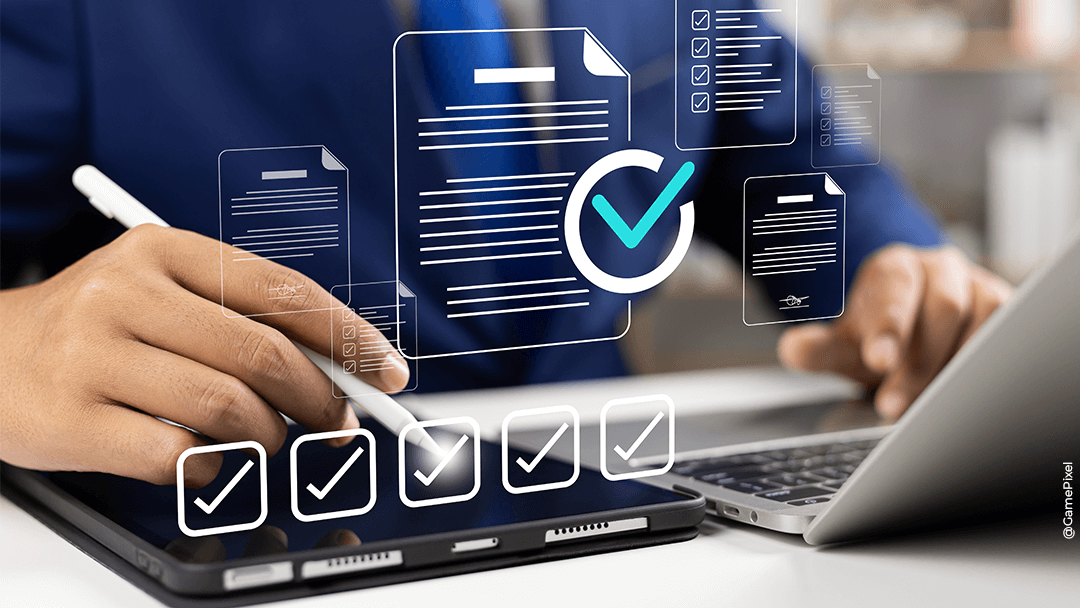In a context where flexibility and remote collaboration have become priorities, modern workplace stands out for providing a key solution. Whether you’re a small business or a large organisation, implementing modern workplace can transform the way in which your teams operate. But what is modern workplace, why did Microsoft design it, and what are its benefits? Qim info takes a closer look.
43% increase in productivity when used with a remote working environment
Source Deloitte
Overview
What is Modern Workplace?
Modern workplace makes reference to a digital working environment in which geographical and organisational barriers disappear. It enables employees to work together flexibly, at any time and anywhere. The aim is to facilitate collaboration and access to information, as well as to ensure the company’s productivity, even when working remotely. It leverages digital communication, project management and security tools to deliver a seamless work experience.
Teams can share documents in real time, hold virtual meetings and cooperate agilely. Companies that adopt this approach not only improve efficiency, but also employee satisfaction, by offering greater flexibility.
USD 11K
savings per employee per year as a result of remote working.
Source Global Workplace Analytics
What is Microsoft's Modern Workplace?
25% increase in overall productivity by digitising processes
Source McKinsey
Microsoft modern workplace is a complete digital solution designed to create a modern, collaborative work environment. It combines the flexibility sought by employees with enhanced security solutions, closing up the vulnerabilities often observed in remote working configurations. In this way, Microsoft offers users the possibility of working remotely, while guaranteeing the protection of sensitive company data.
Based on the Microsoft 365 suite, the Microsoft modern workplace includes flagship tools such as Teams, Outlook, OneDrive, and SharePoint, which facilitate communication, collaboration and file management, while ensuring real-time synchronisation.
Why has Microsoft created a Modern Workplace?
Microsoft has developed the modern workplace to meet the new expectations of the professional world that have been shaped by mobility, remote working and data security. With a growing number of geographically dispersed teams, it’s crucial for companies to adopt technologies that are both flexible and secure in order for them to maintain productivity.
This solution combines collaborative tools such as Word, Excel, Outlook, OneDrive and Teams, enabling employees to work in real time and collaborate seamlessly, irrespective of where they are based geographically. This ensures business continuity even in dispersed working environments.
In addition to collaboration, Microsoft modern workplace excels in advanced cybersecurity. Solutions such as Microsoft Entra ID and Microsoft Defender protect sensitive data, ensuring identity management and regulatory compliance.
30% increase in productivity using collaboration tools
Source Microsoft
What is included in Microsoft modern workplace?
The Microsoft modern workplace brings together a set of integrated solutions and tools that meet the needs of modern work environments, combining flexibility, collaboration and security. Here are the main components that constitute a complete ecosystem:
- Microsoft 365: a suite of office applications including Word, Excel, PowerPoint, and Outlook, enabling you to work, collaborate and access documents from any connected device.
- Microsoft Entra ID : centralised identity and access management, for precise, secure control of IT resources and users.
- Microsoft Teams: a platform for communication and collaboration that is ideal for organising virtual meetings, exchanging messages in real time and sharing files in total security. According to a study by Forrester, using Microsoft Teams reduces operational costs by 17.6%.
- SharePoint: a centralised tool for organising, storing and sharing information and resources across the enterprise, thereby facilitating inter-team collaboration.
- OneDrive: a secure online storage service for saving, sharing and accessing files remotely.
- Exchange: a professional messaging service for managing emails, calendars, contacts and tasks that provides enhanced security and centralised management.
- Microsoft Power Automate: a workflow automation solution to simplify and manage repetitive tasks, increasing operational efficiency.
- Power BI: Business Intelligence software for creating visuals (dashboards, graphs, maps) from multiple data sources, integrating them into dynamic reports and ensuring they are accessible to multiple users.
- Windows 10 Virtual Desktop: a complete Windows environment hosted in the Cloud that can be securely accessed from any connected device, allowing you to find your files and applications.
- Microsoft Defender: a security solution to protect devices and data against cyberthreats, providing enhanced protection for sensitive information.
- Intune: a mobile device management (MDM) and mobile application management (MAM) tool that guarantees the security and compliance of devices used by employees.
- Copilot: an intelligent assistant based on artificial intelligence that helps automate tasks, generate content, analyse data and simplify everyday processes. To find out more, take a look at our article: “Microsoft Copilot: your intelligent assistant for greater productivity”.
What are the advantages of using Microsoft modern workplace?
Microsoft modern workplace solutions offer a host of benefits that are transforming the way in which companies collaborate, access their tools and secure their data. Here are the key benefits that make them a strategic choice for modern work environments.
Productivity
Tools such as Teams and SharePoint simplify collaboration between teams by enabling document co-creation in real-time, virtual meetings and secure file sharing. Enhanced internal communication therefore strengthens project coordination, speeds up decision-making and improves overall efficiency.
To find out more about collaboration enhancement solutions such as SharePoint, take a look at our article: “SharePoint or OneDrive: how to choose between the 2”.
Flexibility
Modern workplace enables flexible working models, allowing employees to work remotely or while travelling, in addition to promoting a better work-life balance.
Satisfaction
A flexible work environment boosts employee commitment and well-being, reducing turnover and consolidating corporate culture. According to a Deloitte study, 80% of companies reported an increase in employee engagement after implementing modern workplace.
Innovation
By adopting new technologies, companies are able to innovate faster, create innovative products and services, and better respond to market changes.
Security
The modern cybersecurity tools integrated into Microsoft modern workplace offer better protection against digital threats, thereby reducing the risk of data breaches. To ensure the security and availability of your critical data, you can rely on us – discover how to “secure your data with Qim info”.
Lower costs
Transitioning to Cloud-based solutions and reducing dependence on physical infrastructure significantly lowers operational costs.
Regulatory compliance
Microsoft modern workplace solutions make it easier to comply with regulations on data management and protection, ensuring greater compliance with current legislation.
Microsoft modern workplace: what security features are there?
The world of work is changing and employees want to be able to work securely, no matter where they are or what device they’re using. They are looking for tools that make their daily lives easier, increasing their productivity and commitment. Companies need to respond to this demand by providing flexible solutions that protect their IT resources.
Microsoft modern workplace meets these needs with its key security tools:
- Microsoft Entra ID: used to manage identities and access corporate resources.
- Microsoft Defender: provides protection against threats and cyberattacks.
- Intune: used to control employees’ devices, ensure compliance and guarantee endpoint security.
- Azure Information Protection: to protect sensitive data and regulate access to it.
How can you implement it in your company?
Implementing Microsoft modern workplace requires a strategic approach to be followed. Here are the main steps for a successful integration:
Assess your needs
Start by analysing your business processes, your current IT infrastructure and your collaboration objectives. This will help you identify the tools best suited to your specific needs.
Select the appropriate tools
Identify the modern workplace components that are most relevant to your organisation, such as Microsoft Teams for collaboration, SharePoint for document management, or Intune for device management.
Collaborate with an IT partner
An IT expert can help you to implement various solutions. He or she will help you to configure, customise and deploy tools in the best possible way, meeting the needs of your business environment.
See our article on how to choose an IT services provider.
Train your employees
Training is essential when ensuring the adoption of new tools. Make sure your teams are well trained so that they can effectively use modern workplace solutions.
Provide follow-up and technical support
Once the tools have been installed, ensure a monitoring system is in place so you can evaluate use and make adjustments if necessary. It is also recommended to provide ongoing technical support for employees.
By following these steps, your company will be able to make the most of Microsoft modern workplace, while also ensuring seamless integration into your working environment.
How much does it cost to implement Microsoft modern workplace?
The cost of integrating Microsoft’s modern workplace varies since it is dependent upon several criteria.
- Size of organisation: the number of users has a direct influence on the choice of subscription plan and the licences that are required.
- The components and tools you choose: adding functionality to suit your company’s needs will have an impact on costs.
- The level of customisation: if your company requires advanced customisation, this may result in increased configuration and adaptation costs.
- Additional services: in addition to Office 365 licences, it’s essential to factor in the costs associated with implementation, employee training and technical support, which are often provided by an IT partner.
For a detailed estimate tailored to your needs, we recommend you contact a Microsoft expert who can assess your specific requirements and suggest the most appropriate solution for your organisation. To learn more, take a look at our article: “Find your Microsoft partner”.
Qim info helps you to implement Microsoft's modern workplace in your company
Calling on Qim info to install Microsoft’s modern workplace ensures a smooth and successful transition to a modern digital working environment. As a Microsoft Solutions Partner, we can provide expertise in areas such as application development, collaboration, content management, as well as data centre administration and messaging.
Our certified experts from the Modern Workplace & Workstation department will support you throughout the process of integrating Microsoft collaborative tools. Our aim is simple: maximise your productivity while ensuring the security of your digital work environments.
Discover our Modern Workplace & Workstation department
Maximise your productivity with a modern, secure workspace